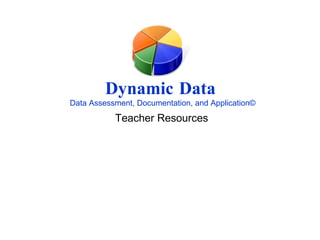
Teacher resources excel power point
- 1. Dynamic Data Data Assessment, Documentation, and Application © Teacher Resources
- 3. A cell containing text and numbers or only text cannot be used in formulas, even if numbers exist with the alphabetic characters. Select the cell where you want to enter text Type the alpha-numeric text that should be in the cell Windows: To accept the information, press [ Enter ] or an [ Arrow ] key. To force text to wrap at a specific point in a cell, press [ Alt ] + [ Enter ] Macintosh: To accept the information, press [ return ] or an [ arrow ] keyTo force text to wrap, in the Formatting Palette , under Alignment and Spacing , select Wrap Text Entering Text
- 4. Numeric cells can be used for calculations and functions. A numeric cell may contain numbers, plus (+), minus (-), currency ($). Select the cell where you want to enter numbers Type the numeric information that should be in the cell HINT: To enter a fraction, type 0 and press [ Space ] before the fraction; otherwise, Excel will interpret the fraction as a date. Windows: To accept the information, press [ Enter ] or an [ Arrow ] key Macintosh: To accept the information, press [ return ] or an [ arrow ] key . Entering Numbers
- 5. Entering a Date or Time Manually Select the cell where you want to enter the date or time To enter a date, type the date in one of the following formats: 6/23/2004, 6-23-2004, or June 23, 2004 To enter a time, type the time NOTE: To indicate AM or PM, leave a space and press [ Shift ] + [ A ] or [ P ], respectively. To accept the information, press [ Enter ] or [ return ] Entering the Current Date or Time Automatically Windows: To enter today's date, press [ Ctrl ] + [ ; ] To enter the current time, press [ Ctrl ] + [ Shift ] + [ ; ] To accept the information, press [ Enter ] Macintosh: To enter today's date, press [ control ] + [ ; ] To enter the current time, press [ command ] + [ ; ] To accept the information, press [ return ] Entering Dates or Times
- 6. Saving for the First Time The following steps should be used when you are saving a worksheet for the first time, when you want to save it to a new location (perhaps a backup), or when you want to save a copy with a different name. From the File menu, select Save As... The Save As dialog box appears. Windows: From the Save in pull-down list, select the desired save location Macintosh: From the Where pull down list, select the desired save location Windows: In the File name text box, type a filename Macintosh: In the Save As text box, type a filename Click SAVE The file is saved. Saving Subsequent Times From the File menu, select Save OR On the Standard toolbar, click SAVE or The file is saved. Saving Your Work
- 7. Formating Worksheets Cell Borders Toolbars Format Cell and Rows
- 11. Working with Simple Formulas Highlight cells Formula Wizard Watch a video about adding formulas
- 14. http://www.mediaworkshop.org/humanities/workshop01/excel_partone.html http://www.mediaworkshop.org/humanities/workshop01/excel_parttwo.html http://www.internet4classrooms.com/excel_survey.htm http://www.internet4classrooms.com/on-line_excel.htm http://www.utexas.edu/its/training/handouts/excelgrade/ http://tlt.psu.edu/suggestions/gradebook/formulas.html http://updateonline.wikispaces.com/Applications+%26+Plug-ins http://www.teach-nology.com/web_tools/web_site/ http://www.schoolrack.com/# http://www.classnotesonline.com/ http://www.think.com/en_us/ http://www.mediaworkshop.org/humanities/workshop01/excel_partone.html http://www.mediaworkshop.org/humanities/workshop01/excel_parttwo.html http://www.internet4classrooms.com/k12links.htm http://www.forsythcountyschools.org/kadkins/graphing_abc.htm http://www.microsoft.com/education/classtipsarchive.mspx#EWE http://www.fsdb.k12.fl.us/rmc/tutorials/office.html#excel http://www.uwec.edu/help/Excel03/bas-starting.htm http://einstein.cs.uri.edu/tutorials/csc101/pc/excel97/excel.html http://teach.concord.edu/Excel_Movies.html http://it.umary.edu/vtltc/VTLTC/Docs/Refdocs/printverrefdocs/excel/excel.html http://www.ncsu.edu/labwrite/res/gt/gt-bar-home.html#cb1 Excel References
