Pivottables through car approach
•Télécharger en tant que PPTX, PDF•
0 j'aime•1,112 vues
Some source materials for Pivottables regarding from the perspective of Computer Assisted Reporting in the Journalism world. Links to office.microsoft.com for the following topics: 1. Calculation with formulas and operators 2. Use Excel tables to manage information 3. A pivot table: an interactive way to quickly summarize large amounts of data 4. Visualizing with Excel charts 5. Import data from external data sources 6. Using macro’s to speed up your work from rows to columns 7. Distribute the contents of a cell to adjacent columns 8. Understand data at a glance with conditional formatting 9. Not: BI database sources only RDBM sources
Signaler
Partager
Signaler
Partager
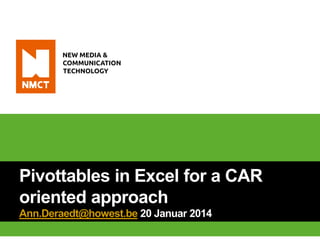
Recommandé
Recommandé
Slides from Chris McNulty's presentation at the Fairfield County (CT) SPUG in August 2011.FCSPUG - SharePoint Business Intelligence and Data Visualization - See Beyond...

FCSPUG - SharePoint Business Intelligence and Data Visualization - See Beyond...Knowledge Management Associates, LLC
Making communications land - Are they received and understood as intended? webinar
Thursday 2 May 2024
A joint webinar created by the APM Enabling Change and APM People Interest Networks, this is the third of our three part series on Making Communications Land.
presented by
Ian Cribbes, Director, IMC&T Ltd
@cribbesheet
The link to the write up page and resources of this webinar:
https://www.apm.org.uk/news/making-communications-land-are-they-received-and-understood-as-intended-webinar/
Content description:
How do we ensure that what we have communicated was received and understood as we intended and how do we course correct if it has not.Making communications land - Are they received and understood as intended? we...

Making communications land - Are they received and understood as intended? we...Association for Project Management
God is a creative God Gen 1:1. All that He created was “good”, could also be translated “beautiful”. God created man in His own image Gen 1:27. Maths helps us discover the beauty that God has created in His world and, in turn, create beautiful designs to serve and enrich the lives of others.
Explore beautiful and ugly buildings. Mathematics helps us create beautiful d...

Explore beautiful and ugly buildings. Mathematics helps us create beautiful d...christianmathematics
Contenu connexe
Similaire à Pivottables through car approach
Slides from Chris McNulty's presentation at the Fairfield County (CT) SPUG in August 2011.FCSPUG - SharePoint Business Intelligence and Data Visualization - See Beyond...

FCSPUG - SharePoint Business Intelligence and Data Visualization - See Beyond...Knowledge Management Associates, LLC
Similaire à Pivottables through car approach (20)
What is Advanced Excel and what are some best practices for designing and cre...

What is Advanced Excel and what are some best practices for designing and cre...
How can advanced Excel skills benefit professionals in finance and accounting...

How can advanced Excel skills benefit professionals in finance and accounting...
Power BI & Advanced Business Intelligence Tools Excel 2013 / 2016 By Spark Tr...

Power BI & Advanced Business Intelligence Tools Excel 2013 / 2016 By Spark Tr...
RDAP 15 Excel Archival Tool: Automating the Spreadsheet Conversion Process

RDAP 15 Excel Archival Tool: Automating the Spreadsheet Conversion Process
Advanced Excel 2013 2016 Tips and Tricks by Spark Training

Advanced Excel 2013 2016 Tips and Tricks by Spark Training
FCSPUG - SharePoint Business Intelligence and Data Visualization - See Beyond...

FCSPUG - SharePoint Business Intelligence and Data Visualization - See Beyond...
Using MS Excel In Your Next Audit - Top Basic & Intermediate Techniques 

Using MS Excel In Your Next Audit - Top Basic & Intermediate Techniques
Dernier
Making communications land - Are they received and understood as intended? webinar
Thursday 2 May 2024
A joint webinar created by the APM Enabling Change and APM People Interest Networks, this is the third of our three part series on Making Communications Land.
presented by
Ian Cribbes, Director, IMC&T Ltd
@cribbesheet
The link to the write up page and resources of this webinar:
https://www.apm.org.uk/news/making-communications-land-are-they-received-and-understood-as-intended-webinar/
Content description:
How do we ensure that what we have communicated was received and understood as we intended and how do we course correct if it has not.Making communications land - Are they received and understood as intended? we...

Making communications land - Are they received and understood as intended? we...Association for Project Management
God is a creative God Gen 1:1. All that He created was “good”, could also be translated “beautiful”. God created man in His own image Gen 1:27. Maths helps us discover the beauty that God has created in His world and, in turn, create beautiful designs to serve and enrich the lives of others.
Explore beautiful and ugly buildings. Mathematics helps us create beautiful d...

Explore beautiful and ugly buildings. Mathematics helps us create beautiful d...christianmathematics
Dernier (20)
Making communications land - Are they received and understood as intended? we...

Making communications land - Are they received and understood as intended? we...
Explore beautiful and ugly buildings. Mathematics helps us create beautiful d...

Explore beautiful and ugly buildings. Mathematics helps us create beautiful d...
UGC NET Paper 1 Mathematical Reasoning & Aptitude.pdf

UGC NET Paper 1 Mathematical Reasoning & Aptitude.pdf
Python Notes for mca i year students osmania university.docx

Python Notes for mca i year students osmania university.docx
Food safety_Challenges food safety laboratories_.pdf

Food safety_Challenges food safety laboratories_.pdf
ICT role in 21st century education and it's challenges.

ICT role in 21st century education and it's challenges.
Mixin Classes in Odoo 17 How to Extend Models Using Mixin Classes

Mixin Classes in Odoo 17 How to Extend Models Using Mixin Classes
On National Teacher Day, meet the 2024-25 Kenan Fellows

On National Teacher Day, meet the 2024-25 Kenan Fellows
Pivottables through car approach
- 1. Pivottables in Excel for a CAR oriented approach Ann.Deraedt@howest.be 20 Januar 2014
- 2. Computer-Assisted-Reporting Workshop is based on the concept article “Data Journalism or Computer Assisted Reporting” by Elena Egawhary and Cynthia O-Murchu http://www.tcij.org/resources/handbooks/datajournalism Only support for page 7- 27 NEW MEDIA AND COMMUNICATION TECHNOLOGY 2
- 3. Workshop topics CAR oriented approach 1. Calculation with formulas and operators 2. Use Excel tables to manage information 3. A pivot table: an interactive way to quickly summarize large amounts of data 4. Visualizing with Excel charts 5. Import data from external data sources 6. Using macro’s to speed up your work from rows to columns 7. Distribute the contents of a cell to adjacent columns 8. Understand data at a glance with conditional formatting 9. Not: BI database sources only RDBM sources All sources can be found on http://office.microsoft.com NEW MEDIA AND COMMUNICATION TECHNOLOGY 3
- 4. 1. Calculation with formulas and operators - Celreferences: http://spreadsheets.about.com/od/excelformulas/ss/formula_begin_3.htm - Operator: + - / * : influenced empty fields http://office.microsoft.com/en-us/excel-help/calculation-operatorsand-precedence-HP010078886.aspx?CTT=1 - video: introduction to formulas in Excel 2010 http://office.microsoft.com/en-us/videos/video-introduction-toformulas-in-excel-2010-VA102502537.aspx?CTT=1 - Video: more complex formulas in Excel 2013 http://office.microsoft.com/en-us/excel-help/video-more-complexformulas-in-excel-2013-VA103990859.aspx?CTT=1 NEW MEDIA AND COMMUNICATION TECHNOLOGY 4
- 5. 2. Use Excel tables to manage information Demo: Organize your data by using an Excel table http://office.microsoft.com/en-us/excel-help/demo-organize-your-databy-using-an-excel-table-HA010237617.aspx?CTT=1 Training: http://office.microsoft.com/en-us/excel-help/use-exceltables-to-manage-information-RZ102252956.aspx?CTT=1 - Format data - Sort & filter - Add totals - Use formulas NEW MEDIA AND COMMUNICATION TECHNOLOGY 5
- 6. 3. Pivot table: interactive way to quickly summarize large amounts Article and training on http://office.microsoft.com/enus/results.aspx?qu=pivottable&ex=1&origin=EC079000070 - Row, Column, Value, Report Filter - Different calculations in value fields - Refresh - Layout NEW MEDIA AND COMMUNICATION TECHNOLOGY 6
- 7. 4. Visualizing with Excel charts Articles, demo and training on http://office.microsoft.com/en- us/results.aspx?qu=excel+charts&ex=1&origin=EC079000070 - Series: values, names and legend - Different types - Save as chart template - Pivotgraphics NEW MEDIA AND COMMUNICATION TECHNOLOGY 7
- 8. 5. Import data from external data sources Article: http://www.office.microsoft.com/en-us/excel-help/importdata-from-external-data-sources-HA104003952.aspx Data from the Belgian government: http://www4dar.vlaanderen.be/sites/svr/Cijfers/Pages/Excel.aspx NEW MEDIA AND COMMUNICATION TECHNOLOGY 8
- 9. 6. Using macro’s to speed up your work from rows to columns Training: http://office.microsoft.com/en-us/excel-help/save-timeby-creating-and-running-macros-in-excel-2010RZ102337714.aspx?CTT=1 - Use relative macro’s in current map - Add a shortcut key to speed up execution NEW MEDIA AND COMMUNICATION TECHNOLOGY 9
- 10. 7. Distribute the contents of a cell to adjacent columns Articles: split text to different cells: - http://office.microsoft.com/en-us/excel-help/de-inhoud-van-een-celover-aangrenzende-kolommen-verdelen-HP001216399.aspx - http://office.microsoft.com/en-us/excel-help/tekst-splitsen-en-oververschillende-cellen-verdelen-HA102809804.aspx NEW MEDIA AND COMMUNICATION TECHNOLOGY 10
- 11. 8. Understand data at a glance with conditional formatting Training understand: http://office.microsoft.com/en-us/macexcel-help/training-understand-data-at-a-glance-with-conditionalformatting-RZ103796396.aspx?CTT=1 Training use conditional formatting: http://office.microsoft.com/en-us/excel-help/use-conditional- formatting-RZ104078009.aspx?CTT=1 Find duplicate values fast: http://office.microsoft.com/en-us/excel-help/course-summary-useconditional-formatting-HA104104022.aspx?CTT=1 NEW MEDIA AND COMMUNICATION TECHNOLOGY 11
- 12. 9. Not: BI database only RDBM sources Business Intelligence or Business Analytic data are structured on FACT & DIMENSIONS (http://www.cio.com/article/40296/Business_Intelligence_Definition_and_Solutions ) Most sources are structured OLTP databases (OnLine Transaction Processing), mainly in the 3NF rule of the CODD Normalization NEW MEDIA AND COMMUNICATION TECHNOLOGY 12
