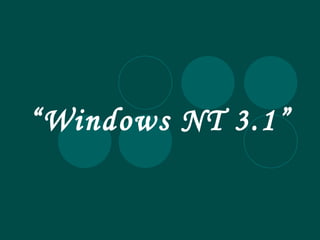
Windows Nt 3
- 1. “ Windows NT 3.1”
- 4. Windows NT 3.1 is the first release of Microsoft's Windows NT line of server and business desktop operating systems, and was released to manufacturing on July 27, 1993. The version number was chosen to match the one of Windows 3.1, the then-latest GUI from Microsoft, on account of the similar visual appearance of the user interface. Two editions of NT 3.1 were made available, Windows NT 3.1 and Windows NT Advanced Server . It could run on Intel x86, DEC Alpha, and MIPS R4000 CPUs. Development of Windows NT started in November 1988, after Microsoft hired a group of developers from Digital Equipment Corporation led by Dave Cutler. Many elements of the design reflect earlier DEC experience with VMS and RSX-11. The operating system was designed to run on multiple instruction set architectures and multiple hardware platforms within each architecture. The platform dependencies are largely hidden from the rest of the system by a kernel mode module called the HAL.
- 5. Windows NT was originally intended to be OS/2 3.0, the third version of the operating system developed jointly by Microsoft and IBM. When Windows 3.0 was released in May 1990, it was so successful that Microsoft decided to change the primary application programming interface for the still-unreleased NT OS/2 (as it was then known) from an extended OS/2 API to an extended Windows API. This decision caused tension between Microsoft and IBM, and the collaboration ultimately fell apart. IBM continued OS/2 development alone, while Microsoft continued work on the newly-renamed Windows NT. The first public demonstration of Windows NT, at the time called "Windows Advanced Server for Lan Manager", was at a developer conference in August 1991, and was formally announced at the Spring 1993 Comdex in Atlanta, Georgia. Application programming interfaces in Windows NT are implemented as subsystems atop the undocumented Native API; it was this that allowed the late adoption of the Windows API. Windows NT was the first operating system to use Unicode internally.
- 6. The project had a codename of just "NT OS", which is preserved in the filename of the Windows NT kernel, ntoskrnl.exe. Since it was targeted to become the next version of OS/2, a more official name of the project was "NT OS/2". This name is preserved up to now in some Windows NT DDK files. Though "NT OS/2" was finally released as "Windows NT", it is largely compatible with OS/2 applications and HPFS disk volumes. Originally the OS was targeted at the Intel i860 CPU, codenamed N10 (or "N-Ten"). However, the i860 was "horribly behind schedule", so the NT team used an emulator before i860 prototype hardware (code-named Dazzle ) was available. Support for the other platforms followed later. The rationale for targeting the i860 first was to improve portability and avoid producing an x86-centric design.
- 7. Windows NT 3.1 The first version of Windows NT (New technology) was released as client and Advanced server operating system version 3.1 for Intel x86 and Mips R4000 architecture in May 1993. It is the indirect successor of Windows 3.0 and OS/2 2.0 in the new NT product line and fulfils the requests for a stable operating system for reliable use of applications in networks. It is suitable as network client and for applications in the Office area. The system structure build on a microkernel, can address at most 64 mbyte RAM and supports NTFS and FAT 16 file systems. The protected memory area secures the stable application system, a weakness is the bad integration of new hardware in this Windows version because no Plug and Play is supported. Windows NT 3.1 was the first version of Windows NT. The version number 3.1 came about because the UI was a clone of Windows 3.1 and because it conveniently "one upped" IBM's OS/2 version 2.1 that was shipping at the time.
- 8. Unlike Windows 3.1, Windows NT 3.1 was a 32-bit operating system written from the ground up. Originally the core of Windows NT was to be a replacement core for OS/2 version 2, but IBM did their own re-write of OS/2 without Microsoft. Microsoft instead took what they had written and turned it in to a clone of their existing Windows product. The Windows NT 3.1 boot logo. This version bears a greater resemblance to the Windows 3.1 logo than later NT boot logos .
- 9. Development
- 10. Development of Windows NT started in November 1988, after Microsoft hired a group of developers from Digital Equipment Corporation led by Dave Cutler. Many elements of the design reflect earlier DEC experience with VMS and RSX-11. The operating system was designed to run on multiple instruction set architecture and multiple hardware platforms within each architecture. The platform dependencies are largely hidden from the rest of the system by a kernel mode module called the HAL. Windows NT was originally intended to be OS/2 3.0, the third version of the operating system developed jointly by Microsoft and IBM. When Windows 3.0 was released in May 1990, it was so successful that Microsoft decided to change the primary application programming interface for the still-unreleased NT OS/2 (as it was then known) from an extended OS/2 API to an extended Windows API. This decision caused tension between Microsoft and IBM, and the collaboration ultimately fell apart. IBM continued OS/2 development alone, while Microsoft continued work on the newly-renamed Windows NT.
- 11. The first public demonstration of Windows NT, at the time called "Windows Advanced Server for LAN Manager", was at a developer conference in August 1991 and the product was formally announced at the Spring 1993 Comdex in Atlanta, Georgia. Application programming interfaces in Windows NT are implemented as subsystems atop the undocumented Native API; it was this that allowed the late adoption of the Windows API. Windows NT was the first operating system to use Unicode internally. Windows NT introduced the Win32 API a 32-bit implementation of the 16-bit Windows API. Most 16-bit Windows applications could be ported to the new system with minimal changes and a recompile. Win32 also provided native API support for many new features, such as networking and multithreading.
- 12. The project had a codename of just "NTOS", which is preserved in the filename of the Windows NT kernel, ntoskrnl.exe. Since it was targeted to become the next version of OS/2, a more official name of the project was "NT OS/2". This name is preserved up to now in some Windows NT driver development kit files.
- 13. System support
- 14. NT was designed from the ground up to be portable to other platforms. All kernel and subsystem code was written in C and C++. Any differences in core hardware architecture that could not be resolved by a simple recompile (e.g., memory architecture, multi/uniprocessor support) were offloaded to the HAL. Also, NT's boot architecture borrowed heavily from the ARC initiative, particularly on non-x86 platforms.
- 15. I860 Originally, NT was targeted at the Intel i860 CPU, codenamed N10 (or "N-Ten"). However, the i860 was "horribly behind schedule", so the NT team used an emulator before i860 prototype systems designed in-house (code-named Dazzle ) was available. Support for the other platforms followed later and no public release of NT for i860 systems was made. The rationale for targeting the i860 first was to improve portability and avoid producing an x86-centric design. X86 NT 3.1 supported the Intel x86 32-bit family (80386 and later). Compared to 16-bit Windows 3.x, NT's driver support was somewhat limited, but most 386 and 486 machines could run NT at least minimally.
- 16. MIPS Windows NT also supported the MIPS R4000 processor; specifically MIPS systems following the Advanced RISC Computing (ARC) specification. Alpha Early in the NT beta cycle, support was added for the DEC Alpha processor. However, because the Alpha itself was not released, Microsoft's developers did not have access to production Alpha machines to develop on until shortly before NT shipped. Consequently, NT did not initially ship with Alpha support out of the box: the first packages of NT included a mail-in coupon to receive a free CD of NT 3.1 with Alpha support.
- 18. 16-bit Windows Windows NT provided a 16-bit compatibility subsystem, called "Windows on Windows" (aka WOW), which allowed most Windows 3.x applications to run unmodified on NT. Applications which made direct access to hardware, or depended on DOS-level drivers, were not supported. In NT 3.1, all 16-bit applications ran within a single WOW process. This meant that a single badly behaving 16-bit application could shut down the WOW session (and any other 16-bit applications running). However, the operating system itself was insulated, so the WOW process could simply be killed and restarted — a significant step forward for Windows' stability.
- 19. 32-bit Windows NT also introduced Win32, a 32-bit implementation of the Windows API. This permitted many 16-bit Windows applications to be recompiled for the system with minimal changes. Win32 also allowed the growing body of 16-bit Windows programmers to leverage their skills on the new system. The Win32 API was maintained (with some modifications) with Windows 95 further solidifying its role as Microsoft transitioned users off of the 16-bit platform. Win32 is a comprehensive API, offering OS services ranging from memory management to UI access. NT prevents all user-level applications from directly accessing hardware. This increases system reliability, at the cost of performance. However, this also means that virtually all Win32 applications relied exclusively on the C/C++ Win32 API; the upshot is that porting such an application to another NT-supported system architecture (e.g., moving from x86 NT to MIPS NT) usually required no more than a recompile (some applications might require minor tweaking, such as if assumptions were made in code about endianness).
- 20. OS/2 Though "NT OS/2" was finally released as "Windows NT", it is largely compatible with HPFS disk volumes and the x86 version supports character-mode 16-bit OS/2 applications. Many of the OS/2 APIs (particularly NetBIOS/LANMan networking APIs) already existed in almost identical forms in both 16-bit OS/2 and DOS/Windows, so these were incorporated into the Win32 API. For most 16-bit OS/2 programs, minimal code changes were necessary to recompile as NT console applications. OS/2 and Windows also share the concept of Dynamic-Link Libraries (DLLs). Although the implementation varies somewhat between Windows and OS/2 DLLs, this additional similarity meant that even complex OS/2 applications could usually be converted to NT with little change to the overall design.
- 21. POSIX Windows NT 3.1 included a subsystem that was minimally POSIX-compatible. This was added largely to help spur sales in US government contracts, as many government agencies mandated POSIX compatibility for consideration. Note that POSIX compatibility is an API-level requirement. That is, one POSIX operating system won't necessarily be able to execute binary files compiled for a different system, even though both are POSIX compliant. POSIX simply specifies that the source code should compile correctly for each system. The POSIX subsystem in NT 3.1 primarily provided support for UNIX-style file system permissions and long filenames (including permitting filename characters that are otherwise illegal for Windows files, and denying some that are normally legal).
- 23. NetBIOS Frames protocol At the time of NT's release, NetBIOS Frames protocol (NBF) was the most common protocol on Microsoft LAN Manager/IBM LAN Server networks. In NT 3.1, it was the only supported protocol for networking with legacy LAN Manager networks, as well as other NT systems. Using NBF, NT could participate in file/print sharing, and NT Advanced Server could act as a Domain Controller (even sharing DC duties with OS/2 LAN Manager servers).
- 24. TCP/IP Windows NT 3.1 was the first Windows operating system to include TCP/IP support as standard. The TCP/IP stack used was SpiderTCP, developed by Spider Systems. This was replaced in NT 3.5 with a new stack developed in-house. The TCP/IP stack included WinSock and STREAMS support, but it was not supported for networking among Microsoft LAN Manager or NT systems. Also,DHCP was not available, so IP addresses had to be manually configured. Support for NBT, DHCP, and WINS was added in NT 3.5. Data Link Control Data Link Control (DLC) was supported as a transport protocol for the purpose of communicating with network printers, such as those using an HP JetDirect interface. It could also be used by Microsoft SNA Server for communication with IBM mainframe systems.
- 26. Windows NT 3.1 was essentially a Re-Written version of OS/2, that work began on in November 1988. OS/2 was an operating system that was developed jointly by Microsoft and IBM. Windows NT 3.1 originally began development as OS/2 3.0. However, that changed when Microsoft began selling Windows 3.0. This was the very first Windows version designed for the consumer, and it was so successful, that Microsoft changed the core API of the then still-unreleased OS/2 3.0 from an Extended OS/2 API, to an Extended Windows API. IBM did not like this, as the relationship between the two companies became strained, and eventually broke apart, leaving IBM to continue OS/2 development along, with Microsoft taking up development of Windows NT.
- 29. Released Versions Windows NT 3.1 Product List : Workstation | Advanced Server Windows NT 3.1 Product List
- 30. Service Packs Complete Microsoft Windows Service Pack List : Windows 95 : SP1 Windows 98 : SP1 Windows NT 3.1 : SP1 | SP2 | SP3 Windows NT 4.0 : SP1 | SP2 | SP3 | SP4 | SP5 | SP6 | SP6a Windows 2000 : SP1 | SP2 | SP3 | SP4 Windows XP : SP1 | SP2 | SP3 Windows Server 2003 : SP1 | SP2 Complete Microsoft Windows Service Pack List
- 31. The Number 3.1 The Number 3.1 was used for three reasons. First off, the UI was a clone of Windows 3.1. Secondly, Windows NT 3.1 conveniently one-upped OS/2 2.1 that shipped earlier, and lastly, Windows NT 3.1 gave a more 'Stable' appearance than Windows NT 3.0. The NT Designation There has been much speculation over what the 'NT' name actually means. In 1998, it was revealed that 'NT' originally meant 'New Technology', but now it just serves as an acronym with no meaning. Windows 2000 was originally known as Windows NT 5.0, but Microsoft dropped NT from its name. In Hindsight, with Windows XP on the scene, the removal of NT could be seen as an early hint that the Windows NT and 9x product lines were to Merge. But, it was also believed that Microsoft and Nortel were involved in a Trademark dispute over NT, so Microsoft could have removed NT to avoid further hassle.
- 32. Differences compared to Windows 3.1 Most of the accessories and applications in Windows NT 3.1 are 32-bit ports of the Windows 3.1 versions, although some stayed 16-bit, and ran using the Windows 3.1 Emulation subsystem. Perhaps one of the biggest improvements to Windows NT, compared to other versions, was it's internal use of Unicode, as opposed to most others using ANSI.
- 33. Microsoft Operating System Versions : MS-DOS : QDOS | 1.0 | 2.0 | 2.1 | 2.11 | 3.0 | 3.1 | 3.2 | 3.21 | 3.3 | 3.3A | 3.31 | 4.0 | 4.01 | 4.01A | 5.0 | 5.0A | 6.0 | 6.2 | 6.21 | 6.22 | 7.0 | 7.1 | 8.0 Windows 1.x : 1.0 | 1.01 | 1.02 | 1.03 | 1.04 Windows 2.x : 2.0 | 2.01 | 2.1 | 2.2 Windows 3.x : 3.0 | 3.0A | 3.1 | 3.11 | 3.2 Windows for Workgroups 3.x : 3.1 | 3.11 Windows 9x : 95 | 98 | ME Windows NT : 3.1 | 3.5 | 3.51 | 4.0 | 2000 | XP | 2003 Future Windows NT : Vista | Longhorn Server | Blackcomb Server Windows CE : 1.0 | 1.1 | 2.0 | 2.1 | 2.11 | 2.12 | 3.0 | 4.0 | 4.1 | 4.2 | 5.0 Windows Embedded : NT | XP Windows Mobile : 2003 | 5.0 Previous Windows Codenames : Janus | Snowball | Kato | Daytona | Chicago | Memphis | Millennium | Cairo | Odyssey | Neptune | Whistler | Longhorn | Blackcomb Microsoft Operating System Versions
- 34. Screenshots
- 35. Windows NT 3.1 - The interface looks like the same of Windows 3.11 Windows NT 3.1 - special Administration and RAS programs are part of the standard in Windows NT
- 36. Windows NT 3.1 - the user manager is for the creation and management of user profiles Windows NT 3.1 - a backup program of Microsoft is also include
- 37. Windows NT 3.1 - The system control has 6 icons more compared with Windows 3.11, these are: system, network, servers, services, devices and UPS Windows NT 3.1 - Server services like the logging running in the background and provide a smooth process
- 38. Windows NT 3.1 - The system variables of NT have remained uniform for all Windows NT versions up to this day Windows NT 3.1 - Deadlocked programs can be killed controlled now without endangering the operating system
- 39. The NT 3.1 Program Manager. Aside from being user-aware it works like the Windows 3.1 program manger. The Program Manager window contains a number of program groups, each of which may contains a number of program items which, when double-clicked, will launch the application specified by the properties of the program item. Most of the accessories and applications are 32-bit ports of the Windows 3.1 versions, although some stayed 16-bit and run using the Windows 3.1 emulation subsystem.
- 40. The NT 3.1 about box with the boot logo set as the desktop background. The NT 3.1 File Manager. Again, this is similar to the Windows 3.1 file manager, but with a few NT specific features such as the "security" menu item to control file permissions.
- 41. With NT 3.1, as with Windows 3.1, video settings were made through the GUI version of the Setup program. Windows NT 3.1 also includes 32-bit versions of all of the multimedia components included with Windows 3.1. Finally, shutting down Windows NT 3.1.
- 42. Thank You: By: Bernadette M. Reyes
