Introduction to the design and specification of file structures
•Télécharger en tant que PPT, PDF•
0 j'aime•1,472 vues
This ppt gives information about Introduction to the design and specification of file structures
Signaler
Partager
Signaler
Partager
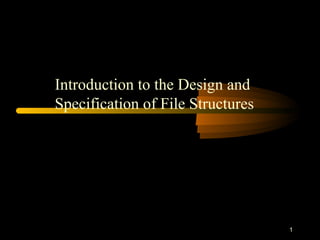
Recommandé
Contenu connexe
Tendances
Tendances (20)
The Next Generation of Hyperconverged Infrastructure - Cisco

The Next Generation of Hyperconverged Infrastructure - Cisco
Similaire à Introduction to the design and specification of file structures
Similaire à Introduction to the design and specification of file structures (20)
Fundamental file structure concepts & managing files of records

Fundamental file structure concepts & managing files of records
fileorganizationandintroductionofdbms-210313163900.pdf

fileorganizationandintroductionofdbms-210313163900.pdf
Data Analytics: HDFS with Big Data : Issues and Application

Data Analytics: HDFS with Big Data : Issues and Application
De-Anonymizing Live CDs through Physical Memory Analysis

De-Anonymizing Live CDs through Physical Memory Analysis
Plus de Devyani Vaidya
Plus de Devyani Vaidya (20)
Cosequential processing and the sorting of large files

Cosequential processing and the sorting of large files
Dernier
https://app.box.com/s/7hlvjxjalkrik7fb082xx3jk7xd7liz3TỔNG ÔN TẬP THI VÀO LỚP 10 MÔN TIẾNG ANH NĂM HỌC 2023 - 2024 CÓ ĐÁP ÁN (NGỮ Â...

TỔNG ÔN TẬP THI VÀO LỚP 10 MÔN TIẾNG ANH NĂM HỌC 2023 - 2024 CÓ ĐÁP ÁN (NGỮ Â...Nguyen Thanh Tu Collection
God is a creative God Gen 1:1. All that He created was “good”, could also be translated “beautiful”. God created man in His own image Gen 1:27. Maths helps us discover the beauty that God has created in His world and, in turn, create beautiful designs to serve and enrich the lives of others.
Explore beautiful and ugly buildings. Mathematics helps us create beautiful d...

Explore beautiful and ugly buildings. Mathematics helps us create beautiful d...christianmathematics
Dernier (20)
Basic Civil Engineering first year Notes- Chapter 4 Building.pptx

Basic Civil Engineering first year Notes- Chapter 4 Building.pptx
Measures of Dispersion and Variability: Range, QD, AD and SD

Measures of Dispersion and Variability: Range, QD, AD and SD
Web & Social Media Analytics Previous Year Question Paper.pdf

Web & Social Media Analytics Previous Year Question Paper.pdf
On National Teacher Day, meet the 2024-25 Kenan Fellows

On National Teacher Day, meet the 2024-25 Kenan Fellows
Python Notes for mca i year students osmania university.docx

Python Notes for mca i year students osmania university.docx
TỔNG ÔN TẬP THI VÀO LỚP 10 MÔN TIẾNG ANH NĂM HỌC 2023 - 2024 CÓ ĐÁP ÁN (NGỮ Â...

TỔNG ÔN TẬP THI VÀO LỚP 10 MÔN TIẾNG ANH NĂM HỌC 2023 - 2024 CÓ ĐÁP ÁN (NGỮ Â...
Mixin Classes in Odoo 17 How to Extend Models Using Mixin Classes

Mixin Classes in Odoo 17 How to Extend Models Using Mixin Classes
ICT Role in 21st Century Education & its Challenges.pptx

ICT Role in 21st Century Education & its Challenges.pptx
Micro-Scholarship, What it is, How can it help me.pdf

Micro-Scholarship, What it is, How can it help me.pdf
Explore beautiful and ugly buildings. Mathematics helps us create beautiful d...

Explore beautiful and ugly buildings. Mathematics helps us create beautiful d...
General Principles of Intellectual Property: Concepts of Intellectual Proper...

General Principles of Intellectual Property: Concepts of Intellectual Proper...
Introduction to the design and specification of file structures
- 1. 1 Introduction to the Design and Specification of File Structures
- 2. 2 Outline • What are File Structures? • Why Study File Structure Design • Overview of File Structure Design
- 3. 3 Definition • A File Structure is a combination of representations for data in files and of operations for accessing the data. • A File Structure allows applications to read, write and modify data. It might also support finding the data that matches some search criteria or reading through the data in some particular order.
- 4. 4 Why Study File Structure Design? I. Data Storage • Computer Data can be stored in three kinds of locations: – Primary Storage ==> Memory [Computer Memory] – Secondary Storage [Online Disk/ Tape/ CDRom that can be accessed by the computer] – Tertiary Storage ==> Archival Data [Offline Disk/Tape/ CDRom not directly available to the computer.] Our Focus
- 5. 5 Why Study File Structure Design? II. Memory versus Secondary Storage • Secondary storage such as disks can pack thousands of megabytes in a small physical location. • Computer Memory (RAM) is limited. • However, relative to Memory, access to secondary storage is extremely slow [E.g., getting information from slow RAM takes 120. 10-9 seconds(= 120 nanoseconds) while getting information from Disk takes 30. 10-3 seconds (= 30 milliseconds)]
- 6. 6 Why Study File Structure Design? III. How Can Secondary Storage Access Time be Improved? By improving the File Structure. Since the details of the representation of the data and the implementation of the operations determine the efficiency of the file structure for particular applications, improving these details can help improve secondary storage access time.
- 7. 7 Overview of File Structure Design I. General Goals • Get the information we need with one access to the disk. • If that’s not possible, then get the information with as few accesses as possible. • Group information so that we are likely to get everything we need with only one trip to the disk.
- 8. 8 Overview of File Structure Design II. Fixed versus Dynamic Files • It is relatively easy to come up with file structure designs that meet the general goals when the files never change. • When files grow or shrink when information is added and deleted, it is much more difficult.
- 9. 9 History of File Structures I. Early Work • Early Work assumed that files were on tape. • Access was sequential and the cost of acces grew in direct proportion to the size of the file.
- 10. 10 History of File Structures II. The emergence of Disks and Indexes • As files grew very large, unaided sequential access was not a good solution. • Disks allowed for direct access. • Indexes made it possible to keep a list of keys and pointers in a small file that could be searched very quickly. • With the key and pointer, the user had direct access to the large, primary file.
- 11. 11 History of File Structures III. The emergence of Tree Structures • As indexes also have a sequential flavour, when they grew too much, they also became difficult to manage. • The idea of using tree structures to manage the index emerged in the early 60’s. • However, trees can grow very unevenly as records are added and deleted, resulting in long searches requiring many disk accesses to find a record.
- 12. 12 History of File Structures IV. Balanced Trees • In 1963, researchers came up with the idea of AVL trees for data in memory. • AVL trees, however, did not apply to files because they work well when tree nodes are composed of single records rather than dozens or hundreds of them. • In the 1970’s came the idea of B-Trees which require an O(logk N) access time where N is the number of entries in the file and k, th number of entries indexed in a single block of the B-Tree structure --> B-Trees can guarantee that one can find one file entry among millions of others with only 3 or 4 trips to the disk.
- 13. 13 History of File Structures V. Hash Tables • Retrieving entries in 3 or 4 accesses is good, but it does not reach the goal of accessing data with a single request. • From early on, Hashing was a good way to reach this goal with files that do not change size greatly over time. • Recently, Extendible Dynamic Hashing guarantees one or at most two disk accesses no matter how big a file becomes.