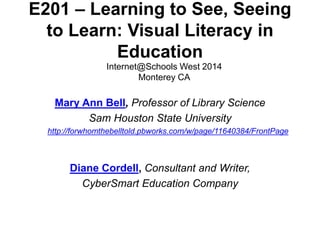
Seeing to Learn/Learning to See...Internet@Schools West 2014
- 1. E201 – Learning to See, Seeing to Learn: Visual Literacy in Education Internet@Schools West 2014 Monterey CA Mary Ann Bell, Professor of Library Science Sam Houston State University http://forwhomthebelltold.pbworks.com/w/page/11640384/FrontPage Diane Cordell, Consultant and Writer, CyberSmart Education Company
- 2. A PICTURE IS WORTH 1000 WORDS
- 4. SO WHAT’S ALL THE BUZZ? – Today’s learners are more visual – Standards mandate that students can understand – They are great organization tools – Making infographics is an activity that can encourage creative thinking.
- 5. Ways to use photography JUST A FEW MORE PHOTO IDEAS… • Alphabet projects • Memes • Pair up with Web 2.0 apps • Student-made clip art http://www.shsu.edu/~lis_mah/documents/clipartportal.html
- 6. ALPHABET PROJECTS “Environmental Alphabet” http://fc04.deviantart.net/fs71/f/2010/287/7/cenvironmental_alphabet_by_brcohen-d30rlaf.jpg
- 7. MEMES • Fun to make – Use as promotions, programming, etc. – Use in lessons • Have students make them! – Draw upon trending memes – Students start with an image and then make a meme to fit. – USE ORIGINAL GRAPHICS OR PHOTOS!
- 8. “Ringomeme by Mary Ann Bell
- 9. EXAMPLES… • Funny Teacher Memes: http://www.pinterest.com/explore/funny-teacher-memes/ • SpanishPlans.org: http://spanishplans.org/chistes/teacher-memes/ • Mrs. Orman’s Classroom: http://www.traceeorman.com/2014/03/five-ways-to-use-memes- to-connect-with.html • Ermahgerd: Memes in the Classroom? http://www.njea.org/news-and-publications/njea-review/ february-2013/ermahgerd-memes-in-the-classroom
- 10. CREATING YOUR OWN MEMES HELPFUL SITES AND TIPS • Meme generator: https://imgflip.com/memegenerator • Meme center: www.memecenter.com/ • Don’t forget video memes such as variations on the song “Happy” https://www.youtube.com/watch?v=Bja6bh7G-_g • But you can just as easily use Paint or MS Office or other tools • And original graphics are best • Check out meme generators ahead of time for ones • that are OK with students. • Use memes to promote library or special activities KEEP CALM AND… CARRY ON “Calm Nancy” by Mary Ann Bell
- 11. Quick example: Image from MemeCenter.com
- 12. As we say in Texas… http://christophercatania.com/2010/12/05/weekly-wrap-up-why-eating-a-big-bowl-of-chili-is-just- like-going-to-a-concert/ What really bubbles my chili is…
- 14. WHAT’S ALL THE BUZZ ABOUT INFOGRAPHICS? • Definition from Whatis.com: http://whatis.techtarget.com/definition/infog raphics • OK so it’s any image that enables viewer to assimilate information. • How are they useful? – Use them to teach – Have students create
- 15. FIRST STEPS • DEFINE infographics • ANALYZE some existing infographics for visual appeal and quality of content • EXPLORE some free infographic resources that are currently available
- 16. MORE DEFINITIONS • https://sites.google.com/site/iste2011infographics/home • http://learning.blogs.nytimes.com/2010/08/23/teaching-with-infographics- places-to-start/ • http://www.edudemic.com/educational-infographics/ • Visual.ly: http://visual.ly/what-is-an-infographic
- 17. THEY CAN BE SIMPLE…
- 18. OR COMPLEX…. The PadagogyWheel by Allan Carrington is licensed under a Creative Commons Attribution 3.0
- 19. Teach Infographics • Standards stipulate using visual effects – Graphs – Maps – Charts – Any infographics • K.I.S.S. • Avoid beating them to death! • Stress evaluating information as well as reading. • Allow students to explore online. • Here’s a great place to start planning: http://www.teachersfirst.com/iste/infographics/tips.cfm • Here’s another: https://www.smore.com/sxw8
- 20. Have Students Create • Do this AFTER defining and learning about evaluating and understanding. • Use both digital and hand drawn
- 22. Kathy Schrock • Kathy’s Guide to Everything…Infographics: http://www.schrockguide.net/infographics-as-an-assessment.html • Schrock/Fonticiaro…L.A.T.C.H http://www.fontichiaro.com/activelearning/2012/10/25/applying-l-a-t-c- h-to-infographics/
- 23. Kristin Fontichiaro • Home Page: http://www.fontichiaro.com/ • What Kids Should Know About Reading/Creating Infographics: https://docs.google.com/document/d/1qe0Fa4i66D_1DUILTEkp- CvJC28KDZVBTZ9Fo1ha0VA/edit • Applying L.A.T.C.H to Infographics: http://www.fontichiaro.com/activelearning/2012/10/25/applying-l-a-t-c- h-to-infographics/ • What Kids Should Know About Reading/Creating Infographicshttps://docs.google.com/document/d/1qe0Fa4i66D_1D UILTEkp-CvJC28KDZVBTZ9Fo1ha0VA/edit • Free pdfs! http://cherrylakepublishing.com//activities
- 24. Guilia Forsythe! “I work at a university supporting teaching & lifelong learning. I think in pictures. Doodling helps me be a better listener, problem solver and communicator.” • Blog: http://gforsythe.ca/ • Twitter: https://twitter.com/giuliaforsythe • Flickr: https://www.flickr.com/photos/gforsythe/
- 25. Good search terms • Infographics in Creative Commons • Google – Iste and infographics – Teks and infographics (Texas) – Common core and infographics – Specific kinds, ie venns, timelines, etc. https://www.flickr.com/photos/seoplanter/ • You will find tons of great resources!
- 26. INFOGRAPHIC GOLD MINES “Gold Nuggets” by Francisco Martin http://bit.ly/nuggetsssss • Visual Everything! http://www.thevisualeverything.com/ • Over 100 Incredible Infographic Tools and Resources: http://dailytekk.com/2012/02/27/over-100-incredible-infographic-tools- and-resources/ • Kids Discover Infographics: http://www.kidsdiscover.com/infographics/
- 28. PERIODIC TABLE FUN! • Cats: http://www.purriodictableofcats.com/ • Superheroes: http://bit.ly/superheroestable • Internet: http://www.labnol.org/internet/periodic-table-of-the-internet/ 5420/ • Epic Reads: http://www.epicreads.com/uploads/blog/PeriodicTable_WEB_100_FI NAL.jpg • Periodic Tables: https://www.flickr.com/photos/bk/4455590301/sizes/l/
- 29. VENNS!
- 30. http://www.nutshellcreative.co.nz/ Asking Permission Works!!!
- 31. How about note taking? Guilia Forsythe made this to map David Wiley’s Mapping the Future talk.
- 32. VIVA Lynda Barry!!! • https://www.drawnandquarterly.com/author/lynda-barry • She is an ARTIST and we cannot all be like her, but she shows possibilities…
- 33. Sketchnoting! • http://www.schrockguide.net/sketchnoting.html • Look at examples from kids: https://www.flickr.com/photos/wfryer/sets/72157639724197376/ • Here’s a great Pinterest Board: http://www.pinterest.com/cleverkaren/visual-notetaking/ • Here’s a super video! It would be great for introducing the idea: https://www.youtube.com/watch?v=gY9KdRfNN9w • How about this prof who draws syllabi? I am not in her league but take a look! https://www.drawnandquarterly.com/author/lynda-barry
- 34. EXAMPLES FROM MY CLASSES
- 36. Remember to teach ethical use… – Always give attribution! – If you’re not sure an image is OK, select another or ask permission…I’ve never been turned down!
- 37. My Stuff • PINTEREST PAGES WITH INFOGRAPHICS – http://www.pinterest.com/drmaryannbell/i-can-see-clearly-now-great-visuals/ – http://www.pinterest.com/drmaryannbell/ma-bell-s-medicine-show-for-raising-morale/ • WIKI WITH ALL MY LINKS TO EVERYTHING: – http://forwhomthebelltold.pbworks.com/w/page/11640394/I%20Can%20See%20Clearly%20 Now%3A%20Visual%20Literacy%3ANew%20Ways%20to%20View%20and%20Share%20In formation • ALL MY DIIGO LINKS… – Tags+ “Infographics” and “Monterey14” – https://www.diigo.com/search?adSScope=my&what=monterey14&snapshot=no
