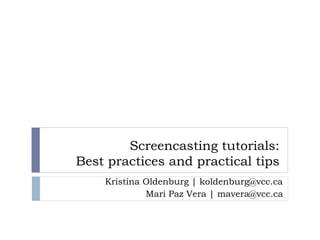
Screencasting Tutorial DRN
- 1. Screencasting tutorials: Best practices and practical tips Kristina Oldenburg | koldenburg@vcc.ca Mari Paz Vera | mavera@vcc.ca
- 2. References & resources: libguides.vcc.ca/screencasting
- 3. Screencasting introduction What, why, how, and when? Best practices From the literature Demonstration Screencast-o-matic Hands-on Screencast-o-matic
- 4. Screencasts: What are they? Record what’s happening on computer screen Can record audio, add images, zoom, or edit Free, cheap, or expensive software available Upload to YouTube or create a file Embed on course site Email to students to respond to questions
- 5. Screencasts: What are they? VCC librarian Bill created a screencast to demo searching: https://www.youtube.com/watch?v=wGHissVdZ ms Searching for images of tooth decay
- 6. Why would you use screencasts? Increase accessibility to content by providing multiple formats (Oud, 2011) Audio, visual demo, text
- 7. How do students use screencasts? Point of need Demo of a library research database Watched when finding articles for an assignment (Senior nursing students - Baker, 2014) How to use specific software Review Excel procedures taught in lecture (Tekinarslan, 2013)
- 8. How do students use screencasts? Lecture summaries & for review (Morris & Chickwa, 2014) “I watched them several times…. The parts which I found the most difficult to understand I listened to many times.” (Food studies undergraduate, quoted in Morris & Chickwa)
- 9. How do students use screencasts? Some students with dyslexia found them very useful Pre-lecture: New words & concepts Post-lecture: Comprehension self-check Students with dyslexia use study aids more than other students (Embryology students, Evans 2011, p. 62)
- 10. Students’ thoughts Shouldn’t be a replacement for conventional in-person lectures (Food science undergraduate comments reported in Morris & Chickwa, 2014)
- 11. Student behaviour Availability of screencast tutorials didn’t impact lecture attendance (Evans, 2011)
- 12. Students’ thoughts More students preferred online to in- person library instruction Required session scheduled outside of class time 28.8% prefer classroom 63.5% prefer web tutorial (Silver & Nickel, 2007)
- 13. Flexibly-timed, at-home learning may be easier for students, especially if difficulties with: Mobility Concentration Scheduling (Case & Davidson, 2011)
- 14. Screencasts: When & why to use? Is it faster to record or explain? Is it the best instructional tool for that situation, and how your students learn?
- 15. Think & discuss for a minute: Is there a situation where you could use screencasts?
- 16. Screencasting best practices Accessible design is good lesson planning (Oud 2011)
- 17. Web Content Accessibility Guidelines (Oud) Provide more than one way to access content Eg Create captions or a script for audio content Or provide the script as a separate text document (not PDF)
- 18. Web Content Accessibility Guidelines (Oud) Make videos keyboard-controllable Eg don’t insert quizzes that require mouse clicks
- 19. Web Content Accessibility Guidelines (Oud) Allow viewers to pause & replay videos if needed YouTube has this option
- 20. Accessible design (Oud 2011) Highlight main points Eg arrow, or highlighted cursor Meaningful graphics Clear organization Consistent Fonts, styles, colours, labels, and sizes, etc. Simple language Clear instructions If requiring viewers to do something (eg quiz)
- 21. Best practices: Video length Keep screencasts short (Morris & Chikwa, 2014) 41% of students preferred 1-3 minute videos 24% liked 3-5 minutes 10% liked 5-10 minutes No respondents preferred >10 minute videos (Baker, 2012)
- 22. Best practices: Audio pacing Narration pace of about 3 words/second (Baker, 2014)
- 23. Best practices: Zooming Zooming in only when necessary (Baker, 2014) Eg CanLII video
- 24. Best practices: Callouts Callouts are labels you can add when editing a screencast
- 25. Best practices: Callouts Callouts only when necessary Some students thought 4 callouts/minute were too many (Baker, 2014)
- 26. Best practices: Visuals Students asked for larger images & type (Silver & Nickel, 2007) Easy to see = more accessible High contrast images & text Large, clear font (Oud 2011)
- 27. Best practices: Audio Include meaningful voice narration for visual content Closed captioned for hearing impaired Option to hide captions Reading a full transcript can be too much to process for viewers who can also hear
- 28. Before recording: How much time should you spend? Consider: Simple & clear, with no callouts, might be effective Is the content likely to change soon? Does your video have a marketing purpose? Plot out your screencast in a logical order Is it worth preparing a script?
- 29. Before recording: Consider the recording size for your needs Are you recording for HD, or for an iPhone? If recording audio, get a quality microphone. They needn’t be expensive, but poor audio can be extremely distracting. Does your video even need audio?
- 30. While recording: When you record, you can do double or triple takes of a sentence Easier to cut the takes you don't like Pause occasionally. Makes editing, re-recording, or inserting something new easier The pause means you won’t cut into other content
- 31. While recording: A well-branded title slide for the opening of the video can add a professional quality Especially true if you’re making a series.
- 32. References & resources: libguides.vcc.ca/screencasting
- 33. Questions? Now you try! [will provide link to Screencast-o-matic test account]
- 34. Selected references Baker, A. (2014). Students’ preferences regarding four characteristics of information literacy screencasts. Journal of Library & Information Services in Distance Learning, 8(1/2), 67-80. doi:10.1080/1533290X.2014.916247 Case, D. E., & Davidson, R. C. (2011). Accessible online learning. New Directions for Student Services, 134, 47-58. Evans, D. J. (2011). Using embryology screencasts: A useful addition to the student learning experience? Anatomical Sciences Education, 4(2), 57-63. Morris, C., & Chikwa, G. (2014). Screencasts: How effective are they and how do students engage with them? Active Learning in Higher Education, 15(1), 25- 37. Oud, J. (2011). Improving screencast accessibility for people with disabilities: Guidelines and techniques. Internet Reference Services Quarterly, 16(3), 129- 144. Silver, S. L., & Nickel, L. T. (2005). Are online tutorials effective? A comparison of online and classroom library instruction methods. Research Strategies, 20(4), 389-396. Tekinarslan, E. (2013). Effects of screencasting on the Turkish undergraduate students’ achievement and knowledge acquisitions in spreadsheet applications.
Notes de l'éditeur
- Watch first 28 seconds to get an idea
- While researching screemcasting best practices, I found that accessible content principles overlapped a lot with what all students identified as their preferences in screencast tutorials.
- Students liked: they could be watched several times for review (Morris & Chickwa, 2014)
- Library sessions were required, but outside of reg. class hours (library instruction, 2nd & 3rd-year psych students; Silver & Nickel).
- I researched best practices for screencasting. Most didn’t deal specifically with best practices for creating material for students with disabilities. But so much of what students identified as preferences in screencasts, is also what online accessibility guidelines identify as best practices.
- Hearing impairment Require closed captions or transcripts of audio Cognitive or learning disability Reading & interpreting text may be difficult Screen reading software May require oral or visual explanations Cluttered sites can make info difficult to absorb
- Physical impairment or blind Navigate with keyboard Mouse-only features cause difficulty
- Cognitive or learning disability
- Cognitive or learning disability Attention, memory aided by shorter videos
- Senior nursing students; Baker didn’t specify if English was their first language; some students would’ve liked narration faster or slower
- http://www.courthouselibrary.ca/training/videos/FindingCasesOnPoint.aspx CanLII
- identify key concepts
- identify key concepts
- Identify key concepts.
- People with disabilities may use software to: Low vision May use software or browser extensions to enlarge images/text Colour blindness Information is hidden if wrong colours used Blindness Usually use software (eg JAWS) to read what’s on screen Image-only information is inaccessible if not described