Discover Drupal preview
•
0 j'aime•1,833 vues
This document provides an overview of a 5-session introduction to Drupal. Session 1 covers what Drupal is, including its use as a CMS and CMF, extensibility through modules and themes, and the Drupal community. Session 2 discusses extending Drupal through modules and themes. Session 3 covers content modeling using content types, fields, and taxonomy. Session 4 focuses on site building elements like blocks, views, menus and paths. Session 5 concludes with questions and discussing next steps like additional modules, theming, and Drush commands. Exercises are provided throughout to help participants learn hands-on.
Signaler
Partager
Signaler
Partager
Télécharger pour lire hors ligne
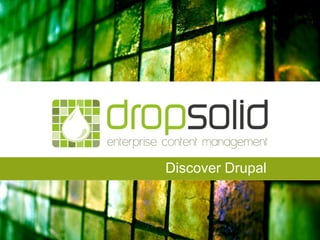
Recommandé
Recommandé
Contenu connexe
Tendances
Tendances (20)
Simplifying End-user Drupal 7 Content Administration 

Simplifying End-user Drupal 7 Content Administration
Best Practices for Migrating a Legacy-Based CMS to Drupal

Best Practices for Migrating a Legacy-Based CMS to Drupal
Libguides pilot at UCD Library 2013. Author: Ros Pan

Libguides pilot at UCD Library 2013. Author: Ros Pan
Drupal Global Training Day by Drupal Mumbai 6th Sep - Drupal Administration

Drupal Global Training Day by Drupal Mumbai 6th Sep - Drupal Administration
WordPress as a CMS - Case Study of an Organizational Intranet

WordPress as a CMS - Case Study of an Organizational Intranet
En vedette
En vedette (6)
Similaire à Discover Drupal preview
Similaire à Discover Drupal preview (20)
Drupal 8 Basic Training - DrupalEurope 2018 - Maarten De Block

Drupal 8 Basic Training - DrupalEurope 2018 - Maarten De Block
Drupal Global Training Day by Drupal Mumbai 6th Sep - Drupal Intro

Drupal Global Training Day by Drupal Mumbai 6th Sep - Drupal Intro
Atlassian User Group NYC 20170830 PreSummit Event Slides

Atlassian User Group NYC 20170830 PreSummit Event Slides
Drupal Step-by-Step: Building a Drupal Site with Acquia Cloud Site Factory

Drupal Step-by-Step: Building a Drupal Site with Acquia Cloud Site Factory
Dernier
Mehran University Newsletter is a Quarterly Publication from Public Relations OfficeMehran University Newsletter Vol-X, Issue-I, 2024

Mehran University Newsletter Vol-X, Issue-I, 2024Mehran University of Engineering & Technology, Jamshoro
Dernier (20)
Vishram Singh - Textbook of Anatomy Upper Limb and Thorax.. Volume 1 (1).pdf

Vishram Singh - Textbook of Anatomy Upper Limb and Thorax.. Volume 1 (1).pdf
This PowerPoint helps students to consider the concept of infinity.

This PowerPoint helps students to consider the concept of infinity.
ICT role in 21st century education and it's challenges.

ICT role in 21st century education and it's challenges.
ICT Role in 21st Century Education & its Challenges.pptx

ICT Role in 21st Century Education & its Challenges.pptx
Kodo Millet PPT made by Ghanshyam bairwa college of Agriculture kumher bhara...

Kodo Millet PPT made by Ghanshyam bairwa college of Agriculture kumher bhara...
HMCS Max Bernays Pre-Deployment Brief (May 2024).pptx

HMCS Max Bernays Pre-Deployment Brief (May 2024).pptx
Unit-IV; Professional Sales Representative (PSR).pptx

Unit-IV; Professional Sales Representative (PSR).pptx
Food safety_Challenges food safety laboratories_.pdf

Food safety_Challenges food safety laboratories_.pdf
Micro-Scholarship, What it is, How can it help me.pdf

Micro-Scholarship, What it is, How can it help me.pdf
Mixin Classes in Odoo 17 How to Extend Models Using Mixin Classes

Mixin Classes in Odoo 17 How to Extend Models Using Mixin Classes
Discover Drupal preview
- 2. INTRODUCTION Who’s who, Requirements, Schedule
- 3. About Me • Rob Van Belle – drupal.org/user/3527 – twitter: @RobVanBelle • Recent projects – fairtradegemeenten.be • Multilingual multisite (domain access) – bestelinjebuurt.be • Commerce marketplace
- 4. DropSolid • dropsolid.com • Drupal knowledge hub • Academy, consultancy, solutions • Keywords: Value, Time, Freedom
- 5. Requirements What do you need?
- 6. Checklist • Required: – Laptop – A working webserver – A fresh Drupal 7 install – Browser with inspection tools – A fresh cup of coffee
- 7. Schedule What are we going to do today?
- 8. Schedule • Session 1: What is Drupal? • Session 2: Extending Drupal • Session 3: Content Management • Session 4: Site building • Session 5: Questions, Wrap up.
- 9. Overview Session 1: What is Drupal? • CMS • CMS vs CMF • Extensible API • Powerful components • Themes • Modules • Community • Facts • Events & Local Groups • Open Source • Core, Contributed, Custom • LAMP - Alternatives • Distributions vs Install profiles • Drupal Installation • Admin interface • Exercise: Create Shortcuts, add a Content Type, add a Block, enable and configure a Module Session 2: Extending Drupal? • Modules – Setup – Categories – Module page – Project page – Exercise: Download a Module & configure • Themes – General – Base Themes – Exercise: Change the Theme settings
- 10. Overview Session 3: Content Types? • Entity & Content Types – Data Modeling – Fields – Example – Exercise: Adapt a CT, Create your own CT Extra: Install a wysiwyg • Taxonomy – Example – Practical – Exercise: Add Vocabularies to Taxonomy ‘tag’ Extra: Change Fields to Taxonomy references and add test content • Users – Default users and roles – Permissions/Settings – Exercise: Create a Role, add Permissions, create Users and test using Masquerade Extra: Show premium content for subscribed users Session 4: Site building • Blocks • Regions – Add block to a region – How regions are built? • ATTENTION! • Visibility settings • Exercise: Create a Block with Social Media icons Extra: Subscription block, Link to Contact form • Views • Exercise: Enable and configure existing views Create a new view, list articles, … Extra: Add a block to display the Authors • Information architecture • Pathauto • Exercise: Configure paths and recreate existing • Menus • Exercise: Add, rearrange menu items & create menu
- 11. Overview Session 5: Content Types? • Drush – Commands • More Modules – Basic Modules – Advanced Modules • Theming – Child Themes – Premium Themes Questions?
- 12. 1 DRUPAL? CMS, Community, To the Core and back, LAMP
- 14. Don’t hack core!
- 15. 2 EXTEND DRUPAL Installing modules and themes
- 16. 2.1.1 There’s a module for that! • Before you start coding your own modules, realize that there’s probably already a module you can use. • Some examples: – Full calendar module – Webform module – Rate/fivestar module
- 17. 3 CONTENT MANAGEMENT Modeling data, adding data
- 18. 4 SITE BUILDING Let’s put on our overalls, shall we?
- 19. 5 WRAP UP Where to go now?
- 20. Questions?