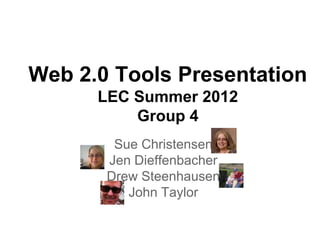
Web 2.0 Tools Presentation
- 1. Web 2.0 Tools Presentation LEC Summer 2012 Group 4 Sue Christensen Jen Dieffenbacher Drew Steenhausen John Taylor
- 2. Directions Each group member must create a slide that showcases a Web 2.0 tool (other than Facebook, Twitter, or YouTube) that can be used to support the curriculum. The slide must include: • A short description of what the tool does, with a link to its homepage. • A suggestion of what level of Bloom's Taxonomy the tool best supports. • A statement of how the tool could be used to support student learning. • An image or screen capture that shows the tool. • A link to a sample student product you create using the tool. • The name of the person who created the slide. Feel free to play with slide background, theme, animations and transitions; however these are not required elements.
- 3. Blogger Jen Dieffenbacher • What does Blogger do? Blogger is a tool that allows users, in this case students, to journal and share publicly (or privately) written thoughts. Blogging allows for reflection, sharing, collaboration, reviewing, commenting, editing, and a way to keep writing over time in one convenient place. Blogging allows users to follow one another easily, allowing students to read other content. However, the most powerful use of the tool is allowing students to create their own content. The uses are extremely versatile, and can be tailored to a variety of activities in any classroom, making content digitally relevant. • Bloom's Taxonomy Online blogging potentially addresses almost every level of Bloom's taxonomy in one way or another, from lower to higher level thinking skills. However, were one to be picked to be the best fit, arguably Blogger best fits in the create layer, as users have the capability to create their own written content. • Supporting Learning Online blogging can be used in a plethora of ways in any classroom to support learning. Students can keep reading logs, write personal reading reflections, complete warm-ups, respond to writing prompts, and anything else that would require students to create written content. Blogs maintain previous entries, allowing students to store work without losing it. Students can also collaborate with one another, comment on other blogs, share content, edit content, embed other content, and much more.
- 4. • Link to student example: http://studentexamples.blogspot.com/2012/06/reading-log-romeo-juliet.html
- 5. Office 365 for Education (Sue Christensen) Check out this video to see what's included . . . and this video to see how it compares with Google Docs • Microsoft Office 365 for Education (formerly Live@edu) released June 27, 2012 o Slide creator has been using Live@edu in a pilot with 100 users since Summer 2011 • Education version is accessible when schools/districts sign up with Microsoft o http://www.microsoft.com/en-us/office365/education/school-services.aspx#fbid=TtEG5glVIyS o FREE to schools in its basic form as described here (add-ons like automated enterprise account management, single sign-on, or voice phone service cost extra) o Public can take advantage of scaled-down version via Hotmail, Live, and MSN accounts (Businesses must purchase all versions of Office 365) • Students keep accounts forever (just moves to the @Live.com domain) • Provides cloud-based versions of Word, PowerPoint, Excel, and OneNote plus 7GB storage • Includes the ability to create web pages and web sites • Includes collaborative sharing abilities via a cloud-based version of SharePoint which operates seamlessly behind the scenes • Is completely ADA compliant and has admin tools for easy CIPA compliance • Easy IT management since it is integratable with Active Directory • Includes a full email/calendaring system including the enterprise-level features of Outlook o Including shared and private calendars, event invitation systems o Live Chat o Lync Online Video Conferencing o 25GB mail storage Continue to Next Slide for Educational Implications
- 6. Office 365 for Education (Sue Christensen) • Bloom's Taxonomy Levels Addressed: Office 365 could feasibly be used to address all levels of Bloom's Taxonomy; However, it has the greatest potential to support learning activities at the CREATE level (updated version of the taxonomy). • Ways that Office 365 could be used to support student learning: o Students can easily create--either individually or collaborative--projects using one or more of Word, PowerPoint, or Excel. o Student can easily keep research notes and organizational/anecdotal notes--either individually or collaboratively--using OneNote. o Students can be taught how to use Internet tools such as calendaring, note taking, email, chat, and video conferencing in one tool group that can travel with them through college and even into the broader work/career environment. o Teachers, administrators, and other support staff would all be using the same platform for these tools, which would ease transition now and in the future. o Teachers already understand Microsoft Office desktop products, so the learning curve to move to the cloud environment would be easier for all to manage. • Sample of Collaborative PowerPoint Student Project Typical User's Home Page
- 7. animoto.com • (Drew Steenhausen) • • Used to create videos using images and music (http://www.animoto.com) • Includes a free collection of images and video clips but very limited in content area scope Includes free tutorial about how to add music, images, and text Cost o Free unlimited videos (but only up to 30 seconds long) o $5/month or $30/year for unlimited full length videos and 600+ music tracks o • $39/month or $249/year for unlimited full length videos, free HD, and 1100+ music tracks Click on the link to view a video I made using the free 30 second maximum NOTE: o 30 seconds does not allow for much time for a thorough video http://animoto.com/play/KAHJdPcIEnLyxLmRwDKpHQ o Limitations on having images with text written on top (any ideas on how to do this i.e. PDF?) o Video took me about a class period to make (including time to view tutorial, troubleshoot)
- 8. animoto.com (Drew J. Steenhausen) • • Students can use individually or collaboratively to APPLY what they have learned (i.e. text reading, lecture, class activities) by creating a multimedia presentation • Student can CREATE a video (or series thereof) that take disparate parts and organized them into a • coherent, engaging presentation • Engages learners with combination of music, visual, written information Could be an effective tool to use in a jigsaw activity (i.e. different battles of WWII) Could be used as part of a review activity prior to an exam
- 9. Weebly http://www.weebly.com/ John Taylor • Create class websites, student e-portfolios, or project-based • websites • Easy-to-use web interface and online editor • Fully customizable themes, fonts, and layouts Allows users to embed widgets, photos, links, polls, forms and • blogs Educator accounts are free for up to 40 individual student pages o Upgrading for $39.95 per year unlocks other functions (embedding video, documents) o • Additional student pages can be purchased in blocks of 10 for $10 Student pages are password protected and can be • moderated/edited remotely by the teacher Click here to view a list of frequently asked questions about Weebly
- 10. Click here to view examples of Weebly Edit Screen student-created Weebly sites How does Weebly support student Easy user learning? interface and editing menu • Students can show understanding or in- depth knowledge of a topic through a medium that's far more dynamic than an essay, poster, or a PowerPoint Weebly automatically • The teacher edit See creates a site index function allows changes for easy navigation teachers to provide and through student feedback on updates to pages projects by leaving pages in comments on the real time students' pages How does Weebly address Bloom's Taxonomy? • Knowledge and Comprehension of basic content can be assessed by the teacher • Assessments can be easily integrated reviewing the contents of the pages. into students' • Application of the pages concept can be assessed by having students create and post an pages, e.g., there can be a writing original political cartoon or creating an analogy or metaphor that illustrates key concepts. component, a map • analysis Analysis may be shown by using other Web 2.0 tools such as bubbl.us to create and embed component, a a web diagram or mind map of a particular concept or idea. graph/chart creation component, timeline • Synthesis is the strongest point of applying Bloom's Taxonomy to Weebly. Sites contain a component, etc. series of separate yet related pages, all of which delve more deeply into a range of subtopics that connect back to the site's overarching topic. Page by John Taylor