Communication and Mass Media Complete Tutorial
•Télécharger en tant que PPTX, PDF•
0 j'aime•330 vues
a tutorial for scholarly database Communication and Mass Media Complete
Signaler
Partager
Signaler
Partager
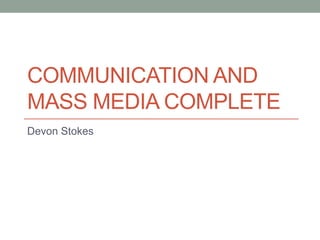
Recommandé
Recommandé
Contenu connexe
Tendances
Tendances (20)
Exporting references - Library Search - Knowledge Base

Exporting references - Library Search - Knowledge Base
Struggling with Citations? There's a Tool for That!

Struggling with Citations? There's a Tool for That!
En vedette
En vedette (9)
Needs Assessment- North Country Regional Teen Dept.

Needs Assessment- North Country Regional Teen Dept.
Similaire à Communication and Mass Media Complete Tutorial
Similaire à Communication and Mass Media Complete Tutorial (20)
INFORMATION SKILLS: NAVIGATING RESEARCH IN LIBRARY

INFORMATION SKILLS: NAVIGATING RESEARCH IN LIBRARY
Exds 2001 christianity economics and the good life

Exds 2001 christianity economics and the good life
Computer Science Masters Library Training - June 2017

Computer Science Masters Library Training - June 2017
Social Work Masters Literature Review: Practical Searching

Social Work Masters Literature Review: Practical Searching
Dernier
God is a creative God Gen 1:1. All that He created was “good”, could also be translated “beautiful”. God created man in His own image Gen 1:27. Maths helps us discover the beauty that God has created in His world and, in turn, create beautiful designs to serve and enrich the lives of others.
Explore beautiful and ugly buildings. Mathematics helps us create beautiful d...

Explore beautiful and ugly buildings. Mathematics helps us create beautiful d...christianmathematics
Dernier (20)
Presentation by Andreas Schleicher Tackling the School Absenteeism Crisis 30 ...

Presentation by Andreas Schleicher Tackling the School Absenteeism Crisis 30 ...
Beyond the EU: DORA and NIS 2 Directive's Global Impact

Beyond the EU: DORA and NIS 2 Directive's Global Impact
Web & Social Media Analytics Previous Year Question Paper.pdf

Web & Social Media Analytics Previous Year Question Paper.pdf
Z Score,T Score, Percential Rank and Box Plot Graph

Z Score,T Score, Percential Rank and Box Plot Graph
Measures of Dispersion and Variability: Range, QD, AD and SD

Measures of Dispersion and Variability: Range, QD, AD and SD
Food Chain and Food Web (Ecosystem) EVS, B. Pharmacy 1st Year, Sem-II

Food Chain and Food Web (Ecosystem) EVS, B. Pharmacy 1st Year, Sem-II
Python Notes for mca i year students osmania university.docx

Python Notes for mca i year students osmania university.docx
Micro-Scholarship, What it is, How can it help me.pdf

Micro-Scholarship, What it is, How can it help me.pdf
Energy Resources. ( B. Pharmacy, 1st Year, Sem-II) Natural Resources

Energy Resources. ( B. Pharmacy, 1st Year, Sem-II) Natural Resources
Explore beautiful and ugly buildings. Mathematics helps us create beautiful d...

Explore beautiful and ugly buildings. Mathematics helps us create beautiful d...
ICT Role in 21st Century Education & its Challenges.pptx

ICT Role in 21st Century Education & its Challenges.pptx
Communication and Mass Media Complete Tutorial
- 1. COMMUNICATION AND MASS MEDIA COMPLETE Devon Stokes
- 2. About • CMMC contains abstracts and full-text items from hundreds of publications from communications and media disciplines. • Full-text access to 240 journals • Also contains newspapers, magazines, reviews, conference proceedings, and other source types • Articles in multiple languages • Items are current and earliest go back to 1915 • Connects to Journal Finder to find articles not in CMMC, but available in other parts of the UNCG collection
- 3. Off-Campus Access • If you are accessing CMMC from an off-campus location, you will be required to sign-in • Use the same username and password that you use for Blackboard and your UNCG email
- 4. Searching You can search several ways like Subject, Author, and Title.
- 5. Searching • But, the simplest way to start is by using subject keywords to find items about a certain topic. • Choose 1-3 key words or phrases from your topic choice • The more words you use, the more specific your results will be • Let’s use an example topic of “women and advertising”
- 6. Searching • Here’s what your search would look like… • You can just type these in without selecting a field.
- 7. Searching • That gives us about 3575 results. That going to be a lot to sift through, so let’s narrow it down to the most relevant articles. Continuing with our example of “women and advertising,” to focus on print ads, you can do 2 things. women AND advertising AND print OR women AND advertising NOT television
- 8. Searching • We get 329 and 2810 results, respectively. Both are smaller than our original 3575, but we can keep narrowing our results by using the left sidebar.
- 9. Searching • Ways to filter: • Full-text • Source type • Date • Language • Subject • Publication title • And others • Once you select your parameters, click update
- 10. When you click on a title… • All of the item’s information is displayed here You can print, email, save (pdf), cite, share, make notes on, bookmark, and pull links for each article with these options. Find a link to the full-text here. If CMMC doesn’t have full-text, a link will be here that says “check for full-text”. That will take you to a page that shows where you can find the item in another place in the library’s collection.
- 11. Ebsco Account • Create an account to use more database features! • Click “Sign in” at the top left • You can use your account with any other Ebsco databases your institution has access to, like PsychInfo and Academic Search Complete.
- 12. Folders • To save an item to your folder, just click “Add to Folder” under a title on the results list or on the item’s page.
- 13. Sorting Folders • The database will automatically sort your items by source type. • You can sort items by creating folders with different names. This is good if you’re working on more than one project, so you don’t mix up all your sources. • It also makes for easy retrieval when it’s time to make a bibliography or works cited page.
- 14. Sorting Items • Just select an article and which folder you’d like to move it to.
- 15. Questions? • Contact me! • Devon Stokes dystokes@uncg.edu (904) 483-0453