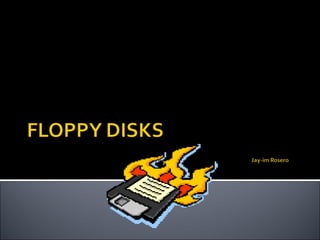
Floppy disk
- 2. The floppy disk drive was invented by Alan Shugart in 1967. The first floppy drives used an 8 inch disk which evolved into the 5.25-inch disk that was used 1981 The 5.25-inch disks held 360 kilobytes
- 3. The floppy disk is like a cassette tape It has a thin plastic base and a material coated with iron oxide The iron oxide is a ferromagnetic material that if it is exposed to a magnetic field it is permanently be magnetized by the field It records information instantly, be erased and reused many times and is inexpensive and easy to use
- 4. 8-4
- 5. 8-5 High capacity Known as a floppy-disk cartridge Require special disk drives Three well known types Zip disks (Iomega) 100MB, 250MB, 750MB HiFD disks (Sony) 200MB, 720MB, read and store data on 1.44MB disk SuperDisks (Imation) 240MB, 120MB
- 6. 8-6 Zip disks (Iomega) SuperDisks (Imation) HiFD disks (Sony)
- 7. Since technology has evolved floppy disks drives are no longer being installed in computers Many people still prefer floppy disks and they are able to use it by attaching a USB floppy drive The drive can be attached to any computer The drive will cost you about $20
- 8. 1. Remove second slide panel from case. 2. Remove the face plate and insert drive into floppy bay. 3. Screw in the floppy drive. 4. Locate floppy disc drive cable. 5. Hook it up to the motherboard. 6. Adding power.
- 9. Since technology has evolved floppy disks have been hard to find It has been replaced by USB sticks which are more convenient and more durable USB sticks will cost about $10-$35 depending on the storage amount
- 10. 1. What year was the first 5.25-inch floppy disk used? 2. What is no longer being installed in computers? 3. What is the name of the drive that can be attached to any computer? 4. What have floppy disks been replaced with? 5. Give at least one type of floppy disc and describe 6. Summarize the proper installation procedure on installing the floppy disk drive.(5 pts.)
Notes de l'éditeur
- Storage capacities range from 360 KB to 1.44 MB Write-protect notch or window to prevent inadvertent erasure or write-over Density refers to how tightly the bits can be packed next to one another A shutter on the disk slides to the side to expose the recording surface
- Zip disks – usually manufactured by Iomega; 100 to 250 MB worth of storage; requires own drive Super disks – usually manufactured by Imation; 120 MB capacity; popular with notebooks; use std floppy drive HiDF disks – usually manufactured by Sony Corp; 200 MB capacity Biggest advantages: can use HiDF disk in floppy drive Zip disks – 100 MB, 250 MB or 750 MB HiFD disks - 200MB or 720MB SuperDisks – 120 MB or 240 MB
