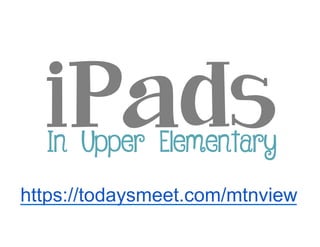
iPads in Upper Elementary
- 3. Ellen Cordeiro Instructional Technology Specialist Kamehameha Schools Keaʻau elcordei@ksbe.edu ellenc808 @elliemellie gplus.to/ellencordeiro
- 5. But first…
- 8. Used with permission from Greg Kulowiec.
- 9. How will students submit their work?
- 11. Evergreen Apps
- 13. Questions to ask when thinking about apps: ?• Can I email? • Can I save to the camera roll? • Can I open in another app?
- 14. Examples
- 19. Hands On Create a Book Recommendation 1. Download at least 4 images to your camera roll from Pixabay. 2. Create a PicCollage using the images from step 1. 3. Email your collage to ellenc808.mtv808@blogger.com and add two ideas for how you might use thinglink in conjunction with photos. NOTE – change the subject to your first name’s PicCollage. For example, “Ellen’s PicCollage”
- 24. Hands On Create a Book Recommendation 1. Download an image of your favorite book to your iPad 2. Using the image you downloaded in step 1, use chatterpix to create a book recommendation. Keep it short. No more than 30 seconds. 3. Email your movie to ellenc808.mtv808@blogger.com and add two ideas for how you might use chatterpix with your students. NOTE – change the subject to your first name’s chatter Pix. For example, “Ellen’s Chatter Pix”
- 28. Drawing Pad Tutorial - http://drawingpadapp.com/tutorial
- 29. Book Creator Tutorial - http://mgleeson.edublogs.org/2013/01/21/book-creator-for-ipad/
- 30. Example
- 31. Hands On Create a Class Norms Book 1. Use Drawing Pad to draw pictures of some class norms. 2. Share the pictures with one person in your group who will use Book Creator to create a Book of Norms. Note – You could have each student create a page in Book Creator, share via Google Docs, and merge pages on one iPad. Instructions for merging books can be found at http://support.redjumper.net/hc/en-us/articles/201908121-How-to- combine-books
- 32. Explain Everything Tutorial - http://www.morriscooke.com/tutorial/video-tutorials
