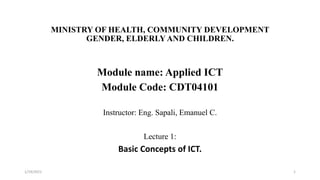
Lecture 1 notes ict
- 1. MINISTRY OF HEALTH, COMMUNITY DEVELOPMENT GENDER, ELDERLYAND CHILDREN. Module name: Applied ICT Module Code: CDT04101 Instructor: Eng. Sapali, Emanuel C. Lecture 1: Basic Concepts of ICT. 1/19/2021 1
- 2. Basic Concepts of ICT Contents • Computer • Computer parts • Computer System • Computer types • Computer Peripherals • Application of computer 1/19/2021 2
- 3. COMPUTER • An electronic device that accepts user inputs (data) • processes it under the influence of a set of instructions referred to as programs • to produce the desired output referred to as information. • Used to accept data, process and produces the desired output. Data are the raw facts may not make much meaning to the user. Programs are set of instructions that instruct a computer what to do. Information is result after data has been processed. 1/19/2021 3
- 4. 1/19/2021 4
- 5. TYPES OF COMMONLY USED COMPUTERS 1/19/2021 5
- 6. COMPUTER PARTS • There are four basic types of computer parts: a) Input devices- parts of the computer that allow data to be given to the computer i.e.; keyboard or a mouse b) Processing device- part of the computer that processes and controls the flow of information i.e.; CPU c) Storage devices- part of computer that hold the information. The primary storage device or secondary storage d) Output devices – part of the computer that gives out the information generated by the computer, like a monitor, printer or speaker. 1/19/2021 6
- 7. COMPUTER PARTS Structure of computer parts 1/19/2021 7 Input Output Processing Storage
- 8. COMPUTER SYSTEM • Comprises the hardware, software, data and the user 1/19/2021 8 Software Data Hardware User Hardware- physical equipment that makes computer. Software- the set of instructions stored inside the computer and tells it how to work with hardware. Data – Raw facts that the computer processes. User- The Individual who enters the data that is to be processed and views the processed information as an end results. Software – Set of instructions used to tell a computer what to do (computer program) ● E.g. Microsoft Windows and Office etc. Hardware – A physical component of a computer ● E.g. keyboard, monitor, mouse etc.
- 9. COMPUTER CHARACTERISTICS • SPEED : In general, no human being can compete to solving the complex computation, faster than computer. • ACCURACY : Since Computer is programmed, so what ever input we give it gives result with accurately. • STORAGE : Computer can store mass storage of data with appropriate format. • DILIGENCE : Computer can work for hours without any break and creating error. • VERSATILITY : We can use computer to perform completely different type of work at the same time. • POWER OF REMEMBERING : It can remember data for us. • NO IQ : Computer does not work without instruction. • NO FEELING : Computer does not have emotions, knowledge, experience, feeling. 1/19/2021 9
- 10. Example of a hardware parts of Computer 1/19/2021 10 • Example of a hardware part of a computer is Keyboard and mouse
- 11. Examples of a hardware parts of a computer • What is a mouse? – A hand held pointing device • An arrow is displayed on the screen which is called a pointer • Performs four basic functions: –Pointing – Clicking (right and left) – Double clicking – Click and drag 1/19/2021 11
- 12. Computer types • Supercomputers- A computer or series of computers designed to process data at extremely fast speeds • Mainframes- A very powerful computer made to execute many programs simultaneously at a high speed • Microcomputers- Also called personal computers (PCs) or desktop computers. Generally consists of a keyboard, mouse, monitor and system unit. Commonly used for playing video games, streaming movies or television shows, banking, browsing the Internet, writing reports and letters, and creating spreadsheets and presentations. • Notebooks- Similar to desktop computers but are often smaller, less expensive and more portable. • Tablets- Generally smaller, lighter, more affordable and easier to use than a notebook computer. Most tablets include a touchscreen, microphone, camera and speakers, all built into the same unit. • Handheld- Small enough to fit in one's hand or a pocket. Most include mobile telephone capability (smartphones), although some do not (for example, iPods). 1/19/2021 12
- 13. Application of a computer • Science research • Education • Business applications • Banking • Office Automation • Desktop publishing 1/19/2021 13 • Management aids • Engineering designing • Road traffic control • Railway • Medicine • Information services
- 14. Computer Peripherals • External computer peripherals Printer, scanner, keyboards, mouse, projector, Speakers, Webcam, External HDD • Internal Computer peripherals CD-ROM , RAM, HDD, Modems, Power supply, Optical drive, Heat sink Note: When you are being told to mention the computer peripherals base much on external peripherals 1/19/2021 14
- 15. Units of measurements of data 1/19/2021 15
- 16. Thanks for your Attention 1/19/2021 16
