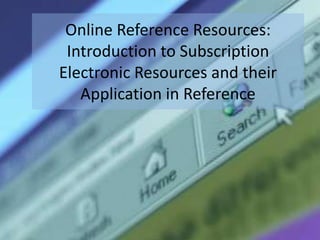
Onlinereferenceresourcesintroductiontosubscriptionelectronicresources2 120517175438-phpapp02
- 1. Online Reference Resources: Introduction to Subscription Electronic Resources and their Application in Reference
- 2. Road Map • Challenge Re-cap • Tactics • Expand your knowledge of Challenge Resources • Learn about more resources • Electronic resources in action! • Have fun promoting electronic resources
- 3. Challenge Recap 1. What was your biggest discovery? 2. How will you promote or use the resources with your patrons, colleagues or students?
- 4. “People fluent in search and retrieval not only save time, but are far more likely to find higher quality, more credible, more useful content.…People with these skills are effectively smarter” -Daniel M Russell—Google research scientist http://searchresearch1.blogspot.com/2012_01_01_archive.html
- 5. What Steps Do You Use?
- 7. Three Tips • If at first you don’t succeed try, try again • Look for search terms in results • Start with general terms and narrow down
- 8. Toolbox Exact phrase “ “ quotation marks Truncation * asterisk Wildcard #, ? Question mark/pound sign
- 9. The Boolean Machine http://kathyschrock.net/rbs3k/boolean/
- 10. World Book • I have used World Book before. • Finding what I want in World Book is: -easy -medium hard -difficult
- 11. ProQuest • I have used ProQuest before • I have used these: – Limiting results to full text – Basic search limiters – Advanced search – Publication search
- 12. SIRS • I have used SIRS Discoverer. • I have used SIRS Issues Researcher. • Finding what I want in SIRS is -easy -medium hard -difficult
- 13. WorldCat • I have used WorldCat for – Interlibrary loan – Cataloging – Other • I have used these search features:
- 14. Learning Express • I have used Learning Express. • Finding what I want in Learning Express is -easy -medium hard -difficult
- 15. Genealogy Resources • I have used AncestryLibrary. • I have used Heritage Quest. • I have used Sanborn Maps. • Finding what I want in the genealogy resources is -easy -medium hard -difficult
- 18. Gale Virtual Reference Library • I have used Gale Virtual Reference Library. • Finding what I want in Gale Virtual Reference Library is -easy -medium hard -difficult
- 19. Ebooks on Ebsco • I have used Ebooks on Ebsco • Finding what I want in Ebooks on Ebsco is -easy -medium hard -difficult
- 20. LexisNexis • I have used Lexis Nexis Statistical. • I have used Lexis Nexis State Capital • I have used Lexis Nexis Congressional • Finding what I want in Lexis Nexis is -easy -medium hard -difficult
- 21. Archive Grid & CAMIO • I have used Archive Grid. • I have used CAMIO. • Finding what I want in Archive Grid and CAMIO is -easy -medium hard -difficult
- 26. Have Fun Promoting Electronic Resources Promotion Tips, Tricks and Plans
- 28. Stop Being Overwhelmed 4 Steps to Promoting 1. Familiarize yourself with the resources 2. Identify target audiences 3. Plan when and how to promote 4. Evaluate your success
- 29. Identify Target Audiences
- 30. How to share electronic resources… •ONGOING •Targeted promotion •Develop sound bites or elevator speeches •Avoid jargon •Promote ease of use and convenience •PLAN
- 31. Planning with a promotion calendar Note: what when who where how much Don’t have to share EVERYTHING with EVERYONE
- 32. Example: Promoting LEX from Ohio • Train staff • Provide list of relevant resources to community groups • Post reminders • Tie in resources to community events • PSA • Post announcement on website or blog • Press release • Run an ad
- 34. How to share electronic resources
- 35. Example: Shelf cards Rapid City Public Library’s Learning Express card in the testing books area
- 36. Evaluating promotion success •Usage statistics •Anecdotal evidence
- 37. AHA! Based on what I’ve learned, I will…..
- 38. Thank You! Contact information: Jane Healy (jane.healy@state.sd.us) Julie Erickson (julie.erickson@state.sd.us)
Notes de l'éditeur
- WelcomeSent out request for questions.Feel free to comment/ask questions as we go along
- Jane:our road map for today. We’re going to start out by talking a little bit about search tactics…how to construct a good searchThen we’ll look at WB, PQ, SIRS and WC offer for advanced searching
- Mention: Search Research blog offers a search challenge on Wednesday
- What steps do you use when starting a search? Or thinking about information.If you want to use your typing tool, go down to the bottom of your screen—you should see a little “A”. Click on that and then click on the screen and start typing.We will sit here until you come up with some steps….KeywordsStop and ThinkThink about what kind of information I’m looking forPurpose
- Stop and think:-what do you need? What does your answer “look like”?-where would be the best place to start?-what do you already know?
- Jane: When searching, don’t be like Three Blind Mice! 1)Try, try again—think of synonyms for the term you used. 2) Google offers “Did you mean x?” Some databases have that or “Suggested Topics” to help you search. 3) Can you think of a good example to demonstrate this one?Jewelry—example: one example someone wanted to know about jewelry. Start with the term jewelry—then narrow down based upon results/limiters.
- Truncation: when you shorten a wordThe help in the resources is a fabulous guide—even when working with a patron, one can check in the help and use it as a teaching moment. Help your patrons learn to be better searchers.Since these are available from home—they will be able to use these well even when the library is closed.? Wildcard: Stands in for one character in or at the end of a word. Example: Searching for educat?? will find articles that contain "educated" and "educator." But it won't find "education," which contains more than two letters following "educat." * Truncation: Stands in for any number of characters, including none, at the end of a word. Example: Searching for comput* will find articles that contain "computer," "computerized," or "computers." Quotation Marks: Search words must appear exactly as typed. Example: Searching for "business process" will find business process articles, but not about the process of starting a business. Help=can be teaching tool even working with a patron. Model good searching in front a patron—then they can do this from home on their own in the future.
- Go live & demo!
- World Book – online encyclopedia, ebooks, primary source documentsMountain lion“mountain lion”Mountain lion
- What it is—online journals for popular, scholarly and trade materials. For ages high school and up.Have you used it before?Basic—limitersAdvanced searchPublication searchBasic search: using spelling sugestionsHarlem renaissanceFull text limitersSuggested subjectsAdvanced SearchOil explorationSu: south dakota (exact—looked it up)NOT su: north dakota (exact—looked it up)Publication search
- What it is:Selected full text articles that align with national content standardsSIRS Discoverer = K-9SIRS Issues Researcher = 6-12+Leading issuesSubject/keyword: BullyingAdvanced search: proximityNursing w/in 5 education = 43 results“nursing education” = 12 resultsAnother use for proximity search = locate terms in the same paragraph—cat w/in 15 dogCaption search = seatbelt
- WorldCatIndexCreate bibliographies, see books in a series, books by 1 author, which formats available for 1 titleNumber of libraries = record that has the most holdings is the “best” record and has the most libraries using that recordGone with the WindNative american bibliography
- Questions?Evaluation will be sent out
- Time for a break!
- Questions?Evaluation will be sent out
- Electronic Resources in Action
- Time for a break!
- Read the 4 steps. Then address #1:1. What resources are we talking about? Puzzle map handoutWays to familiarize self:All these are from SDSL Web page:Training calendarListservCornerstone plusE-Resources Challenge when it’s offered againObstaclesWhat obstacles do you see with becoming familiar with the resources?How can SDSL electronic resource enhance your library?
