Google forms - so easy to use
•Télécharger en tant que PPTX, PDF•
2 j'aime•4,971 vues
Signaler
Partager
Signaler
Partager
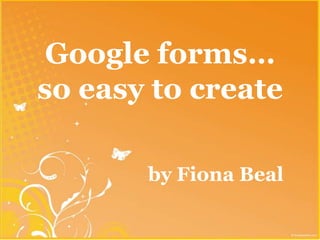
Recommandé
Recommandé
Contenu connexe
Tendances
Tendances (20)
Step by Step Guide for using Google Classroom for teaching online

Step by Step Guide for using Google Classroom for teaching online
En vedette
En vedette (19)
Past PIL winners in South Africa Part 3 - webinars

Past PIL winners in South Africa Part 3 - webinars
Part 4 - Past PIL winners' webinars in South Africa 

Part 4 - Past PIL winners' webinars in South Africa
(Form)ative Assessment: Using Google Forms to Evaluate Active Learning

(Form)ative Assessment: Using Google Forms to Evaluate Active Learning
Using Google Forms as a Tool for Formative Assessment

Using Google Forms as a Tool for Formative Assessment
Similaire à Google forms - so easy to use
Similaire à Google forms - so easy to use (20)
Google drive handson session at Women On Web (WOW Ahmedabad) event-12-13 De...

Google drive handson session at Women On Web (WOW Ahmedabad) event-12-13 De...
Personal Learning Environments - How to Google one

Personal Learning Environments - How to Google one
Plus de Fiona Beal
Plus de Fiona Beal (20)
'ABC Learning' Create spelling videos using PowerPoint

'ABC Learning' Create spelling videos using PowerPoint
How to integrate Augmented Reality successfully in your classroom by Ronelle ...

How to integrate Augmented Reality successfully in your classroom by Ronelle ...
Get your class creating shapely word clouds using Tagxedo

Get your class creating shapely word clouds using Tagxedo
Seven more unexpected (and great!) ways to use PowerPoint in your classroom

Seven more unexpected (and great!) ways to use PowerPoint in your classroom
Use Padlet and Linoit to collect student responses 

Use Padlet and Linoit to collect student responses
Dernier
Mehran University Newsletter is a Quarterly Publication from Public Relations OfficeMehran University Newsletter Vol-X, Issue-I, 2024

Mehran University Newsletter Vol-X, Issue-I, 2024Mehran University of Engineering & Technology, Jamshoro
https://app.box.com/s/7hlvjxjalkrik7fb082xx3jk7xd7liz3TỔNG ÔN TẬP THI VÀO LỚP 10 MÔN TIẾNG ANH NĂM HỌC 2023 - 2024 CÓ ĐÁP ÁN (NGỮ Â...

TỔNG ÔN TẬP THI VÀO LỚP 10 MÔN TIẾNG ANH NĂM HỌC 2023 - 2024 CÓ ĐÁP ÁN (NGỮ Â...Nguyen Thanh Tu Collection
Dernier (20)
Food Chain and Food Web (Ecosystem) EVS, B. Pharmacy 1st Year, Sem-II

Food Chain and Food Web (Ecosystem) EVS, B. Pharmacy 1st Year, Sem-II
Presentation by Andreas Schleicher Tackling the School Absenteeism Crisis 30 ...

Presentation by Andreas Schleicher Tackling the School Absenteeism Crisis 30 ...
Beyond the EU: DORA and NIS 2 Directive's Global Impact

Beyond the EU: DORA and NIS 2 Directive's Global Impact
Ecological Succession. ( ECOSYSTEM, B. Pharmacy, 1st Year, Sem-II, Environmen...

Ecological Succession. ( ECOSYSTEM, B. Pharmacy, 1st Year, Sem-II, Environmen...
Energy Resources. ( B. Pharmacy, 1st Year, Sem-II) Natural Resources

Energy Resources. ( B. Pharmacy, 1st Year, Sem-II) Natural Resources
TỔNG ÔN TẬP THI VÀO LỚP 10 MÔN TIẾNG ANH NĂM HỌC 2023 - 2024 CÓ ĐÁP ÁN (NGỮ Â...

TỔNG ÔN TẬP THI VÀO LỚP 10 MÔN TIẾNG ANH NĂM HỌC 2023 - 2024 CÓ ĐÁP ÁN (NGỮ Â...
Measures of Central Tendency: Mean, Median and Mode

Measures of Central Tendency: Mean, Median and Mode
Google forms - so easy to use
- 1. Google forms… so easy to create by Fiona Beal
- 2. Reasons for using Google forms…
- 3. • You can use them for general surveys • Each form creates its own spreadsheet that collects the responses quickly and easily • You can get quick input from others on various topics • Use it for various kinds of evaluation • Create a survey before and after a lesson/discussion • Use it to collect data • The students can fill in answers to questions in a test • You can get feedback after a lesson • It makes a great book review form • etc. etc. etc.
- 4. How can I create a Google form?
- 5. Join Google and go to Google Docs? (Google Drive if you have updated) Click on Documents
- 6. Click on ‘Create’ and choose Form Click on create and choose Form
- 7. Basic form template on opening Notice…
- 8. Note the variety of question types 7 choices of question types
- 9. Write a heading and create the first question 1 First create a heading 2 and then create the first question
- 10. Do question 2 Click on the pencil to create question 2 1 2
- 11. Do question 3 Click on Add item and then choose type
- 12. From now on always go to ‘Add item’ Click on Add item and then choose type i.e. Paragraph text
- 13. Create all your questions Create all your various questions
- 14. Click on any further specifications and choose theme Make your 2 choices and 1 then select Theme
- 15. Look at the theme options and choose one
- 16. Look at a preview of your theme
- 17. How can I share a Google form once it has been created?
- 18. You could ask for it to be emailed (doesn’t include the theme) Share to Google+ Click here to email
- 19. Embed on a blog or wiki Click on Embed
- 20. Can embed with this code Here is the embed code
- 21. You could view a summary or a spreadsheet Click here for Summary or Spreadsheet
- 22. How it automatically collects information on a spreadsheet This is what you see under Spreadsheet
- 23. It also collects statistics in summary form all the time This is what you see under Summary
- 24. Where will I find my original form?
- 25. How it shows up on your Google Docs page It gets listed in your Documents
- 26. How can I go back to the form creation page and edit my form?
- 27. To get back to your form Go to Form and choose your options
- 28. For example, you want to change the theme Make your changes
- 29. What is the final result?
- 30. The final look of the form
- 31. Example from the embedded form on the TeachMeet International Wiki http://teachmeetinternational.wikispaces.com/Sign+Up
- 33. Step by steps instructions for Grading Assessments in Google Forms http://www.flubaroo.com/flubaroo-user-guide Video Tutorial http://dave.abouav.com/flubaroo-demo Examples on the internet QuickWrite Needs assessment
- 34. Why not create and use a Google form today? Thank you! Click here for more tips on Google forms
Notes de l'éditeur
- Google Forms is probably one of the most useful and often underutilized Google tools. Google Forms can be used for surveys, process checks, formative assessments, contact logs, exit tickets, and much more!
