How to use Autocollage
•Télécharger en tant que PPTX, PDF•
2 j'aime•3,077 vues
This is a step by step guide to using Autcollage
Signaler
Partager
Signaler
Partager
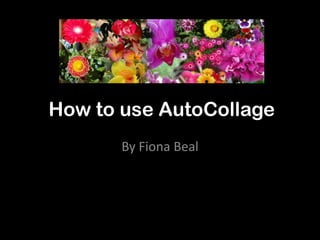
Recommandé
Contenu connexe
Similaire à How to use Autocollage
Similaire à How to use Autocollage (20)
Plus de Fiona Beal
Plus de Fiona Beal (20)
'ABC Learning' Create spelling videos using PowerPoint

'ABC Learning' Create spelling videos using PowerPoint
How to integrate Augmented Reality successfully in your classroom by Ronelle ...

How to integrate Augmented Reality successfully in your classroom by Ronelle ...
Get your class creating shapely word clouds using Tagxedo

Get your class creating shapely word clouds using Tagxedo
Seven more unexpected (and great!) ways to use PowerPoint in your classroom

Seven more unexpected (and great!) ways to use PowerPoint in your classroom
Use Padlet and Linoit to collect student responses 

Use Padlet and Linoit to collect student responses
Dernier
Dernier (20)
UGC NET Paper 1 Mathematical Reasoning & Aptitude.pdf

UGC NET Paper 1 Mathematical Reasoning & Aptitude.pdf
Kodo Millet PPT made by Ghanshyam bairwa college of Agriculture kumher bhara...

Kodo Millet PPT made by Ghanshyam bairwa college of Agriculture kumher bhara...
Basic Civil Engineering first year Notes- Chapter 4 Building.pptx

Basic Civil Engineering first year Notes- Chapter 4 Building.pptx
Unit 3 Emotional Intelligence and Spiritual Intelligence.pdf

Unit 3 Emotional Intelligence and Spiritual Intelligence.pdf
ICT Role in 21st Century Education & its Challenges.pptx

ICT Role in 21st Century Education & its Challenges.pptx
ICT role in 21st century education and it's challenges.

ICT role in 21st century education and it's challenges.
Food safety_Challenges food safety laboratories_.pdf

Food safety_Challenges food safety laboratories_.pdf
Python Notes for mca i year students osmania university.docx

Python Notes for mca i year students osmania university.docx
Plant propagation: Sexual and Asexual propapagation.pptx

Plant propagation: Sexual and Asexual propapagation.pptx
Fostering Friendships - Enhancing Social Bonds in the Classroom

Fostering Friendships - Enhancing Social Bonds in the Classroom
Interdisciplinary_Insights_Data_Collection_Methods.pptx

Interdisciplinary_Insights_Data_Collection_Methods.pptx
This PowerPoint helps students to consider the concept of infinity.

This PowerPoint helps students to consider the concept of infinity.
Exploring_the_Narrative_Style_of_Amitav_Ghoshs_Gun_Island.pptx

Exploring_the_Narrative_Style_of_Amitav_Ghoshs_Gun_Island.pptx
How to use Autocollage
- 1. How to use AutoCollage By Fiona Beal
- 3. How to use AutoCollage
- 4. The easiest way to use Autocollage with your learners
- 5. *Put the photos you want to use in a folder in My Pictures
- 6. Open Microsoft Research AutoCollage 2008
- 7. Select the folder you want to use
- 8. Specify the number of photos you want to use and press ‘create’
- 9. The photos swirl around
- 10. If you are not happy click ‘create’ again
- 11. …until you are happy!
- 12. Press save. AutoCollage creates its own folder. Give your collage a name of your choice
- 13. Working with some of the options
- 14. Let’s start again. Folder ready. Select ‘options’ and then ‘input’. Select ranking information as shown here and say OK.
- 15. Let’s start again. Folder ready. Select ‘options’ and then ‘advanced’…
- 16. Make your choices and say ‘OK’
- 17. Decide on your biggest picture
- 18. …and your next biggest picture
- 19. Keep going till you are happy and then press ‘Save’
- 20. Do your saving again
- 21. That’s it!
Notes de l'éditeur
- What I love about Autocollage is…..
