Signaler
Partager
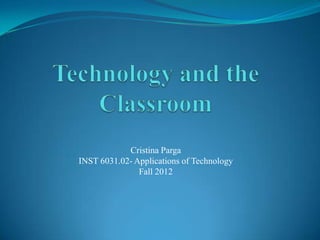
Recommandé
Contenu connexe
Tendances
Tendances (20)
The future of teaching technologies as a tool for quality education

The future of teaching technologies as a tool for quality education
En vedette
En vedette (9)
Jak napisać CV, które zapewni Ci pracę? 9 wskazówek

Jak napisać CV, które zapewni Ci pracę? 9 wskazówek
Similaire à Technology and the Classroom
Similaire à Technology and the Classroom (20)
Creating and Sustaining a Successful BYOD Envrionment

Creating and Sustaining a Successful BYOD Envrionment
Smart Classroom Equipments for Digital Teaching & Learnng

Smart Classroom Equipments for Digital Teaching & Learnng
C:\Documents And Settings\Patron\Desktop\The 21st Century Classroom[1]![C:\Documents And Settings\Patron\Desktop\The 21st Century Classroom[1]](data:image/gif;base64,R0lGODlhAQABAIAAAAAAAP///yH5BAEAAAAALAAAAAABAAEAAAIBRAA7)
![C:\Documents And Settings\Patron\Desktop\The 21st Century Classroom[1]](data:image/gif;base64,R0lGODlhAQABAIAAAAAAAP///yH5BAEAAAAALAAAAAABAAEAAAIBRAA7)
C:\Documents And Settings\Patron\Desktop\The 21st Century Classroom[1]
Gadgets as technology tools Use In educational Sectors 

Gadgets as technology tools Use In educational Sectors
Dernier
Dernier (20)
IGNOU MSCCFT and PGDCFT Exam Question Pattern: MCFT003 Counselling and Family...

IGNOU MSCCFT and PGDCFT Exam Question Pattern: MCFT003 Counselling and Family...
Measures of Dispersion and Variability: Range, QD, AD and SD

Measures of Dispersion and Variability: Range, QD, AD and SD
Interactive Powerpoint_How to Master effective communication

Interactive Powerpoint_How to Master effective communication
Kisan Call Centre - To harness potential of ICT in Agriculture by answer farm...

Kisan Call Centre - To harness potential of ICT in Agriculture by answer farm...
A Critique of the Proposed National Education Policy Reform

A Critique of the Proposed National Education Policy Reform
Technology and the Classroom
- 1. Cristina Parga INST 6031.02- Applications of Technology Fall 2012
- 2. What can technology offer our students? Technology can offer our students a whole new world of learning!! With technology, the possibilities are endless!! Let’s take a look at what technology has to offer…
- 3. iPads iPads offer teachers a wide variety of ways to teach concepts across the curriculum through fun apps and games!! As for the students, it provides them a hands-on and creative way to apply what they have learned.
- 4. Clickers Response System (CPS) The Clickers Response System, also known as CPS, can eliminate traditional paper & pencil tests and provides educators immediate feedback from their students.
- 5. Microsoft Office Microsoft Office programs, such as Word, PowerPoint, and Excel, allow students to become proficient in creating spreadsheets, presentations and documents.
- 6. Interactive Whiteboards Used to project what is on your computer or document camera, an interactive whiteboard allows the students to become an active part of the learning process. Younger students can use it to trace letters and practice fine motor skills.
- 7. Listening/Audio Centers Listening centers are great tools to have in your classrooms! Students can listen to someone model correct pronunciation and fluency by using headphones to listen to stories being read aloud.
- 8. Educational Videos Educational videos offered through websites such as “Discovery Education” allow students to visit different places around the world without leaving the classroom. Talk about an exciting field trip!
- 9. Document Cameras & Projectors Used to project documents onto a board/wall, document cameras and projectors can be very useful when sharing something with the entire class. They also have the capability to record videos and take pictures!
- 10. Kindles What other way can you think of that will make reading a book more fun than reading it off a Kindle?!