Lesson 2 History Of Operating System
•Télécharger en tant que DOC, PDF•
6 j'aime•7,820 vues
Operating Systems
Signaler
Partager
Signaler
Partager
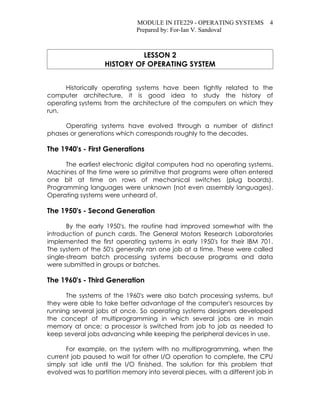
Recommandé
Contenu connexe
Tendances
Tendances (20)
Introduction to Computer Architecture and Organization

Introduction to Computer Architecture and Organization
Basic_Computer_Skills, A_seminar_by_Mohan_Kumar_G_Lecturer

Basic_Computer_Skills, A_seminar_by_Mohan_Kumar_G_Lecturer
Similaire à Lesson 2 History Of Operating System
Similaire à Lesson 2 History Of Operating System (20)
Operating Systems Structure1- Take any 3 features of Linux and tra.pdf

Operating Systems Structure1- Take any 3 features of Linux and tra.pdf
Operating Systems Unit One - Fourth Semester - Engineering

Operating Systems Unit One - Fourth Semester - Engineering
Plus de Laguna State Polytechnic University
Lecture / Presentation in Discrete Structure IFormal Logic - Lesson 4 - Tautology, Contradiction and Contingency

Formal Logic - Lesson 4 - Tautology, Contradiction and ContingencyLaguna State Polytechnic University
This lecture presentation recognizes the difference between IS and IT, reflection on its role in different disciplines and anticipate careers in IT or IS fields.Exploring the Difference Between Information Technology and Information System

Exploring the Difference Between Information Technology and Information SystemLaguna State Polytechnic University
Plus de Laguna State Polytechnic University (20)
Number Theory - Lesson 1 - Introduction to Number Theory

Number Theory - Lesson 1 - Introduction to Number Theory
Formal Logic - Lesson 8 - Predicates and Quantifiers

Formal Logic - Lesson 8 - Predicates and Quantifiers
Formal Logic - Lesson 4 - Tautology, Contradiction and Contingency

Formal Logic - Lesson 4 - Tautology, Contradiction and Contingency
Exploring the Difference Between Information Technology and Information System

Exploring the Difference Between Information Technology and Information System
My Teacher Got IT v2.0 - Software Installation Track

My Teacher Got IT v2.0 - Software Installation Track
Dernier
Mehran University Newsletter is a Quarterly Publication from Public Relations OfficeMehran University Newsletter Vol-X, Issue-I, 2024

Mehran University Newsletter Vol-X, Issue-I, 2024Mehran University of Engineering & Technology, Jamshoro
Dernier (20)
ICT Role in 21st Century Education & its Challenges.pptx

ICT Role in 21st Century Education & its Challenges.pptx
Unit-V; Pricing (Pharma Marketing Management).pptx

Unit-V; Pricing (Pharma Marketing Management).pptx
ICT role in 21st century education and it's challenges.

ICT role in 21st century education and it's challenges.
Jual Obat Aborsi Hongkong ( Asli No.1 ) 085657271886 Obat Penggugur Kandungan...

Jual Obat Aborsi Hongkong ( Asli No.1 ) 085657271886 Obat Penggugur Kandungan...
General Principles of Intellectual Property: Concepts of Intellectual Proper...

General Principles of Intellectual Property: Concepts of Intellectual Proper...
Kodo Millet PPT made by Ghanshyam bairwa college of Agriculture kumher bhara...

Kodo Millet PPT made by Ghanshyam bairwa college of Agriculture kumher bhara...
Micro-Scholarship, What it is, How can it help me.pdf

Micro-Scholarship, What it is, How can it help me.pdf
This PowerPoint helps students to consider the concept of infinity.

This PowerPoint helps students to consider the concept of infinity.
Lesson 2 History Of Operating System
- 1. MODULE IN ITE229 - OPERATING SYSTEMS 4 Prepared by: For-Ian V. Sandoval LESSON 2 HISTORY OF OPERATING SYSTEM Historically operating systems have been tightly related to the computer architecture, it is good idea to study the history of operating systems from the architecture of the computers on which they run. Operating systems have evolved through a number of distinct phases or generations which corresponds roughly to the decades. The 1940's - First Generations The earliest electronic digital computers had no operating systems. Machines of the time were so primitive that programs were often entered one bit at time on rows of mechanical switches (plug boards). Programming languages were unknown (not even assembly languages). Operating systems were unheard of. The 1950's - Second Generation By the early 1950's, the routine had improved somewhat with the introduction of punch cards. The General Motors Research Laboratories implemented the first operating systems in early 1950's for their IBM 701. The system of the 50's generally ran one job at a time. These were called single-stream batch processing systems because programs and data were submitted in groups or batches. The 1960's - Third Generation The systems of the 1960's were also batch processing systems, but they were able to take better advantage of the computer's resources by running several jobs at once. So operating systems designers developed the concept of multiprogramming in which several jobs are in main memory at once; a processor is switched from job to job as needed to keep several jobs advancing while keeping the peripheral devices in use. For example, on the system with no multiprogramming, when the current job paused to wait for other I/O operation to complete, the CPU simply sat idle until the I/O finished. The solution for this problem that evolved was to partition memory into several pieces, with a different job in
- 2. MODULE IN ITE229 - OPERATING SYSTEMS 5 Prepared by: For-Ian V. Sandoval each partition. While one job was waiting for I/O to complete, another job could be using the CPU. Another major feature in third-generation operating system was the technique called spooling (simultaneous peripheral operations on line). In spooling, a high-speed device like a disk interposed between a running program and a low-speed device involved with the program in input/output. Instead of writing directly to a printer, for example, outputs are written to the disk. Programs can run to completion faster, and other programs can be initiated sooner when the printer becomes available, the outputs may be printed. Note that spooling technique is much like thread being spun to a spool so that it may be later be unwound as needed. Another feature present in this generation was time-sharing technique, a variant of multiprogramming technique, in which each user has an on-line (i.e., directly connected) terminal. Because the user is present and interacting with the computer, the computer system must respond quickly to user requests, otherwise user productivity could suffer. Timesharing systems were developed to multi-program large number of simultaneous interactive users. Fourth Generation With the development of LSI (Large Scale Integration) circuits, chips, operating system entered in the system entered in the personal computer and the workstation age. Microprocessor technology evolved to the point that it becomes possible to build desktop computers as powerful as the mainframes of the 1970s. Two operating systems have dominated the personal computer scene: MS-DOS, written by Microsoft, Inc. for the IBM PC and other machines using the Intel 8088 CPU and its successors, and UNIX, which is dominant on the large personal computers using the Motorola 6899 CPU family.
