Signaler
Partager
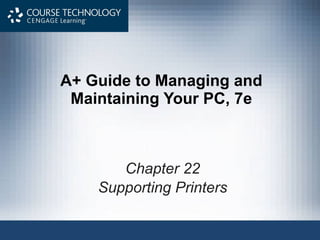
Recommandé
Contenu connexe
Tendances
Tendances (20)
Lecture-2(1): Computer Hardware & System Components 

Lecture-2(1): Computer Hardware & System Components
CSC1100 - Chapter02 - Components of the System Unit

CSC1100 - Chapter02 - Components of the System Unit
Similaire à 7th ed ppt ch22
Similaire à 7th ed ppt ch22 (20)
IT Essentials (Version 7.0) - ITE Chapter 8 Exam Answers

IT Essentials (Version 7.0) - ITE Chapter 8 Exam Answers
INFO 1 unit 1.6 - Selection and use of output methods, media and devices

INFO 1 unit 1.6 - Selection and use of output methods, media and devices
Plus de Gene Carboni
Plus de Gene Carboni (20)
Lesson 8 - Understanding Backup and Recovery Methods

Lesson 8 - Understanding Backup and Recovery Methods
Lesson 3 - Understanding Native Applications, Tools, Mobility, and Remote Man...

Lesson 3 - Understanding Native Applications, Tools, Mobility, and Remote Man...
Lesson 1 - Introducing, Installing, and Upgrading Windows 7

Lesson 1 - Introducing, Installing, and Upgrading Windows 7
Lesson 4 - Managing Applications, Services, Folders, and Libraries

Lesson 4 - Managing Applications, Services, Folders, and Libraries
Lesson 2 - Understanding Operating System Configurations

Lesson 2 - Understanding Operating System Configurations
CHAPTER 3 Measuring Business Income: The Adjusting Process

CHAPTER 3 Measuring Business Income: The Adjusting Process
Dernier
Dernier (20)
This PowerPoint helps students to consider the concept of infinity.

This PowerPoint helps students to consider the concept of infinity.
Interdisciplinary_Insights_Data_Collection_Methods.pptx

Interdisciplinary_Insights_Data_Collection_Methods.pptx
Fostering Friendships - Enhancing Social Bonds in the Classroom

Fostering Friendships - Enhancing Social Bonds in the Classroom
UGC NET Paper 1 Mathematical Reasoning & Aptitude.pdf

UGC NET Paper 1 Mathematical Reasoning & Aptitude.pdf
Micro-Scholarship, What it is, How can it help me.pdf

Micro-Scholarship, What it is, How can it help me.pdf
ICT Role in 21st Century Education & its Challenges.pptx

ICT Role in 21st Century Education & its Challenges.pptx
Beyond_Borders_Understanding_Anime_and_Manga_Fandom_A_Comprehensive_Audience_...

Beyond_Borders_Understanding_Anime_and_Manga_Fandom_A_Comprehensive_Audience_...
Kodo Millet PPT made by Ghanshyam bairwa college of Agriculture kumher bhara...

Kodo Millet PPT made by Ghanshyam bairwa college of Agriculture kumher bhara...
Salient Features of India constitution especially power and functions

Salient Features of India constitution especially power and functions
Jual Obat Aborsi Hongkong ( Asli No.1 ) 085657271886 Obat Penggugur Kandungan...

Jual Obat Aborsi Hongkong ( Asli No.1 ) 085657271886 Obat Penggugur Kandungan...
Unit-V; Pricing (Pharma Marketing Management).pptx

Unit-V; Pricing (Pharma Marketing Management).pptx
Food safety_Challenges food safety laboratories_.pdf

Food safety_Challenges food safety laboratories_.pdf
7th ed ppt ch22
- 1. A+ Guide to Managing and Maintaining Your PC, 7e Chapter 22 Supporting Printers
- 6. A+ Guide to Managing and Maintaining Your PC, 7e Figure 22-2 The six progressive steps of laser printing Courtesy: Course Technology/Cengage Learning
- 15. A+ Guide to Managing and Maintaining Your PC, 7e Figure 22-8 A shared local printer and a network printer Courtesy: Course Technology/Cengage Learning
- 19. A+ Guide to Managing and Maintaining Your PC, 7e Figure 22-15 Use the Add Printer Wizard to install a printer Courtesy: Course Technology/Cengage Learning
- 21. A+ Guide to Managing and Maintaining Your PC, 7e Figure 22-17 Enter the printer name or IP address to identify the printer on the network. Courtesy: Course Technology/Cengage Learning Figure 22-16 Configure a local printer to use a standard TCP/IP port. Courtesy: Course Technology/Cengage Learning
- 22. A+ Guide to Managing and Maintaining Your PC, 7e Figure 22-18 Select printer drivers Courtesy: Course Technology/Cengage Learning
- 30. A+ Guide to Managing and Maintaining Your PC, 7e Figure 22-30 Clean the printer’s queue Courtesy: Course Technology/Cengage Learning Figure 22-31 Change the default permissions for a printer Courtesy: Course Technology/Cengage Learning
- 32. A+ Guide to Managing and Maintaining Your PC, 7e Figure 22-32 Symbols imprinted on a device that indicate danger Courtesy: Course Technology/Cengage Learning
- 33. A+ Guide to Managing and Maintaining Your PC, 7e Figure 22-33 Installing an ink cartridge in an inkjet printer Courtesy: Course Technology/Cengage Learning Figure 22-34 Use the protective cradle to keep an ink cartridge from drying out when it is not installed in a printer Courtesy: Course Technology/Cengage Learning
- 36. A+ Guide to Managing and Maintaining Your PC, 7e Figure 22-35 Use buttons on the front of the printer to display information, including the page count Courtesy: Course Technology/Cengage Learning
- 38. A+ Guide to Managing and Maintaining Your PC, 7e Figure 22-46 Memory is installed on the formatter board Courtesy: Course Technology/Cengage Learning
- 40. A+ Guide to Managing and Maintaining Your PC, 7e Figure 22-48 Use the Services tab in the Printing Preferences box to service this inkjet printer Courtesy: Course Technology/Cengage Learning Figure 22-49 Clean the area around the nozzle plate with a damp cotton swab Courtesy: Course Technology/Cengage Learning
- 45. A+ Guide to Managing and Maintaining Your PC, 7e Figure 22-53 How to isolate a printer problem. Courtesy: Course Technology/Cengage Learning
- 58. A+ Guide to Managing and Maintaining Your PC, 7e Figure 22-60 Open the door on the back of an inkjet printer to remove jammed paper. Courtesy: Course Technology/Cengage Learning
