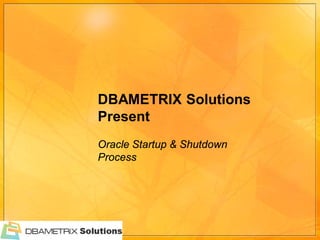
Remote DBA team- Oracle Database Startup & Shutdown Process
- 1. DBAMETRIX Solutions Present Oracle Startup & Shutdown Process
- 2. Oracle DBA Learn by Presentation series • Oracle DBA learning by presentation offered by DBAMETRIX Solutions. • This all presentations have been prepared by Gitesh P Trivedi. • Gitesh Trivedi has 14 years working experience in DBA field and as expert consultant faculty. • For discussing and solving problem please log in http://dbametrix.wordpress.com/ • For more details please contact to www.dbametrix.com or gitesh@dbametrix.com or giteshtrivedi@yahoo.com
- 3. In this session we get detail information for following topics • Which type of shutdown options available • Which type of startup options available • How Oracle database shutdown • How SGA de-allocates from memory region • How Oracle protects committed and un-committed data • How Oracle performs normal startup • How Oracle checks datafiles and controlfiles using internal check-up • How Oracle enables & performs recovery process • What are the internal processes
- 4. Shutdown Process • Following options are available in Oracle • Shutdown normal • Shutdown transactional • Shutdown immediate • Shutdown abort
- 5. Shutdown normal • Using command “shutdown;” or “shutdown normal;”. • Default option is normal. • Oracle triggers checkpoint process and all dirty buffers flush in to disk. • Checkpoint writes stop system change number (STOP SCN) in to controlfile and updates all respective datafile header. • Oracle drops all temporary segments from temp tablespaces. • Oracle closes all datafiles and online redologfiles. • Oracle de-allocates SGA from memory region of operating system.
- 6. Shutdown Normal New connection not Existing Session can allow do work Buffer Log Buff Shared Pool C Cache er on St r Sort Ext Pool SGA Control File Stop: SCN Dbwr Log Writer SCN: Datafiles Log Log File File Group- Group 1 -2
- 7. While executing Shutdown Normal • Existing session can perform work. Once those logout after that don’t get connection. • No new session allows. • After all sessions logout then Oracle starts shutdown process. • Checkpoint occurs, dirty buffers flush in to disk. • LGWR flushes data from Log Buffer to Online redo log files. • Stop system change number generates and stores in controlfile (Stop: SCN) as well as all datafiles (Current: SCN). • If shutdown event trigger exists then fires. • Temporary segments drop from temporary tablespace. • Oracle closes all datafiles, redo logs and controlfiles. • Oracle de-allocates shared global area from memory region of Operating system.
- 8. Practically we take example of “shutdown” normal command as follows.
- 9. Shutdown Transactional New connection not Existing Session can do allow work, End of transaction session ended Buffer Log Buff Shared Pool C Cache er on St r Sort Ext Pool SGA Control File Stop: SCN Dbwr Log Writer SCN: Datafiles Log Log File File Group- Group 1 -2
- 10. While executing Shutdown Transactional • Existing session can perform work. Once transaction to be ended it becomes kicked off from database. If logout then also doesn’t get connection. • No new session allows. • After all sessions logout then Oracle starts shutdown process. • Checkpoint occurs, dirty buffers flush in to disk. • LGWR flushes data from Log Buffer to Online redo log files. • Stop system change number generates and stores in controlfile (Stop: SCN) as well as all datafiles (Current: SCN). • If shutdown event trigger exists then fires. • Temporary segments drop from temporary tablespace. • Oracle closes all datafiles, redo logs and controlfiles. • Oracle de-allocates shared global area from memory region of Operating system.
- 11. Practically we can take example of “shutdown transactional” as follows
- 12. Shutdown Immediate New connection not allow ALL Existing Session disconnect immediately Buffer Log Buff Shared Pool C Cache er on St r Sort Ext Pool SGA Control File Stop: SCN Log Writer Dbwr SCN: Datafiles Log Log File File Group- Group 1 -2
- 13. While executing Shutdown Immediate • Existing ALL sessions are kicked off from database. They loose connection from database. • No new session allows. • User will lose all uncommitted transaction data. Immediately Oracle starts shutdown process. • Checkpoint occurs, dirty buffers flush in to disk. • LGWR flushes data from Log Buffer to Online redo log files. • Stop system change number generates and stores in controlfile (Stop: SCN) as well as all datafiles (Current: SCN). • If shutdown event trigger exists then fires. • Temporary segments drop from temporary tablespace. • Oracle closes all datafiles, redo logs and controlfiles. • Oracle de-allocates shared global area from memory region of Operating system.
- 14. Practically we can take example of “shutdown immediate” as follows
- 15. Shutdown abort New connection not allow ALL Existing Session disconnect immediately Buffer Log Buff Shared Pool C Cache er on St r Sort Ext Pool SGA Control File Stop: SCN Log Writer Dbwr SCN: Datafiles Log Log File File Group- Group 1 -2 Shutdown SGA/Instance
- 16. While executing Shutdown ABORT • Existing ALL sessions are kicked off from database. They loose connection from database. • No new session allows. • User will lose all uncommitted transaction data. Immediately Oracle starts shutdown process. • NO Checkpoint occurs & NO dirty buffers flush in to disk. • NO LGWR flushes data from Log Buffer to Online redo log files. • There is no STOP SCN generated and not Controlfile, datafile header updated. • No shutdown event trigger even if exists. • No Temporary segments drop from temporary tablespace. • Oracle closes only Instance (SGA and background processes). • Database will be in inconsistence mode.
- 17. Problem occurs during shutdown process • Oracle updates alert.log in every shutdown options. • If any error occurs Oracle logs in to alert.log. • During “shutdown immediate” option, Oracle may takes time for shutting down database due to rollback pending transaction. • Without “abort” option, Database is consistence mode in all other shutting down options. We can take cold backup. • In “shutdown abort” option, database is in inconsistence mode, we can’t take cold backup.
- 18. Practically we can take example of “shutdown abort” as follows
- 19. Physical structure of Oracle database • Parameter file (init.ora & spfile) • Password file • Control files • Online redo log files • Datafiles • Trace files including alert.log • If sys user’s audit enables then audit files
- 20. Startup Process • Step by step startup command • Startup nomount ( only instance started) • Startup mount (control file open and check) • Startup open ( datafiles and redo log files open and check) • Startup force ( forcibly instance start and instance recovery perform) • All commands are available after each step • Oracle logs all details and error in alert.log file during startup command execution
- 21. Startup nomount • Oracle reads parameter file and populates instance. • Before startup instance Oracle also checks password file and match it. • Oracle also reads location and name of controlfile from parameter file (init.ora or spfile). • Shared Global Area and background processes are starting. • After finishing command execution successfully, Oracle prompts message “instance started”. • This command is useful for new database creation and controlfile recreation.
- 22. Startup nomount Parameter file Buffer Log Buff Shared Pool C Cache er on St r Sort Ext Pool SGA Pmon Dbwr Smon
- 23. Startup mount • After instance starts next step is mount. • In mount stage Oracle opens all controlfiles from each location and read contains. It also checks STOP SCN from controlfile. • If controlfile is missing or corrupt, Oracle gives error in mount stage only. • If any datafile or online redo log file is missing there is no error will be generated. • If we started instance using “startup nomount” then we can mount database using “alter database mount;” command.
- 24. Startup mount Parameter file Buffer Log Buff Shared Pool C Cache er on St Control r File Sort Ext Pool SGA Pmon Stop: SCN Dbwr Smon
- 25. Practically we can take example of “startup” step by step as follows
- 26. Startup open • After mounting database, Oracle opens all datafiles and online redo log files. • Oracle matches STOP SCN of controlfile to each and every datafile (from header of datafile). • If Oracle finds any mismatch of this number due to instance crash or “shutdown abort” then it performs instance recovery. • If Oracle finds any mismatch of this number due to not above circumstances then asks for media recovery. • Alternate we can use “alter database open” command after mounting database with “startup mount;”. • If startup event trigger exists then fires after open database.
- 27. Startup open Parameter file Buffer Log Buff Shared Pool C Cache er on St Control r File Sort Ext Pool SGA Pmon Stop: SCN Dbwr Smon SCN: Datafiles Log Log File File Group- Group 1 -2
- 28. Practically we can take example of normal “startup” as follows
- 29. When Oracle performs recovery? • When Instance crashed. • When issued “shutdown abort”. • When mismatch found of SCN of controlfile and any of datafile’s header. • During instance recovery Oracle performs roll-forward and roll-backward scenario. • If Oracle finds any of new datafile or older datafile means new Stop: SCN or older Stop: SCN then asks for media recovery. • After starting database Stop SCN becomes infinitive in controlfile.
- 30. DBAMETRIX Solutions Present Oracle Startup and Shutdown Process Prepared By: Gitesh P Trivedi gitesh@dbametrix.com http://www.dbametrix.com
