Les18 Working With Headers And Footers
•Télécharger en tant que PPTX, PDF•
0 j'aime•630 vues
Signaler
Partager
Signaler
Partager
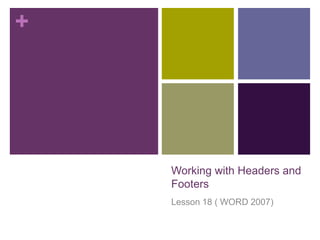
Recommandé
Contenu connexe
En vedette
En vedette (18)
Introduction to Microsoft Word 2007 (Tutrial and Tips)

Introduction to Microsoft Word 2007 (Tutrial and Tips)
Similaire à Les18 Working With Headers And Footers
Similaire à Les18 Working With Headers And Footers (20)
Preliminary Pages How to Start Page Numbering at a Specifi.docx

Preliminary Pages How to Start Page Numbering at a Specifi.docx
Learning the Basics of Microsoft Word 2010 for Microsoft Windows Transcript

Learning the Basics of Microsoft Word 2010 for Microsoft Windows Transcript
Paradigm Publishing Benchmark Series Microsoft Office Word chapter 1

Paradigm Publishing Benchmark Series Microsoft Office Word chapter 1
Plus de guevarra_2000
Plus de guevarra_2000 (20)
Dernier
Mehran University Newsletter is a Quarterly Publication from Public Relations OfficeMehran University Newsletter Vol-X, Issue-I, 2024

Mehran University Newsletter Vol-X, Issue-I, 2024Mehran University of Engineering & Technology, Jamshoro
https://app.box.com/s/x7vf0j7xaxl2hlczxm3ny497y4yto33i80 ĐỀ THI THỬ TUYỂN SINH TIẾNG ANH VÀO 10 SỞ GD – ĐT THÀNH PHỐ HỒ CHÍ MINH NĂ...

80 ĐỀ THI THỬ TUYỂN SINH TIẾNG ANH VÀO 10 SỞ GD – ĐT THÀNH PHỐ HỒ CHÍ MINH NĂ...Nguyen Thanh Tu Collection
Dernier (20)
Exploring_the_Narrative_Style_of_Amitav_Ghoshs_Gun_Island.pptx

Exploring_the_Narrative_Style_of_Amitav_Ghoshs_Gun_Island.pptx
NO1 Top Black Magic Specialist In Lahore Black magic In Pakistan Kala Ilam Ex...

NO1 Top Black Magic Specialist In Lahore Black magic In Pakistan Kala Ilam Ex...
Fostering Friendships - Enhancing Social Bonds in the Classroom

Fostering Friendships - Enhancing Social Bonds in the Classroom
80 ĐỀ THI THỬ TUYỂN SINH TIẾNG ANH VÀO 10 SỞ GD – ĐT THÀNH PHỐ HỒ CHÍ MINH NĂ...

80 ĐỀ THI THỬ TUYỂN SINH TIẾNG ANH VÀO 10 SỞ GD – ĐT THÀNH PHỐ HỒ CHÍ MINH NĂ...
ICT role in 21st century education and it's challenges.

ICT role in 21st century education and it's challenges.
HMCS Max Bernays Pre-Deployment Brief (May 2024).pptx

HMCS Max Bernays Pre-Deployment Brief (May 2024).pptx
Basic Civil Engineering first year Notes- Chapter 4 Building.pptx

Basic Civil Engineering first year Notes- Chapter 4 Building.pptx
Micro-Scholarship, What it is, How can it help me.pdf

Micro-Scholarship, What it is, How can it help me.pdf
Les18 Working With Headers And Footers
- 1. Working with Headers and Footers Lesson 18 ( WORD 2007)
- 2. You can make your document look professional and polished by utilizing the header and footer sections. The header is a section of the document that appears in the top margin, while the footer is a section of the document that appears in the bottom margin. Headers and footers generally contain information such as page number, date, document name, etc. In this lesson, you will learn how to insert built-in and blank headers and footers. 2 Guevarra Institute of Technology
- 3. To Insert a Header or Footer: Select the Insert tab. Click either the Header or Footer command. A menu appears with a list of built-in options you can use. Left-click one of the built-in options and it will appear in the document. OR Left-click Blank to select it. 3 Guevarra Institute of Technology
- 4. The Design tab with Header and Footer tools is active. 4 Guevarra Institute of Technology
- 5. information into the header or footer. 5 Guevarra Institute of Technology
- 6. To Insert the Date or Time into a Header or Footer: With the header or footer section active, click the Date & Time command. 6 Guevarra Institute of Technology
- 7. Select a date format in the dialog box that appears. Click OK. The date/time now appears in the document. 7 Guevarra Institute of Technology
- 8. Other Header and Footer Options There are many other header and footer options that you can use to design these sections of your document. From the Header and Footer Tools Design tab, you can see all your design options. 8 Guevarra Institute of Technology
- 9. Challenge Use the Newsletter or any Word document you choose to complete this challenge. Add your name in the header of a document. Right-align the text in the header. Select a built-in footer with page number. 9 Guevarra Institute of Technology