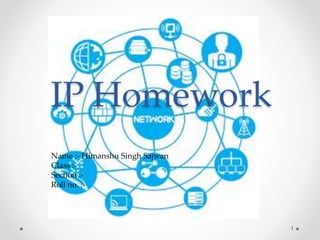
Network and its concepts
- 1. IP Homework 1 Name :- Himanshu Singh Sajwan Class :- Section :- Roll no. :-
- 2. Content Transmission Media Wired Media: Wireless Media: Twisted Pair Radio Waves Co-Axial Cable Microwaves Opticl fibre Cable Infrared Network Devices Topologies Bus Star Ring Tree Types of network LAN MAN WAN 2
- 3. What is Tranmission Media ? In data communication, • Transmission media is a pathway that carries the information from sender to receiver. • We use different types of cables or waves to transmit data. • Data is transmitted normally through electrical or electromagnetic signals. 3
- 4. Classification of Transmission media 4
- 5. Twisted-pair cable A twisted pair consists of two conductors Basically copper based With its own plastic insulation, twisted together. 5
- 6. Twisted Pair Description • Provide protection against cross talk or interference(noise) • One wire use to carry signals to the receiver • Second wire used as a ground reference • For twisting, after receiving the signal remains same. • Therefore number of twists per unit length, determines the quality of cable. 6
- 7. Twisted Pair Advantages: • Cheap • Easy to work with Disadvantages: • Low data rate • Short range 7
- 8. Twisted Pair - Applications • Very common medium • Can be use in telephone network • Connection Within the buildings • For local area networks (LAN) 8
- 9. Twisted Pair Cables Twisted Pair cables Unshielded Twisted Pair (UTP) Shielded Twisted pair (STP) 9
- 10. Unshielded Twisted Pair (UTP): Description • Pair of unshielded wires wound around each other • Easiest to install 10
- 11. Applications UTP : Telephone subscribers connect to the central telephone office DSL lines LAN – 10Mbps or 100Mbps 11
- 12. Advantages of UTP: Affordable Most compatible cabling Major networking system Disadvantages of UTP: • Suffers from external Electromagnetic interference 12
- 13. Shielded Twisted Pair (STP) • Pair of wires wound around each other placed inside a protective foil wrap • Metal braid or sheath foil that reduces interference • Harder to handle (thick, heavy) 13
- 14. STP Application • STP is used in IBM token ring networks. • Higher transmission rates over longer distances. 14
- 15. Advantages of STP: Shielded Faster than UTP Disadvantages of STP: More expensive than UTP High attenuation rate 15
- 16. Co-axial cable carries signal of higher frequency ranges than twisted pair cable Co-axial Cable • Inner conductor is a solid wire • Outer conductor serves as a shield against noise and a second conductor 16
- 17. Coaxial Cable Applications • Most versatile medium • Television distribution • Long distance telephone transmission • Can carry 10,000 voice calls simultaneously • Short distance computer systems links • Local area networks 17
- 18. ADVANTAGES Easy to wire Easy to expand Moderate level of Electro Magnetic Interference DISADVANTAGE Single cable failure can take down an entire network Cost of installation of a coaxial cable is high due to its thickness and stiffness Cost of maintenance is also high COAXIAL CABLE 18
- 19. Fiber-Optic Cable A fiber optic cable is made of glass or plastic and transmit signals in the form of light. Nature of light: Light travels in a straight line If light goes from one substance to another then the ray of light changes direction Ray of light changes direction when goes from more dense to a less dence substance 19
- 20. Optical fiber • Uses reflection to guide light through a channel • Core is of glass or plastic surrounded by Cladding • Cladding is of less dense glass or plastic An optical fiber cable has a cylindrical shape and consists of three concentric sections: the core, the cladding, and the jacket(outer part of the cable). Jacket 20
- 22. Areas of Application Telecommunications Local Area Networks Cable TV CCTV Medical Education 22
- 23. Optical Fiber Advantages Greater capacity Example: Data rates at 100 Gbps Smaller size & light weight Lower attenuation Electromagnetic isolation More resistance to corrosive materials Greater repeater spacing facility Example: After every 10s of km at least 23
- 24. Optical Fiber Disadvantages • Installation and maintenance need expertise • Only Unidirectional light propagation • Much more expensive 24
- 25. Unguided Media Wireless transmission waves 25
- 26. Omnidirectional Antenna Frequencies between 3 KHz and 1 GHz. Used for multicasts(multiple way) communications, such as radio and television, and paging system. Radio waves can penetrate buildings easily, so that widely use for indoors & outdoors communication. Unguided Media – Radio Waves 26
- 27. Microwaves are ideal when large areas need to be covered and there are no obstacles in the path 27 Microwaves
- 28. Micro waves Transmission • Microwaves are unidirectional • Micro waves electromagnetic waves having frequency between 1 GHZ and 300 GHZ. • There are two types of micro waves data communication system : terrestrial and satellite • Micro waves are widely used for one to one communication between sender and receiver, example: cellular phone, satellite networks and in wireless LANs(wifi), WiMAX,GPS 28
- 29. Infrared Frequencies between 300 GHz to 400 THz. Used for short-range communication Example: Night Vision Camera,Remote control, File sharing between two phones, Communication between a PC and peripheral device, 29
- 30. Network Devices 30 • LANs do not normally operate in isolation but they are connected to one another or to the Internet. • Toconnect LANs, connecting devices are needed and various connecting devices are such as bridge, switch, router, hub, repeater.
- 31. • A hub is used as a central point of connectionamong • media segments. • Cables from network devices plug in to the portson • thehub. • Types of HUBS : – A passive hub is just a connector. It connects the wires • coming from different branches. – The signal pass through a passive hub without regeneration • or amplification. – Connect several networking cables together – Active hubs or Multiport repeaters- They regenerate or • amplify the signal before they are retransmitted. 31 Hubs
- 32. • A repeater is a device that operates only at the PHYSICAL • layer. • A repeater can be used to increase the length of the network • by eliminating the effect of attenuation on thesignal. • It connects two segments of the same network, overcoming • the distance limitations of the transmissionmedia. • A repeaterforwards every frame; it has no filtering capability. • A repeater is a regenerator, not anamplifier. • Repeaters can connect segments that have the same access. 32 Repeaters
- 33. Repeater connecting two segments of a LAN Function of a repeater
- 34. 34 Bridges • Operates in both the PHYSICAL and the data linklayer. • As a PHYSICAL layer device, it regenerates the signal it receives. • As a data link layer device, the bridge can check the PHYSICAL/MAC addresses (source and destination) contained in theframe. • A bridge has a table used in filtering decisions. • It can check the destination address of a frame and decide • if the frame should be forwarded or dropped. • If the frame is to be forwarded, the decision mustspecify the port. • A bridge has a table that maps address to ports. • Limit or filter traffic keeping local traffic local yet allow • connectivity to other parts (segments).
- 35. 35 A bridge connecting twoLANs A bridge does not change the physical (MAC) addresses in a frame.
- 36. 36 Gateway • Interchangeably used term router and gateway • Connect two networks above the network layer of OSI model. • Are capable of converting data frames and network protocols into the format needed by another network. • Provide for translation services between different computerprotocols. • Transport gateways make a connection between two networks at the transport layer. • Application gateways connect two parts of an application in the application layer, e.g., sendingemail between two machines using different mail formats • Broadband-modem-router is one e.g. of gateway
- 37. Network Topology • Topology refers to the layout of connected devices on a network. • Here, some logical layout of topology. oMesh oStar oBus oRing oTree and Hybrid 37
- 39. 39 Mesh Topology • Here every device has a point to point link to every other device. • Node 1 node must be connected with n-1 nodes. • A fully connected mesh can have n(n-1)/2 physical channels to link n devices. • It must have n-1 I/O ports.
- 40. 40 Mesh Topology Advantages: 1. They use dedicated links so each link can only carry its own data load. So traffic problem can be avoided. 2. It is robust. If any one link get damaged it cannot affect others. 3. It gives privacy and security.(Message travels along a dedicated link) 4. Fault identification and fault isolation are easy.
- 41. 41 Mesh Topology
- 42. 42 Star Topology • Here each device has a dedicated point-to-point link to the central controller called “Hub”(Act as a Exchange). • There is no direct traffic between devices. • The transmission are occurred only through the central “hub”. • When device 1 wants to send data to device 2; First sends the data to hub. Which then relays the data to the other connected device.
- 43. 43 Star Topology
- 44. 44 Star Topology • Advantages: 1. Less expensive then mesh since each device is connected only to the hub. 2. Installation and configuration are easy. 3. Less cabling is need then mesh. 4. Robustness.(if one link fails, only that links is affected. All other links remain active) 5. Easy to fault identification & to remove parts. 6. No distruptions to the network then connecting(or) removing devices.
- 45. 45 Star Topology • Disadvantages: 1. Even it requires less cabling then mesh when compared with other topologies it still large.(Ring or bus). 2. Dependency(whole n/w dependent on one single point(hub). When it goes down. The whole system is dead.
- 46. 46 Applications • Star topology used in Local Area Networks(LANs). • High speed LAN often used STAR.
- 47. 47 Bus Topology • A bus topology is multipoint. • Here one long cable act as a backbone to link all the devices are connected to the backbone by drop lines and taps. • Drop line- is the connection b/w the devices and the cable. • Tap- is the splitter that cut the main link. • This allows only one device to transmit at a time.
- 48. 48 Bus Topology
- 49. 49 Bus Topology • Advantages: 1. Ease of installation 2. Less cabling Disadvantages: 1. Difficult reconfiguration and fault isolation. 2. Difficult to add new devices. 3. Signal reflection at top can degradation in quality. 4. If any fault in backbone can stops all transmission.
- 50. 50 Bus Topology • Applications: • Most computer motherboard.
- 51. 51 Ring Topology • Here each device has a dedicated connection with two devices on either side. • The signal is passed in one direction from device to device until it reaches the destination and each device have repeater. • When one device received signals instead of intended another device, its repeater then regenerates the data and passes them along. • To add or delete a device requires changing only two connections.
- 52. 52 Ring Topology
- 53. 53 Ring Topology • Advantages: 1. Easy to install. 2. Easy to reconfigure. 3. Fault identification is easy. Disadvantages: 1. Unidirectional traffic. 2. Break in a single ring can break entire network.
- 54. 54 Ring Topology • Applications: • Ring topologies are found in some office buildings or school campuses. • Today high speed LANs made this topology less popular.
- 55. 55 Tree Topology • Alternatively referred to as a star bus topology. • Tree topology is one of the most common network setups that is similar to a bus topology and a star topology. • A tree topology connects multiple star networks to other star networks. Below is a visual example of a simple computer setup on a network using the star topology.
- 56. 56 Tree Topology
- 57. 57 Computer Network: A network consists of two or more computers that are linked in order to share resources, exchange files, or allow electronic communications. The computers on a network may be linked through cables, telephone lines, radio waves, satellites, or infrared light beams
- 58. 58 Types Of Network • Local Area Network • Wide Area Network • Metropolitan Area Network
- 59. Local Area Network: • A local area network (LAN) is a group of computers and associated devices that share a common communications line or wireless link. • Typically, connected devices share the resources of a single processor or server within a small geographic area . • . A local area network may serve as few as two or three users or as many as thousands of users. 59
- 60. 60
- 61. Wide Area Network: • The WAN is a communications network that makes use of existing technology to connect local computer networks into a larger working network that may cover both national and international locations. 61
- 62. 62
- 63. Metropolitan Area Network (MAN): • A metropolitan area network (MAN) is a network that interconnects users with computer resources in a geographic area or region larger than that covered by even a large local area network but smaller than the area covered by a wide area network (WAN). • It is also used to mean the interconnection of several local area networks by bridging them with backbone lines 63
- 64. 64 Differentiate between the three types of computer networks
- 65. Himanshu Singh Sajwan Thank You For school and college projects contact on 9818281150 hemusajwan@gmail.com
