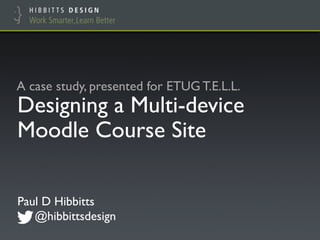
Designing Multi-device Moodle Courses
- 1. Designing a Multi-device Moodle Course Site! Paul D Hibbitts" @hibbittsdesign #etug! A case study, presented for ETUG T.E.L.L.!
- 2. How many mobile devices! do you use daily?! ! A)!One" B) !Two" C)!Three" D)!Four or more" E) !None!
- 3. Why use Moodle in 2014?"
- 4. Moodle’s Strengths (to me)! ! Learning! – Discussions (Forums)! – Networked learning (Blogs + RSS,Twitter, etc.)! – Collaborative (Glossary)! – Mix of public and private (User Permissions)! ! Interface! – Embedding of third-party objects, via HTML! – Ability to hide/show Topics Sections! – Language Pack customizations! – The easy “hackability”of PHP !
- 5. Moodle 2.5 was a! true milestone release… why?"
- 6. The Bootstrap Framework! ! Grid-based layout! ! Support for responsive design! ! Interface components (e.g. tabs)! ! Javascript snippets (e.g. dialog boxes)!
- 10. Elegance Theme!
- 11. Does your Learning Management System (LMS)! support multi-device friendly courses?! ! Yes! No"
- 12. Multi-device delivery is! (or soon will be) easy,! but doing it well is not"
- 13. Creating a Multi-device" Learning Strategy! ! Why? (i.e. problem, opportunity, etc.)! ! Who? (i.e. audience, setting, etc.)! ! What? (i.e. learner goals, organization goals, etc.)! ! Where? (i.e. context, devices supported, etc.)! ! When? (i.e. learner intent, off-line access, etc.)! ! How? (i.e. organizational support and capabilities, existing or new content, etc.)!
- 14. How Might “Mobile Learning” be" Re-defined in a Multi-device World?! ! Ubiquitous! ! Situational! ! Connected! ! Personal!
- 15. Multi-device Experience Goals! ! Conceptual and visual consistency! ! Content and functionality parity! ! Seamless task transferability! ! Think ecosystem, not isolated devices! ! Optimize physical interactions on every device!
- 16. Multi-device" Learner Experience Goals! ! Engaging! ! Organized! ! Relevant! ! Appealing!
- 17. Time for Questions or Comments! ! What we’ve covered so far ! – Why use Moodle in 2014?! – Multi-device support is now easy," but doing it well is not! – Creating a multi-device learning strategy! – “Mobile Learning” in a multi-device world! – Multi-device experience goals! – Multi-device learner experience goals! ! Coming up! – A guided tour of a multi-device Moodle site!
- 18. A guided tour of a! multi-device Moodle course site...! ! http://iy103-w14.hibbittsdesign.com/ (built with Moodle 2.6.1)"
- 28. Bootstrap (2.x) HTML Snippet! <div class="media"> <a class="pull-left" href="#"> Media thumbnail object </a> <div class="main-body"> Descriptive text for media </div> </div> Media Thumbnail with Descriptive Text
- 30. Bootstrap (2.x) HTML Snippet! <div class="row-fluid"> <div class="span6"> Column one content </div> <div class="span6"> Column two content </div> </div> Two Column Layout
- 48. Next Steps! ! Install and explore Moodle 2.6.x! – http://download.moodle.org/! ! Try out the included Bootstrap theme Clean! – http://docs.moodle.org/dev/Clean_theme ! ! Learn more about the Bootstrap Framework! – http://getbootstrap.com/2.3.2/ (version 2.x)! – http://getbootstrap.com/ (version 3.x)! ! Learn more about multi-device design! – http://www.lukew.com/presos/preso.asp?28! – http://blog.teamtreehouse.com/beginners-guide-to- responsive-web-design!
- 49. Thank you! Any questions?! ! Contact Info ! – Web: paulhibbitts.com! – Email: paul@paulhibbitts.com! – Twitter: @hibbittsdesign! – LinkedIn: linkedin.com/in/paulhibbitts! ! IY103-W14 Course Companion ! – http://iy103-w14.hibbittsdesign.com! – Google Chrome web app: http://bit.ly/1fPTBvw!
Notes de l'éditeur
- Aardvark theme, by Shaun Daubneyhttps://moodle.org/plugins/view.php?plugin=theme_aardvark
- Elegance theme, by Julian Riddenhttps://moodle.org/plugins/view.php?plugin=theme_elegance
- Unmoodling the Moodle Course PageUsing hidden topic sectionsBringing content closer to learnersLeveraging Bootstrap for layoutBlending public vs. private interactionExtending the role of the GlossaryUse as a resource glossaryLocal search, external resourcesEnable student commentsAbility for students to contributeRevising field/menu text for student additionsTake things to the next level with a Database?Adding more communication channelsA better one-on-one student chatAnonymous course feedback (if you dare)Keeping your learner interface quiet
- Unmoodling the Moodle Course Page
- Using hidden topic sections
- Bringing content closer to learners
- Leveraging Bootstrap for layout
- Blending public vs. private interaction
- Extending the role of the Glossary
- Use as a resource glossary
- Local search, external resources
- Enable student comments
- Ability for students to contribute
- Revising field/menu text for student additions
- Take things to the next level with a Database?
- Adding more communication channels
- A better one-on-one student chat
- Anonymous course feedback (if you dare)
- Learner experience goals:EngagingOrganizedRelevantAppealingAnd be sure to keep your interface quiet (and clean)Effective layout (principles: alignment, contrast, repetition, proximity)Use of subdued colorsMake type easy to readShow your students that you care!
