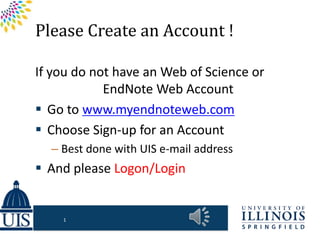
Bibliographic Management Applications -- EndNote, EndNote Web, and Zotero
- 1. Please Create an Account ! If you do not have an Web of Science or EndNote Web Account Go to www.myendnoteweb.com Choose Sign-up for an Account – Best done with UIS e-mail address And please Logon/Login 1
- 2. Welcome 2
- 3. Bibliographic Management Applications for BIO 503….. H. Stephen McMinn Physical and Natural Science Librarian 3
- 4. Why Cite? They help you communicate in a consistent manner that is understood by a specific audience. They help you communicate with your peers within a specific discipline. They help you improve quality of writing. Good preparation for entering profession of your choice. Help you write particular types of papers Acknowledge your sources properly and consistently 4
- 5. Citation Management Tools What do you want to do? – Manage References/Citations • Organize/Manage PDF’s – Create Bibliographies • Stand Alone or Working with MS Word – Sharing References – Web Capture • References/Web Page Information/Videos/etc. 5
- 6. Bibliographic Management Applications/Software/Tools Reference Database Bibliography Manager OR ….. Tools to help manage information Tools to aid in creation of publications 7
- 7. Why? Bibliographic Management Applications Save Time & Be Better Organized! 8
- 8. The Process Bib Management App – EndNote Web Databases Manual Input Bibliographies INPUT OUTPUT Connect -- Search 11
- 9. Outline EndNote Web vs. Other Bibliographic Management Applications EndNote, EndNote Web, & Zotero Basics Database Functionality Building the Database Using the Database Other Uses 12
- 10. EndNote, EndNote Web, & Zotero Main Differences – Paid vs. Free – PC based vs. Web – Customization & Full Text Storage – Sharing References Zotero – Free – Firefox and Chrome 13
- 11. Comparison of Applications EndNote vs. EndNote Web – Paid vs. Free – PC based vs. Web – Customization – Full Text Storage – Sharing References EndNote Web vs. Zotero – Both Free – PC based vs. Web • Firefox Specific – Customization – Full Text Storage – Sharing References 14
- 12. EndNote Web -- Creating Account & Getting Plugging Lots of Methods to Create Accounts – On Campus and Off Campus – Best to use UIS e-mail address Plug-in for Word – Click on Options Tab – Choose Download Installers – Install CWYW 16
- 13. EndNote Web - Structure/Tabs My References – Groups of References (Libraries in EndNote terms) Collect – Getting References In! Organize – Manage Groups and Find Duplicates Format – Getting information Out Options – Account Information 18
- 14. Populating Libraries – 3 Options Getting it in! 1.Manually Adding Records 2.Using Connection Files 3.Importing Options – Direct Export – Manual Import 20
- 15. Manual Creation and Connection Files Manual – Choose Type of Reference – Type or Paste Information Connection Files – Search and Save Records with EndNote and EndNote Web – Not Recommended Due to Limited Searching – Free Databases – PubMed & Catalogs – Good for Known Item Searching 21
- 16. Tips Manual – Good for odd reference types Connection – Switch to Online Search Mode – Need to move selected records to library – Watch for “clear currently displayed results before retrieving records” 22
- 17. Importing Records Direct Export Manual Import – Need to Know – Database and Vendor – Import Filter – Saving/Downloading/Exporting Instructions for Database 23
- 18. Direct Export -- Databases All Ebsco Databases – Academic Search Premier All ISI Web of Knowledge Databases – Web of Science – Biological Abstracts Others – ABI/Inform (Proquest) 24
- 19. Direct Export – Tips Export options from the database depends on the vendor Recommend turning off “remove records from set” until after 1st download Watch out for pop-up blockers preventing results from being downloaded Clean-up from imported screen 25
- 20. Direct Export – Basic Steps Connect to Database and Search Mark Records/References of Interest Choose export option from the database depends on the vendor EN: Imports into open library or opens last library and imports (depending on preferences) ENW: Unfiled Group 1st then Move 26
- 21. Web of Science/EBSCO/Other Live Demo 27
- 22. Direct Export – Basic Steps Connect to Database and Search Mark Records/References of Interest Choose export option from the database depends on the vendor EN: Imports into open library or opens last library and imports (depending on preferences) ENW: Unfiled Group 1st then Move 28
- 23. Live Demo 29
- 24. Manual Import -- Databases Scopus SciFinder Web (Chemical Abstracts) PubMed 30
- 25. Manual Import - 2 Steps Step One – Getting Records from the Database – Search – Save in the Right Format Step Two – Importing Records – Locate File – Locate Filter (Database and Vendor) – Clean-up (If Needed) 31
- 26. Importing – How To Save? Within EndNote Filter Information Look at the Vendors or Databases Website Help File Help pages at major Libraries – http://www.lib.berkeley.edu/BIOS/end_import.html – http://library.ucsc.edu/help/endnote 32
- 27. Importing -- Basic Steps Choose Import References EndNote Web - Collect Tab Use the Browse option to locate the downloaded file of references Select the Filter corresponding to the database and platform (vendor) and EndNote Web select the Group to import the references into then click on the Import button. 33
- 28. Live Demo 34
- 29. Importing -- Basic Steps Choose Import File or button on toolbar Use the Choose button and browse to locate the downloaded file of references Under Import option select the Filter corresponding to the database and platform (vendor) Use the Other Filters… option to see the full list of import filters 35
- 30. Live Demo 36
- 31. Getting Information Out Copy/Paste Method – Recommended for Footnotes and Endnotes Export Bibliography – Static Bibliographies/Reading Lists (text, rich text, html, and xml formats) Cite While You Write – Integrates with MS Word to Import Citations and Automatically Format Bibliography 37
- 32. Basic CWYW Steps 1. Open your Word document. Place cursor where the citation needs to be inserted. 2. Select the citation you would like to insert A. Search or Select in EndNote 3. Click on Insert Selected Citation 4. When completed Format Bibliography 38
- 33. CWYW Tips When finished – convert to plain text – This makes a new document for submission. – Save the original document in case you want to resubmit. 39
- 34. Cite While You Write (CWYW) Demo Live Demo 40
- 35. Basic CWYW Steps 1. Open your Word document. Place cursor where the citation needs to be inserted. 2. Select the citation you would like to insert A. Search or Select in EndNote 3. Click on Insert Selected Citation 4. When completed Format Bibliography 41
- 36. Cite While You Write (CWYW) Demo Live Demo 42
- 37. Advanced Features – Find Full Text and OpenURL Linking Syncing between EndNote and EndNote Web Importing PDF’s (not with X3) Web Tool 43
- 38. Other Tools Zotero - www.zotero.com Mendeley - www.mendeley.com WizFolio - wizfolio.com Others – RefWorks – QUOSA – Papers & Bookends (Mac) 44
- 39. Bibliographic Management Applications Wikipedia – Comparison of Reference Management Software: http://en.wikipedia.org/wiki/Comparison_o f_reference_management_software Reference Management Software: http://en.wikipedia.org/wiki/Reference_ma nagement_software 51
Notes de l'éditeur
- Introduce ourselves