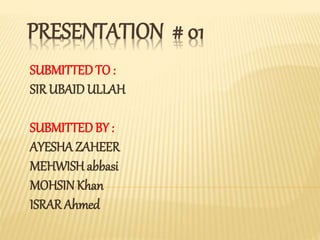
What computer can don and cant do presentation
- 1. PRESENTATION # 01 SUBMITTEDTO : SIR UBAID ULLAH SUBMITTEDBY : AYESHA ZAHEER MEHWISH abbasi MOHSINKhan ISRAR Ahmed
- 2. INTRODUCTION TYPES OF COMPUTERS CLASSIFICATION OF COMPUTERS CHARACTERISTICS OF COMPUTERS WHAT COMPUTERS CAN DO WHAT COMPUTER CAN’T DO
- 3. INTRODUCTION A computer is a programmable machine . The two principle characteristics of a computer are : It responds to a specific set of instructions in a well-defined manner . It can execute a prerecorded list of instructions (program) .SS
- 6. Classification of Computer When we study on the basis of their construction.... Size. Performance. Speed of execution. Technological development. Power of computational process. Then classified into following types.....
- 7. MAINFRAME COMPUTER Very large. Expensive computer. Process data at very high speed.... MIPS ( million instreaction in per second ). Control data more then 1000 users. Process hundred different program at a time. Major manufacture compny. uses.
- 8. First mainframe computer manufacturer by IBM ( international business machines )
- 9. Mini computer Same as mainframe Smaller in size Less cost Less speed and capacity First interduced in 1960s Major manufacturers compny Uses
- 11. MICRO COMPUTER Most common type of computer ( PC ) Easily to affordable First manufacture compny limited processer singer user 90% people used in this computer uses
- 12. Micro computer
- 13. Super computer Artificial intelegence Most power full and fastest More expensive ( cost ) Very big in size Processing speed Uses Manufacturer companies
- 14. Super computer
- 15. CHARACTERISTICS OF COMPUTER Word length : A digital computer operates on binary digits – 0 and 1 . The number of bitsthat a computer can process at a time in parallel is called its word length .
- 16. Speed : Computers can calculate at very highspeed, for example it can execute millions of instructions per second .
- 17. Accuracy : The accuracy of a computer systemis very high . Errors in hardware can occur , but error detecting and correcting techniques will prevent false result .
- 18. STORAGE : Capability of storing and retrieving hugeamounts of data in a fast and efficient manner is one of the importantcharacteristic of computer .
- 19. Automation : Computer can perform every difficult task flawlessly and execute the programs in the correct sequence .
- 20. Computer is a versatile machine . It is capable of performing almost any task , provided the task can be reduced to a series of logical steps .
- 21. WHAT COMPUTER CAN DO? Computer plays an important role in our daily life. Now a days computer is used to perform different tasks .
- 22. Complex calculations Computer can solve any type of complex calculation and gives us right answer and can perform arithmetic and logical operations in a quick way. • = • > • < + - /x
- 23. STORAGE Computer can store large amount of data and information. For Example: Documents Pictures Videos etc
- 24. ENTERTAINMENT Computer can also be the source of entertainment. We can entertain ourselves by playing Games Watching Movies Listening Music etc.
- 25. In offices Computers can be used for preparing letters , documents and reports. In Hotels Computer are can be used for advance booking of rooms , preparing bills and providing enquiry services. In Railways computer are can be used to do rail reservation, printing of tickets and preparation of reservation charts. Doctors can use computers for diagnosing illness and treatment of diseases.
- 26. WHAT COMPUTER CAN NOT DO?
- 27. . Computer is a machine and we have made it so it cannot do such a tasks which we can do. I can’t do really
- 28. Productivity : Computer haven’t yet make all our expectationas a productivity improvement tool . Sometimes it takes longer time to do things as compared to do manually .