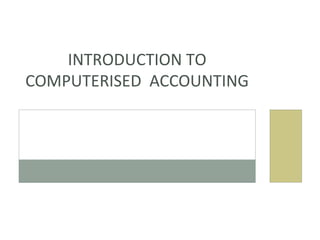
Introduction to computerised accounting
- 2. CONTENT • MEANING OF COMPUTERISED ACCOUNTING • TRADITIONAL/MANUAL SYSTEM OF ACCOUNTING • PROCESS OF COMPUTERISED ACCOUNTING • FEATUERES OF COMPUTERISED ACCOUNTING • ADVANTAGES AND DISADVANTAGES OF COMPUTERISED ACCOUNTING • PROCESS/STEPS IN COMPUTERISED FINANCIAL ACCOUNTING • ADVANTAGES OF THE COMPUTERISED FINANCIAL ACCOUNTING SYSTEM • VARIOUS COMPONENTS OF A COMPUTERISED FINANCIAL ACCOUNTING SYSTEM • DIFFERENCE BETWEEN MANUAL ACCOUNTING SYSTEM AND COMPUTERISED ACCOUNTING
- 3. MEANING OF COMPUTERISED ACCOUNTING • As its name suggests, "computerized accounting" is accounting done with the aid of a computer. It tends to involve dedicated accounting software and digital spreadsheets to keep track of a business or client's financial transactions. • Computerized accounting is a beneficial use of current technological advances. Not only has it revolutionized the traditional paper methods of accounting, but it has also created new types of accounting applications for business. Companies now create entire accounting information systems that integrate all business operations, including external suppliers and vendors in the value chain. • Computerized accounting systems (or software) have replaced manual-based accounting in virtually all businesses and organizations, providing accountants, managers, employees and stakeholders access to vital accounting information at the touch of a button. Computerized accounting systems automate the accounting process--improving efficiency and cutting down costs. • Computerized accounting has many advantages over traditional manual accounting. Computerized accounting tends to be more accurate, is faster to use, and is less subject to error than its manual counterpart.
- 4. TRADITIONAL/MANUAL SYSTEM OF ACCOUNTING • Input Processing Output Data & instructions Manual processing Information
- 5. PROCESS OF COMPUTERISED ACCOUNTING • Input Processing Output Data & instructions - Cheques/Receip ts -Debit Notes -Credit Notes -Invoices Electronic Processing Through Computers -Profit & Loss A/c -Balance Sheet
- 6. FEATUERES OF COMPUTERISED ACCOUNTING 1. Fast, Powerful, Simple and Integrated 2. Complete Visibility Enhanced User Experience 3. Accuracy 4. Speed 5. Scalability 6. Power 7. Improved Business Performance 8. Quick Decision Making 9. Complete Reliability
- 7. ADVANTAGES OF COMPUTERISED ACCOUNTING • Speed : Accounting data is processed faster by using a computerised accounting system than it is achieved through manual efforts. This is because computers require far less time than human beings in performing a task. • Accuracy : The possibility of error is eliminated in a computerised accounting system because the primary accounting data is entered once for all the subsequent usage and processes in preparing the accounting reports. Normally, accounting errors in a manual accounting system occur because of repeated posting of same set of original data by several times while preparing different types of accounting reports • Reliability : The computer system is well-adapted to performing repetitive operations. They are immune to tiredness, boredom or fatigue. As a result, computers are highly reliable compared to human beings. Since computerised accounting system relies heavily on computers, they are relatively more reliable than manual accounting systems. • Up-to-Date Information : The accounting records, in a computerised accounting system are updated automatically as and when accounting data is entered and stored. Therefore, latest information pertaining to accounts get reflected when accounting reports are produced and printed.
- 8. • Real Time User Interface : Most of the automated accounting systems are inter-linked through a network of computers. This facilitates the availability of information to various users at the same time on a real time basis (that is spontaneously). • Automated Document Production : Most of the computerised accounting systems have standardised, user defined format of accounting reports that are generated automatically. The accounting reports such as Cash book, Trial balance, Statement of accounts are obtained just by click of a mouse in a computerised accounting environment. • Scalability : In a computerised accounting system, the requirement of additional manpower is confined to data entry operators for storing additional vouchers. The additional cost of processing additional transactions is almost negligible. As a result the computerised accounting systems are highly scalable. • Legibility : The data displayed on computer monitor is legible. This is because the characters (alphabets, numerals, etc.) are type written using standard fonts. This helps in avoiding errors caused by untidy written figures in a manual accounting system.
- 9. • Efficiency : The computer based accounting systems ensure better use of resources and time. This brings about efficiency in generating decisions, useful informations and reports. • Quality Reports : The inbuilt checks and untouchable features of data handling facilitate hygienic and true accounting reports that are highly objective and can be relied upon. • MIS Reports : The computerised accounting system facilitates the real time production of management information reports, which will help management to monitor and control the business effectively. Debtors’ analysis would indicate the possibilities of defaults (or bad debts) and also concentration of debt and its impact on the balance sheet. For example, if the company has a policy of restricting the credit sales by a fixed amount to a given party, the information is available on the computer system immediately when every voucher is entered through the data entry form. However, it takes time when it comes to a manual accounting system. Besides, the results may not be accurate. • Storage and Retrieval : The computerised accounting system allows the users to store data in a manner that does not require a large amount of physical space. This is because the accounting data is stored in hard-disks, CD-ROMs, floppies that occupy a fraction of physical space compared to books of accounts in the form of ledger, journal and other accounting registers. Besides, the system permits fast and accurate retrieval of data and information •
- 10. DISADVANTAGES OF COMPUTERISED ACCOUNTING • Cost of Training : The sophisticated computerised accounting packages generally require specialised staff personnel. As a result, a huge training costs are incurred to understand the use of hardware and software on a continuous basis because newer types of hardware and software are acquired to ensure efficient and effective use of computerised accounting systems. • Staff Opposition : Whenever the accounting system is computerised, there is a significant degree of resistance from the existing accounting staff, partly because of the fear that they shall be made redundant and largely because of the perception that they shall be less important to the organisation. • Disruption : The accounting processes suffer a significant loss of work time when an organisation switches over to the computerised accounting system. This is due to changes in the working environment that requires accounting staff to adapt to new systems and procedures. • System Failure : The danger of the system crashing due to hardware failures and the subsequent loss of work is a serious limitation of computerised accounting system. However, providing for back-up arrangements can obviate this limitation. Software damage and failure may occur due to attacks by viruses. This is of particular relevance to accounting systems that extensively use Internet facility for their online operations. No fullproof solutions are available as of now to tackle the menace of attacks on software by viruses
- 11. • Inability to Check Unanticipated Errors : Since the computers lack capability to judge, they cannot detect unanticipated errors as human beings commit. This is because the software to detect and check errors is a set of programmes for known and anticipated errors. • Breaches of Security : Computer related crimes are difficult to detect as any alteration of data may go unnoticed. The alteration of records in a manual accounting system is easily detected by first sight. Fraud and embezzlement are usually committed on a computerised accounting system by alteration of data or programmes. Hacking of passwords or user rights may change the accounting records. This is achieved by tapping telecommunications lines, wire-tapping or decoding of programmes. Also, the people responsible for tampering of data cannot be located which in a manual system is relatively easier to detect. • Ill-effects on Health : The extensive use of computers systems may lead to development of various health problems: bad backs, eyestrain, muscular pains, etc. This affects adversely the working efficiency of accounting staff on one hand and increased medical expenditure on such staff on the other.
- 12. PROCESS/STEPS IN COMPUTERISED FINANCIAL ACCOUNTING • Planning and opening of an Accounting System • Entering of data • Coding • Bank reconciliation • Posting • Printing of trail balance • Finalization of Accounts
- 13. VARIOUS COMPONENTS OF A COMPUTERISED FINANCIAL ACCOUNTING SYSTEM • The major components of financial accounting software are as under: - General ledger programs - Accounts payable program - Accounts receivable program - Payroll program - Fixed assets accounting program - Inventory accounting programmes.
- 14. Comparison between manual accounting and computer accounting • Identifying : The identification of transactions, based on application of accounting principles is, common to both manual and computerised accounting system. • Recording : The recording of financial transactions, in manual accounting system is through books of original entries while the data content of such transactions is stored in a well-designed accounting database in computerised accounting system. • Classification : In a manual accounting system, transactions recorded in the books of original entry are further classified by posting into ledger accounts. This results in transaction data duplicity. In computerised accounting, no such data duplication is made to cause classification of transactions. In order to produce ledger accounts, the stored transaction data is processed to appear as classified so that the same is presented in the form of a report. Different forms of the same transaction data are made available for being presented in various reports. • Summarising : The transactions are summarised to produce trial balance in manual accounting system by ascertaining the balances of various accounts. As a result, preparation of ledger accounts becomes a prerequisite for preparing the trial balance. However, in computerised accounting, the originally stored transactions data are processed to churn out the list of balances of various accounts to be finally shown in the trial balance report. The generation of ledger accounts is not a necessary condition for producing trial balance in a computerised accounting system.
- 15. • Adjusting Entries : In a manual accounting system, these entries are made to adhere to the principle of cost matching revenue. These entries are recorded to match the expenses of the accounting period with the revenues generated by them. Some other adjusting entries may be made as part of errors and rectification. However, in computerised accounting, Journal vouchers are prepared and stored to follow the principle of cost matching revenue, but there is nothing like passing adjusting entries for errors and rectification, except for rectifying an error of principle by having recorded a wrong voucher such as using payment voucher for a receipt transaction. • Financial Statements : In a manual system of accounting, the preparation of financial statements pre-supposes the availability of trial balance. However, in computerised accounting, there is no such requirement. The generation of financial statements is independent of producing the trial balance because such statements can be prepared by direct processing of originally stored transaction data. • Closing the Books : After the preparation of financial reports, the accountants make preparations for the next accounting period. This is achieved by posting of closing and reversing journal entries. In computerised accounting, there is year-end processing to create and store opening balances of accounts in database.
