Pmld presentation to faculty 2013
•
0 j'aime•2,538 vues
Personal Mobile Learning Devices - Norman Howard School Created by Edina Fitzpatrick
Signaler
Partager
Signaler
Partager
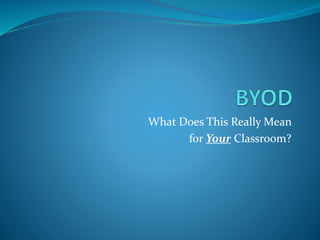
Recommandé
Contenu connexe
Tendances
Tendances (17)
Mobile Technology in Instruction (Connecting Learning Spaces)

Mobile Technology in Instruction (Connecting Learning Spaces)
Differentiation and Apps: Understanding your students and course design

Differentiation and Apps: Understanding your students and course design
Assistive technology tools for struggling students in post-secondary education

Assistive technology tools for struggling students in post-secondary education
Similaire à Pmld presentation to faculty 2013
Similaire à Pmld presentation to faculty 2013 (20)
Inclusive teaching using technology and the internet

Inclusive teaching using technology and the internet
321 click it-How to Increase Apps and Technology in your Classroom

321 click it-How to Increase Apps and Technology in your Classroom
Dernier
Mehran University Newsletter is a Quarterly Publication from Public Relations OfficeMehran University Newsletter Vol-X, Issue-I, 2024

Mehran University Newsletter Vol-X, Issue-I, 2024Mehran University of Engineering & Technology, Jamshoro
https://app.box.com/s/x7vf0j7xaxl2hlczxm3ny497y4yto33i80 ĐỀ THI THỬ TUYỂN SINH TIẾNG ANH VÀO 10 SỞ GD – ĐT THÀNH PHỐ HỒ CHÍ MINH NĂ...

80 ĐỀ THI THỬ TUYỂN SINH TIẾNG ANH VÀO 10 SỞ GD – ĐT THÀNH PHỐ HỒ CHÍ MINH NĂ...Nguyen Thanh Tu Collection
Dernier (20)
Basic Civil Engineering first year Notes- Chapter 4 Building.pptx

Basic Civil Engineering first year Notes- Chapter 4 Building.pptx
HMCS Max Bernays Pre-Deployment Brief (May 2024).pptx

HMCS Max Bernays Pre-Deployment Brief (May 2024).pptx
Exploring_the_Narrative_Style_of_Amitav_Ghoshs_Gun_Island.pptx

Exploring_the_Narrative_Style_of_Amitav_Ghoshs_Gun_Island.pptx
Sensory_Experience_and_Emotional_Resonance_in_Gabriel_Okaras_The_Piano_and_Th...

Sensory_Experience_and_Emotional_Resonance_in_Gabriel_Okaras_The_Piano_and_Th...
Beyond_Borders_Understanding_Anime_and_Manga_Fandom_A_Comprehensive_Audience_...

Beyond_Borders_Understanding_Anime_and_Manga_Fandom_A_Comprehensive_Audience_...
HMCS Vancouver Pre-Deployment Brief - May 2024 (Web Version).pptx

HMCS Vancouver Pre-Deployment Brief - May 2024 (Web Version).pptx
This PowerPoint helps students to consider the concept of infinity.

This PowerPoint helps students to consider the concept of infinity.
Interdisciplinary_Insights_Data_Collection_Methods.pptx

Interdisciplinary_Insights_Data_Collection_Methods.pptx
80 ĐỀ THI THỬ TUYỂN SINH TIẾNG ANH VÀO 10 SỞ GD – ĐT THÀNH PHỐ HỒ CHÍ MINH NĂ...

80 ĐỀ THI THỬ TUYỂN SINH TIẾNG ANH VÀO 10 SỞ GD – ĐT THÀNH PHỐ HỒ CHÍ MINH NĂ...
Pmld presentation to faculty 2013
- 1. What Does This Really Mean for Your Classroom?
- 3. Bottom Line: It’s YOUR Classroom YOU decide whether & when technology will be used
- 4. Consider the benefits Student Engagement Greater Access Assistive Tech Support Executive Function & Organization Life Skills The ‘Teachable Moment’ Promote Collaboration & Sharing
- 5. Student Engagement Poll Everywhere - http://www.polleverywhere.com/ Ask open or multiple choice poll questions Submit responses using any cell phone (smart OR flip!), tablet, or computer By Text OR Browser
- 11. QR Code Scan this code with your smartphone – it should take you to http://pollev.com/efitz without having to open the browser & type in the web address!
- 12. Greater Access Google Docs/Drive Tools specific to individual users Notability or Mental Note apps GoodReader or Adobe Reader apps Increased availability of technology
- 13. Assistive Tech Support Dragon Dictation app Dragon Recorder app This is a test of the Dragon recorder on my iPhone and going to record just a short bit of text and see if I can transfer it to the computer in the computer lab Record notes (audio) Take picture of SmartBoard/Whiteboard notes
- 14. Executive Function & Organization Tools Calendars Clock/Timer Reminder alerts – set by student OR 1-way Messaging Services https://www.remind101.com/
- 15. Life Skills Take advantage of the ‘Teachable Moment’ to reinforce using mobile devices… Effectively Appropriately silent mode respect other’s privacy When to Unplug & Disconnect Face-to-face vs. text/FB time
- 16. Promote Collaboration & Sharing Students and Faculty can learn from each other how to use personal MLD’s for… Learning Organization Creativity Skills practice
- 17. You’re in charge of your learning space Help your learners make the most of it!