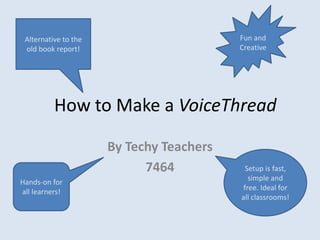
7464 Workshop Powerpoint New Jkm
- 1. By Techy Teachers 7464 Fun and Creative Alternative to the old book report! How to Make a VoiceThread Setup is fast, simple and free. Ideal for all classrooms! Hands-on for all learners!
- 2. Workshop Overview Learn what is possible for your students through VoiceThread. See collaborative educational projects that have been created through the VoiceThread technology. Experience VoiceThread hands-on by working in collaborative grade-level teams. Become comfortable with the technology aspects of VoiceThread. Create your own project with team members. Get to know the on-site support you now have from your colleagues.
- 3. Schedule General Session: View samples of pre-made, individual VoiceThreads highlighting math, English Language Arts and Music standards across the elementary curriculum. (20 minutes) Grade-Level Collaborative Teams: Divide into assigned groups of 3 participants per group within each grade-level cluster: K/1, 2,3,4,5 and work on an instructional project for their students. Instructors available throughout session. (Meeting locations for each grade-level TBA) (90 minutes) General Session: Reconveneand complete an on-line workshop evaluation as your “ticket out the door”.
- 4. VoiceThread Examples Counting Back Change by Jean Martin The Area of Polygons by Erica Boswell Freezing Classroom by Leah Doughman Percentages for Sports Teams by Talleah Smith Music is Math by Barry Thibault
- 5. VoiceThread Example #1 Counting Back Change by Jean Martin Designed for students learning the value of coins and bills, this project covers why it is important to give the fewest coins possible when giving back change. It also contains an example of a purchase and how to count up, or count back the change. http://voicethread.com/#u479088.b608921.i3243831
- 6. VoiceThread Example #2 The Area of Polygons by Erica Boswell This project gives students two real world examples of why it is important to know how to compute the area of polygons. It also covers the process of calculating the area. http://voicethread.com/#u479088.b608143.i3240105
- 7. VoiceThread Example #3 Freezing Classroom by Leah Doughman Students learning to persuade through writing, are asked to convince the teacher to turn up the heat in their freezing classroom. http://voicethread.com/#u461693.b596566.i3182837
- 8. VoiceThread Example #4 Percentages for Sports Teams by Talleah Smith Two real-world examples of computing percentages of wins of a sports team are the core of this project. http://voicethread.com/#q.b609300.i3246597
- 9. VoiceThread Example #5 Music is Mathby Barry Thibault This project demonstrates how music is tied to math. Examples include note value, how music is written, and the role of the conductor in counting the beats and leading the musicians. http://voicethread.com/#q.b609226.i3245535
- 10. Time to Create Divide into grade levels Pick up group assignment in at your work location One computer per group of three Use workshop handout as a reference. Ask your on-site instructor for help as needed 90 minutes to create your VoiceThread
- 11. VoiceThread in 5 Steps
- 12. Step 1: Go to http://voicethread.com to get started. Once there, click on “Create” to start creating your VoiceThread. VoiceThreads are fun and easy for younger students to create
- 13. Step 2: Next, click on create and upload pictures from your computer. Pictures can be moved from location to location just by clicking and dragging them into the desired boxes. Choose pictures that are relevant to your class and project!
- 14. Step 3: Next click on comment. This will allow you to add comments to your pictures. Anyone that you share your VoiceThread with may also comment! You can comment by Text, Microphones or telephone!
- 15. Step 4: Then you will go up to the top to add a comment and description.
- 16. Step 5: Now you are ready to share with friends. Just click on the friends you want to share with, and then click on invite. Now it’s your turn to create a VoiceThread in your workshop groups!
- 17. Questions?
- 18. For more directions on how to make a VoiceThread, check out this online video that walks you through step by step. It is very helpful! Retrieved from http://voicethread.com/#u461693.b8381.i61448(nd) Workshop Follow-up