Accessible moodle theme
•Télécharger en tant que PPTX, PDF•
1 j'aime•593 vues
How we modified the Adaptable Moodle theme to make UCL Moodle more accessible.
Signaler
Partager
Signaler
Partager
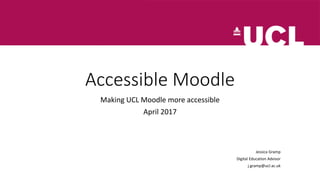
Recommandé
Travers Mitchell & Johnson - Online information literacy: creative in-house c...

Travers Mitchell & Johnson - Online information literacy: creative in-house c...IL Group (CILIP Information Literacy Group)
Recommandé
Travers Mitchell & Johnson - Online information literacy: creative in-house c...

Travers Mitchell & Johnson - Online information literacy: creative in-house c...IL Group (CILIP Information Literacy Group)
Contenu connexe
Tendances
Tendances (19)
Pathway to Pedagogy: A Technology-Infused Curriculum

Pathway to Pedagogy: A Technology-Infused Curriculum
Implementation of Blackboard Communities at Wilmington University (Adam Voyton)

Implementation of Blackboard Communities at Wilmington University (Adam Voyton)
Using Moodle to Support Non-teaching Activities - David Bain & Kelly Marshall

Using Moodle to Support Non-teaching Activities - David Bain & Kelly Marshall
How the University of Maryland Implemented a Campus-Wide IT Accessibility Plan

How the University of Maryland Implemented a Campus-Wide IT Accessibility Plan
Developing a Menu of Teaching Approaches to Encourage Deeper Engagement with TEL

Developing a Menu of Teaching Approaches to Encourage Deeper Engagement with TEL
Key Matters Relating to Technology Enhanced Learning

Key Matters Relating to Technology Enhanced Learning
Similaire à Accessible moodle theme
echnology can be a driving force behind any industry's evolution. The same applies to learning. In this presentation, Ed Stengel from Brookwood will bring you up to speed with the latest trends in instructional technologies. Topics will include: Technology Platform Basics Online collaboration Classroom moves to Virtual Instructor Led Training (VILT) Education portals becoming virtual libraries, universities for training Technology applications that extend or enhance online learning Learning technology is the future of adult learning.Today's Learning and Technology – How Technology is changing the way people t...

Today's Learning and Technology – How Technology is changing the way people t...STC-Philadelphia Metro Chapter
Similaire à Accessible moodle theme (20)
Making a difference with technology-enhanced learning - Chris Thomson, Esam B...

Making a difference with technology-enhanced learning - Chris Thomson, Esam B...
Inclusive Digital Learning with Blackboard Ally at NUI Galway.pdf

Inclusive Digital Learning with Blackboard Ally at NUI Galway.pdf
Accessibility requires an institution wide response

Accessibility requires an institution wide response
How you can enhance your efficiency and effectiveness for teaching and learni...

How you can enhance your efficiency and effectiveness for teaching and learni...
Accessibility in blended learning in care education (final)

Accessibility in blended learning in care education (final)
Steve Wileman - Smart Assessor - Developments in digital learning technology ...

Steve Wileman - Smart Assessor - Developments in digital learning technology ...
Today's Learning and Technology – How Technology is changing the way people t...

Today's Learning and Technology – How Technology is changing the way people t...
Forging a new path in Montreal: Universal Design in higher education

Forging a new path in Montreal: Universal Design in higher education
Utilization of Digital Tools and Techniques in Effective Teaching, Research a...

Utilization of Digital Tools and Techniques in Effective Teaching, Research a...
Plus de Jessica Gramp
Plus de Jessica Gramp (15)
My Feedback evaluation and ideas for better guidance

My Feedback evaluation and ideas for better guidance
Moving a large university online in 9 years: laying the foundation for blend...

Moving a large university online in 9 years: laying the foundation for blend...
Empowering students to improve with Moodle My Feedback - ALTC 2017

Empowering students to improve with Moodle My Feedback - ALTC 2017
Moodle My feedback: view and compare assessment feedback (MoodleMoot IE/UK 2017)

Moodle My feedback: view and compare assessment feedback (MoodleMoot IE/UK 2017)
MoodelMoot IE Uk 2015 - Let's make badges (pecha kucha)

MoodelMoot IE Uk 2015 - Let's make badges (pecha kucha)
Moodle Moot IE UK 2015 - My Feedback: A student’s complete submission, grade ...

Moodle Moot IE UK 2015 - My Feedback: A student’s complete submission, grade ...
Dernier
Mehran University Newsletter is a Quarterly Publication from Public Relations OfficeMehran University Newsletter Vol-X, Issue-I, 2024

Mehran University Newsletter Vol-X, Issue-I, 2024Mehran University of Engineering & Technology, Jamshoro
Dernier (20)
Python Notes for mca i year students osmania university.docx

Python Notes for mca i year students osmania university.docx
Asian American Pacific Islander Month DDSD 2024.pptx

Asian American Pacific Islander Month DDSD 2024.pptx
Russian Escort Service in Delhi 11k Hotel Foreigner Russian Call Girls in Delhi

Russian Escort Service in Delhi 11k Hotel Foreigner Russian Call Girls in Delhi
ICT Role in 21st Century Education & its Challenges.pptx

ICT Role in 21st Century Education & its Challenges.pptx
ICT role in 21st century education and it's challenges.

ICT role in 21st century education and it's challenges.
Seal of Good Local Governance (SGLG) 2024Final.pptx

Seal of Good Local Governance (SGLG) 2024Final.pptx
Unit-IV; Professional Sales Representative (PSR).pptx

Unit-IV; Professional Sales Representative (PSR).pptx
Food safety_Challenges food safety laboratories_.pdf

Food safety_Challenges food safety laboratories_.pdf
Jual Obat Aborsi Hongkong ( Asli No.1 ) 085657271886 Obat Penggugur Kandungan...

Jual Obat Aborsi Hongkong ( Asli No.1 ) 085657271886 Obat Penggugur Kandungan...
General Principles of Intellectual Property: Concepts of Intellectual Proper...

General Principles of Intellectual Property: Concepts of Intellectual Proper...
Accessible moodle theme
- 1. Accessible Moodle Making UCL Moodle more accessible April 2017 Jessica Gramp Digital Education Advisor j.gramp@ucl.ac.uk
- 2. Accessibility, usability and inclusive design “Accessibility, usability, and inclusive design are closely related. Their goals, approaches, and guidelines overlap significantly.” “In practice, basic accessibility is a prerequisite for usability.” https://www.w3.org/WAI/intro/usable
- 3. Background • Project money to improve accessibility of Moodle. • Focus groups with disabled students and staff. • Using Adaptable theme as it already solves many of the issues raised. • Working with Blazie to develop recommendations. • Coding the focus group data in Nvivo to establish key themes. • Many of the concerns raised are around general usability that cause additional problems for those with disabilities. • Making Moodle more accessible for people with disabilities will improve usability for all.
- 4. Disabilities There are four broad areas that are covered by a number of disability charities (AbilityNet): • Hearing: Auditory Disability (deafness). • Vision: Blindness and Visual impairment. • Cognitive: Cognitive and Neurological Disability (Dyslexia, Autism etc.). • Motor: Physical Disability. https://abilitynet.org.uk
- 5. 10 main areas of accessibility concern • Clutter - difficult to find information amongst irrelevant links and content. • Emphasis – difficult to understand what is the most important information. • Layout - page elements are not configurable, there is too much visible at once and the blocks are too wide. • Navigation and Orientation - long, disorganised pages, with links to external services not being signposted. • Usability - some interfaces, especially for assessments, are particularly difficult to use. • Awareness - useful features (skip links) and services (Moodle snapshot) remain unknown. • Personalisation - a lack of configurable page elements (blocks, fonts, font sizes and colours) or information about how to do this independently with browser plugins and other assistive technologies. • Text - Problems reading text that is overly long, too small, in a difficult to read font with poor contrast and in difficult formats both in Moodle and the resources it contains. • Consistency - inconsistencies between Moodle courses and conversely some courses not being adequately distinguishable from others. • Graphics - heavy reliance of written information that could be expressed more simply with icons and images, with appropriate alternative text for those using screen readers.
- 6. Login • Alerts • Course search • Announcements • Feature blocks
- 7. Navigation • Docked blocks • Hide/show blocks • Full screen toggle • Customisation • Help Menu
- 8. Dashboard • Course overview • Some find the extra info confusing. • Reports of items remaining after action.
- 9. Editing a course • Drag drop files notice when editing turned on. • This course menu: • People • Grades • Activity Links • Dyslexia considerations: • Grey background. • FontAwesome icons.
- 10. OpenDyslexi font applied via Chrome addin
- 11. Summary • alter settings such as fonts, colours and css from the site admin interface. • menus can show only to particular role types (e.g. student/staff). • full screen mode, which slides into place. • hide blocks mode, which slides them out of view. • alerts that appear top of the page (although there's a current bug with rendering more than one ticker item). • alert when you ‘turn editing on’ that slides down from the top of the page to inform editors to being able to drag and drop files. • supports Dockable blocks.
- 12. Questions? Jessica Gramp Digital Education Advisor j.gramp@ucl.ac.uk
