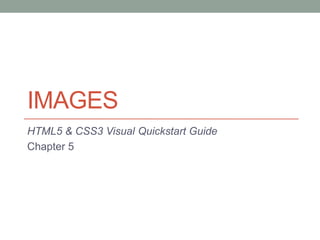
Castro Chapter 5
- 1. IMAGES HTML5 & CSS3 Visual Quickstart Guide Chapter 5
- 2. Images for the Web • Format • Graphics used must be in a format that all viewers can see • GIF and JPG most widely used • PNG is catching up! • PNG often better choice than GIF, because it generates smaller file sizes and has superior transparency support • Current browsers: GIF, JPG, PNG • Color • Almost all Web users have 24-bit or 32-bit monitors • All modern monitors display 16m colors • In early days, monitors only handled 8-bit colors • Restricted us to browser safe colors (16 of them) • Inside back cover of book gives fold-out color chart
- 3. Size and Resolution • Digital images measured in pixels • A 4MP camera takes pictures 1600 pixels wide by 1200 pixels high • Printed at 200 ppi, this is 8 inches by 6 inches • On a 72 ppi display, 18 inches by 14 inches • Average Web pages were constrained to 600 pixels wide, because early monitors were 640x480 • Monitors are bigger and bigger (the projector displays 1280x1024, I think) • Users don’t necessarily fill up the monitor with a single web page! • Use of smartphones and tablets increasing, so should consider screen size and limited download speeds
- 4. Size and Resolution (cont’d)
- 5. Size and Resolution (cont’d) • Resolution can mean 2 things: • Number of pixels on a monitor or in an image • 640 x 480 • 1024 x 768 • Number of pixels in an inch of that monitor or image • 72 ppi • 86 ppi • The higher the resolution, the more pixels • On paper, more pixels can add size or detail • On screen, more pixels always means bigger size
- 6. Speed • Large image files take time to download • Larger an image’s file size, longer it takes to download • Speed up by compressing the image • LZW (for GIF) • JPEG • PNG • LZW effective for logos, rendered text, other images with large areas of a single color • If you can reduce the number of colors in an image, LZW can often (but not always) compress image even more • JPEG best for photographs and other images with many colors
- 7. Speed (cont’d) • GIF images limited to 256 colors • JPEG has 2 main disadvantages • Compression information takes up a lot of space (not worth it for small images) • Compression is lossy (permanently eliminates details to save space) • PNG compresses better than LZW, without losing information. • Does not allow animation, as GIF does • Limited support in IE 6
- 8. Transparency & Animation • GIF and PNG allow transparency • JPEG does not • Which format is better at transparency? • In a GIF, a pixel is either transparent or not transparent; no in between • PNG supports alpha transparency • Partial and full transparency • Allows for 50% opaqueness, for example • Animated images can be saved in GIF format, but not JPEG or PNG • Can also create animation with Flash, CSS, and JavaScript
- 9. Getting Images • Use Google • But be careful of copyright infringement! • Creative Commons License • Stock photography and image CDs • Stock photography Web sites • Digital cameras, film development to CD • If you create your own, save as GIF, JPEG, or PNG • Not BMP—only IE users will be able to see them!
- 10. Choosing an Image Editor • Photoshop (expensive) • Photoshop Elements (quite a bit cheaper, but still expensive) • Fireworks • Paint Shop Pro • GIMP • For simple editing (size), MS Office’s picture manager (on Windows) or Preview (on Mac)
- 11. Properly Optimizing Images for the Web • Main objective: smallest file size possible with acceptable image quality • Images should be in RGB mode, not CMYK (which is for print) • PNG can be used for computer-generated and ―natural‖ color images • Often better than GIF, but not quite as good as JPEG • Photoshop’s PNG compression algorithms are lackluster • Fireworks’ are better • Adobe’s Save for Web command creates a new image file, leaving original intact. Nice if you’re working with uncompressed original image, and want to re-edit without losing data
- 12. Inserting Images on a Page • <img src=―image.url‖ /> • ―image.url‖ indicates location of image file on the server • Add a p or br tag before an image to start on a new line • Images must be uploaded to server before visitors will be able to see them • Test your image, and think about people with slower Internet connections!
- 13. Offering Alternate Text • Slow connection, handhelds, screen readers – these folks often don’t download images at all! • Offer alternate text for when images don’t appear • <img src=―image.url‖ alt=―Image‖ /> • The alt attribute is required in HTML5 • Screen readers such as JAWS and VoiceOver can read alternate text out loud so blind/visually impaired visitors can get an idea of what the image is about • If image is just for formatting, like a horizontal line or a bullet image, W3C suggests you use alt=“”
- 14. Specifying Size for Speedier Viewing • If you provide image dimensions, browser can fill in around the image so visitors have something to read while image downloads • Find the size in your browser: • Right-click (in Windows) or Control-click (in Mac) the image • Choose Properties or Get Image Info • Find the size with Photoshop or Photoshop Elements • Open image • Make document window wide enough so document info (―Doc‖) bar visible in lower-left border • Hold Option key (or Alt on Windows) and click in document info bar
- 15. Specifying Size for Speedier Viewing (cont’d) • Note: don’t do this to change the image size!!! • Figure out the size of your image • Specify width and height as attributes in img tag • <img src=―image.url‖ alt=―Image‖ width=―200‖ height=―200‖ />
- 16. Adding an Icon for Your Web Site • Most browsers now support associating small image with Web site • Displayed in Address bar, Favorites menu, or elsewhere • Images called favicons, which is short for Favorites Icon. • Apple asks for larger icons for home screens in iOS; recommend 114 pixels by 114 pixels • iOS will add rounded corners, drop shadow, reflective shine • To add an icon for your Web site: • Create a 16x16 pixel image • Create a 114x114 pixel image, in PNG format • In the head section, type: • <link rel=―icon‖ href=―favicon.ico‖ type=―image/x-icon‖ /> • <link rel=―apple-touch-icon‖ href=―/apple-touch-icon.png‖ />
- 17. Adding an Icon for Your Web Site (cont’d) • Favicons should be saved in .ico format • Telegraphics makes a plugin for creating .ico files in Photoshop • http://www.telegraphics.com.au/sw/ • Some browsers (not Internet Explorer) support favicons in GIF (including animated GIFs) and PNG format. Just be sure to use the proper MIME type in the link element • IE originally required favicon.ico file to be placed in root directory of web site. • This is no longer the case • Browsers may still look there if link element not present or not understood (by older browsers)
