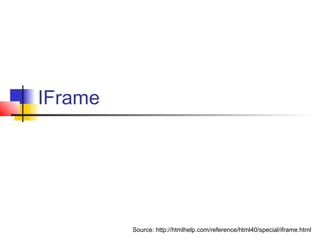
I frame
- 2. IFrame <IFRAME>...</IFRAME> Attributes: SRC=URL (URL of frame content) NAME=CDATA (name of frame) LONGDESC=URI (link to long description) WIDTH=Length (frame width) HEIGHT=Length (frame height) ALIGN=[ top | middle | bottom | left | right ] (frame alignment) FRAMEBORDER=[ 1 | 0 ] (frame border) MARGINWIDTH=Pixels or % (margin width) MARGINHEIGHT=Pixels or %(margin height) SCROLLING=[ yes | no | auto ] (ability to scroll)
- 3. IFrame The IFRAME element defines an inline frame for the inclusion of external objects including other HTML documents. IFRAME provides similar functionality to OBJECT. One advantage of IFRAME is that it can act as a target for other links. However, OBJECT is included in HTML 4 Strict while IFRAME is not.
- 4. IFrame IFRAME's SRC attribute provides the location of the frame content--typically an HTML document. The optional NAME attribute specifies the name of the inline frame, allowing links to target the frame.
- 5. IFrame The content of the IFRAME element is used as an alternative for browsers that are not configured to show or do not support inline frames. The content may consist of inline or block-level elements, though any block-level elements must be allowed inside the containing element of IFRAME. For example, an IFRAME within an H1 cannot contain an H2, but an IFRAME within a DIV can contain any block-level elements.
- 6. IFrame The LONGDESC attribute gives the URI of a long description of the frame's contents. This is particularly useful for full descriptions of embedded objects. Note that LONGDESC describes the frame content while the content of the IFRAME element acts as a replacement when the external resource cannot be inlined.
- 7. IFrame The LONGDESC attribute gives the URI of a long description of the frame's contents. This is particularly useful for full descriptions of embedded objects. Note that LONGDESC describes the frame content while the content of the IFRAME element acts as a replacement when the external resource cannot be inlined.