Map105 chapter 11 powerpoint
•
0 j'aime•2,738 vues
MAP 105 Chapter 11 Powerpoint
Signaler
Partager
Signaler
Partager
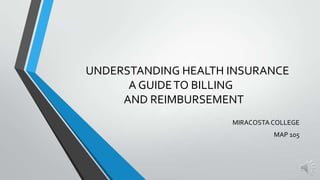
Recommandé
Recommandé
OPPS and HSCRC CompatibilityMicrosoft power point hfma hscrc opps comp jan14 lunahca (from luna healthc...

Microsoft power point hfma hscrc opps comp jan14 lunahca (from luna healthc...Luna Healthcare Advisors LLC
Contenu connexe
Similaire à Map105 chapter 11 powerpoint
OPPS and HSCRC CompatibilityMicrosoft power point hfma hscrc opps comp jan14 lunahca (from luna healthc...

Microsoft power point hfma hscrc opps comp jan14 lunahca (from luna healthc...Luna Healthcare Advisors LLC
Similaire à Map105 chapter 11 powerpoint (20)
Introduction to physician professional claims and billing

Introduction to physician professional claims and billing
Guidelines for Emergency Department E M CPT Codes.pptx

Guidelines for Emergency Department E M CPT Codes.pptx
Unveiling the Power of CPT Code Modifiers Enhancing Reimbursement and Coding ...

Unveiling the Power of CPT Code Modifiers Enhancing Reimbursement and Coding ...
AElam_Module 09_reimbursement and change master_9.10.16

AElam_Module 09_reimbursement and change master_9.10.16
Everything You Must Know About Physician Emergency Call Coverage

Everything You Must Know About Physician Emergency Call Coverage
Microsoft power point hfma hscrc opps comp jan14 lunahca (from luna healthc...

Microsoft power point hfma hscrc opps comp jan14 lunahca (from luna healthc...
US Healthcare Reimbursement for MedTech & Digital Health

US Healthcare Reimbursement for MedTech & Digital Health
Dernier
Mehran University Newsletter is a Quarterly Publication from Public Relations OfficeMehran University Newsletter Vol-X, Issue-I, 2024

Mehran University Newsletter Vol-X, Issue-I, 2024Mehran University of Engineering & Technology, Jamshoro
God is a creative God Gen 1:1. All that He created was “good”, could also be translated “beautiful”. God created man in His own image Gen 1:27. Maths helps us discover the beauty that God has created in His world and, in turn, create beautiful designs to serve and enrich the lives of others.
Explore beautiful and ugly buildings. Mathematics helps us create beautiful d...

Explore beautiful and ugly buildings. Mathematics helps us create beautiful d...christianmathematics
Dernier (20)
Ecological Succession. ( ECOSYSTEM, B. Pharmacy, 1st Year, Sem-II, Environmen...

Ecological Succession. ( ECOSYSTEM, B. Pharmacy, 1st Year, Sem-II, Environmen...
Russian Escort Service in Delhi 11k Hotel Foreigner Russian Call Girls in Delhi

Russian Escort Service in Delhi 11k Hotel Foreigner Russian Call Girls in Delhi
This PowerPoint helps students to consider the concept of infinity.

This PowerPoint helps students to consider the concept of infinity.
Seal of Good Local Governance (SGLG) 2024Final.pptx

Seal of Good Local Governance (SGLG) 2024Final.pptx
Mixin Classes in Odoo 17 How to Extend Models Using Mixin Classes

Mixin Classes in Odoo 17 How to Extend Models Using Mixin Classes
Explore beautiful and ugly buildings. Mathematics helps us create beautiful d...

Explore beautiful and ugly buildings. Mathematics helps us create beautiful d...
Map105 chapter 11 powerpoint
- 1. UNDERSTANDING HEALTH INSURANCE A GUIDETO BILLING AND REIMBURSEMENT MIRACOSTA COLLEGE MAP 105
- 2. Chapter 11 Essential CMS-1500 Claim Instructions •Apply optical scanning guidelines when completing claims •Define general insurance billing guidelines •Enter patient and policyholder information •Enter physician or supplier information
- 3. Optical Scanning Guidelines •A scanner is used to convert printed characters into text viewed by an optical character reader (OCR) •All data must be entered within borders of the data field •Use Courier 10 or OCR10 type •Enter all alpha characters in upper case
- 4. Optical Scanning Guidelines (Cont) •Do not enter the alpha character “O” for a zero “0” •Do not use a hyphen except for the zip code •There are preprinted spaces for decimal points and parentheses, so do not add them
- 5. Optical Scanning Guidelines (Cont) •Only enter commas between the patient’s or policyholder’s last name, first name, and middle initial •Do not use other punctuation in a patient’s or policyholder’s name, except for a hyphen in a compound name •Do not enter a patient’s or policyholder’s title, unless printed on the ID card
- 6. Optical Scanning Guidelines (Cont) •Birth dates are entered as eight digits – MMDDYYYY •Eight digits dates are used in Blocks 12, 14, 24 and 31 •Nothing should be written in the upper right-hand half of the claim •Enter SIGNATURE ON FILE or SOF in Blocks 12 and/or 13
- 7. Reporting Diagnoses •The first listed code is the major reason the patient was treated •Some chronic conditions should be coded if they affect the patient’s medical management •Do not enter the decimal points, as they are pre-printed on the CMS claim form
- 8. Reporting Procedures in Blocks 24A – 24D •Block 24A – Dates of Service – MMDDYYYY •Block 24C – EMG – Some insurance carriers have a special emergency rider. If an emergency then mark aY (for yes) •Block 24D – CPT or HCPCS code for service provided
- 9. Reporting Procedures in Blocks 24D – 24F •Block 24D (Cont) – Modifiers are entered one blank space after the CPT/HCPCS code without a hyphen •Block 24E – Diagnosis Pointer –There are numbers 1 through 4 reported from Block 21. Enter the pointer number not the ICD-9 code in Block 24E •Block 24F – Charges – Enter dollar amounts and cents
- 10. Reporting Procedures in Blocks 24G – 24J •Block 24G – Days or Units – Usually 1 unit is performed, unless identical procedures are reported on the same line •Block 24J – NPI – Enter the provider who performed the service IF the provider is a member of a group practice. Leave blank if the provider is a solo practitioner. Or enter the supervising provider if the service was provided by a nonphysician practitioner.
- 11. Reporting Procedures in Blocks 25 – 28 •Block 25 – National Standard Employer Identifier – Enter the SS or EIN of the medical practice. Do not use hyphens •Block 27 – Accepts Assignment – Enter eitherY for yes or N for no to indicate if the practice accepts assignment. •Block 28 – Enter the total charges
- 12. Reporting Procedures in Blocks 29 – 31 •Block 29 – Enter the amount another payer paid toward the covered services. Do not enter the amount the patient paid. •Block 30 – Enter amount due •Block 31 – Enter the provider’s name and credential. Enter the date the claim was submitted MMDDYYYY
- 13. Reporting Procedures in Block 32 •Block 32 – Enter the name and address of where services were performed, if not in the provider’s office or patient’s home. Otherwise leave blank. •Block 32A – Enter the 10-digit NPI of the facility or supplier entered in Block 32 •Block 32B – Leave blank
- 14. Reporting Procedures in Block 33 •Block 33 – Enter the provider’s billing name, address, and telephone number. No hyphens •Block 33A – Enter the 10-digit NPI of the billing provider or group practice •Block 33B – Leave blank