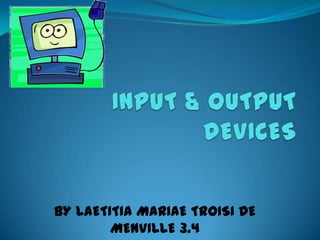
Input & output letizia troisi de menville
- 1. BY LAETITIA MARIAE TROISI DE MENVILLE 3.4
- 2. JOYSTICK The joystick consists of a lever that can be moved in many directions. According to which way you move it, the joystick tells the computer to which direction it has been moved into. Normally, joysticks also consist of one or more buttons called triggers which activate certain events when pressed. Joysticks are typically used for: Simulations and computer games :
- 3. Advantages A joystick allows fast interactions required in most games. They give a better gaming experience for racing or flying styles of computer games. Disadvantages Some people find joysticks more difficult to control than a traditional mouse. Joysticks are not particularly robust and can break easily if too much force is used on them.
- 4. SCANNER The scanner is used to input graphic info into the computer. In other words, scanners can be used to convert images or text on paper into a digital format that can be used by the computer. The scanner works by shining a bright beam of light over the surface of the printed text and images. The light is reflected back and caught by a sensor. Through this reflected light, the scanning software can then build the page electronically.
- 5. Hand held Scanners You may use this scanner by holing it in your hand while dragging it over the document which you want to scan. While these scanners are small and portable, yet, they cannot scan large areas at once. Flat bed Scanners This is the most common type of scanner. In order to scan you must lift the lid and place the document face down onto the glass. The
- 6. Advantages Flat bed scanners are very accurate and can produce reasonably high quality images. Any image which is digitized by the scanner can then be included on electronic documents. Images once digitized can be enhanced with a graphics application.
- 7. Disadvantages Images can take up a lot of memory space. Images lose some quality in the scanning and digitizing process. The quality of the final image is dependent on the quality of the original image.
- 8. Printer Printers produce hard copies of information. The printing speed is calculate in pages per minute ( ppm ), lines per second or character per second. The resolution is calculated in dots per inch ( dpi ).
- 9. Advantages Permanent output. Disadvantages Time Use of paper Noise
- 10. Speakers Most computers are fitted with a small internal speaker which can produce beeping sounds to alert you if you make an error. For a much higher quality, an external speaker is needed. A sound card is fitted to the computer to enable sound to be outputed
- 11. Advantages Better quality sound. Disadvantages External speakers may take a lot of space.
- 12. THE END
