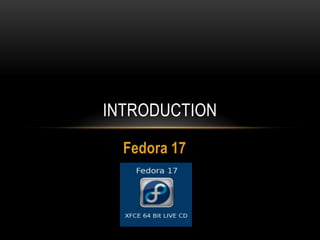
Fedora17 presentation
- 2. FEDORA CORE? • Fedora is an acronym for Flexible Extensible Digital Object Repository Architecture. Fedora’s flexibility makes it capable of serving as a digital repository for a variety of use cases. • F-lexible • E-xtensible • D-igital • O-bject • R-epository • A-rchitecture
- 3. Fedora is a Linux-based operating system, a collection of software that makes your computer run.
- 4. HISTORY • Fedora, formerly Fedora Core, is an RPM-based, general purpose collection of software, including an operating system based on the Linux kernel, developed by the community-supported Fedora Project and owned by Red Hat.
- 5. FEDORA BEGAN Was developed by; • Sandra Payette • Carl Lagoze • Naomi Dushay • in 1997 • DARPA • Cornell University
- 6. VERSION Fedora 17 codename “Beefy miracle’’
- 7. SYSTEM REQUIREMENTS To create a Fedora live CD, you need: • a broadband connection to the Internet. • a computer with a CD or DVD burner. • software that allows you to create a CD from an image file. • a blank, writeable CD. The computer on which you intend to install Fedora 17 from the live CD should have: • a CD or DVD drive, and the capability to boot from this drive. • a 400 MHz processor or faster • at least 1 GB of memory (RAM) • at least 10 GB of permanent storage (hard drive) space.
- 9. 1. PRELIMINARY NOTES • graphics • internet • office • sound and video • programming • others
- 11. INSTALL BY CLICKING INSTALL TO HARD DRIVE:
- 12. SELECT YOUR KEYBOARD LAYOUT AND CLICK THE NEXT BUTTON TO CONTINUE:
- 13. I ASSUME THAT YOU USE A LOCALLY ATTACHED HARD DRIVE, SO YOU SHOULD SELECT BASIC STORAGE DEVICES HERE:
- 14. YOU CAN LEAVE THE HOSTNAME AS IS AND CLICK ON NEXT:
- 15. THEN CHOOSE YOUR TIME ZONE:
- 16. TYPE IN A ROOT PASSWORD (TWICE TO VERIFY IT):
- 17. THE DEFAULT PARTITIONING IS OK, SO YOU CAN HIT NEXT:
- 18. CONFIRM BY CLICKING ON WRITE CHANGES TO DISK:
- 19. THE INSTALLATION STARTS. THIS CAN TAKE A FEW MINUTES:
- 20. THE INSTALLATION IS COMPLETE. CLICK ON REBOOT AND DON'T FORGET TO REMOVE THE LIVE CD FROM THE DISK DRIVE BEFORE THE SYSTEM BOOTS AGAIN!
- 21. IF THE SYSTEM IS BOOTING FOR THE FIRST TIME, THE FIRST BOOT WIZARD COMES UP. CLICK ON FORWARD...
- 22. READ THE LICENSE INFORMATION AND PROCEED:
- 23. SET DATE AND TIME. IF YOU HAVE INTERNET ACCESS, IT'S A GOOD IDEA TO SYNCHRONIZE THEM OVER THE NETWORK. CHECK THE APPROPRIATE BOX IF YOU WANT TO DO THAT AND PROCEED:
- 24. ON THE NEXT SCREEN YOU CAN SEND DETAILS ABOUT YOUR HARDWARE TO THE FEDORA PROJECT TO HELP THEM DEVELOP THE SOFTWARE. IT'S UP TO YOU WHETHER YOU WANT TO SUBMIT THESE DETAILS OR NOT:
- 25. NOW THAT WE ARE FINISHED WITH THE FIRST BOOT WIZARD, WE CAN LOG INTO OUR NEW DESKTOP WITH THE USER WE'VE JUST CREATED. THE NAME THAT WILL BE SHOWN TO YOU IS NOT THE USERNAME BUT THE ONE YOU ENTERED IN THE FULL NAME FIELD:
- 26. “ YOUR NEW FEDORA 17 DESKTOP”
- 27. FEATURES • Interface bonding support for Network Manager • Dynamic firewall configuration • Multitouch • Network Zones • Password quality checking
