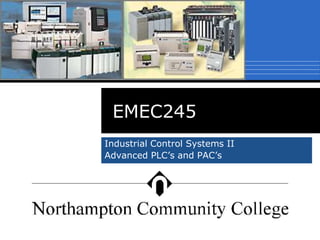
01 indirect indexed_addressing_and_arrays_sp15
- 1. EMEC245 Industrial Control Systems II Advanced PLC’s and PAC’s
- 2. Indirect and Indexed Addresses (SLC500 and LogixPro) Includes arrays (ControlLogix) Chapter 09
- 3. 3 Valid Addressing Modes There are four basic modes or types of addressing in the SLC500 series PLC’s Direct Indexed direct Indirect Indexed indirect
- 4. 4 Direct Addressing Data is stored in the specified address. This mode is what we have been using for all of our work in the course. Examples: N7:3 T4:9.PRE R6:3.POS F8:7 B3:6/2 C5:8.ACC Memory Address Data Value N7:0 52 N7:1 128 N7:2 346 N7:3 510 N7:4 14
- 5. 5 Indirect Addressing The address in the instruction serves as a reference point and does not point directly to the data location. In other words: the instructions memory address contains the address of a memory location. Memory Address Data Values 2210 52 2211 128 2212 345 2213 510 2214 343 Memory Address Data Values 343 54 344 71 345 633 346 85 347 500 Address = 2212 Data = 633
- 6. 6 Indirect Addressing An address can be specified as indirect by replacing the file number, element number or sub-element number with another word address. The indirect address is always enclosed in square brackets [ ]. N7:[N7:0] is an example of an indirect address. The word level address in the square brackets is queried for a value. The queried value then becomes the file, element or sub-element portion of the indirect address.
- 7. 7 Indirect Address Examples N7:[N7:0] If a value of 43 is stored in N7:0, the indirect address N7:[N7:0] is indirectly referencing N7:43 B3:[T4:0.ACC] If the value of 12 is stored in the accumulator of T4:0, the indirect address B3:[T4:0.ACC] is indirectly referencing B3:12 F[N7:3]:[N26:12] If a value of 18 is stored in N7:3 and a value of 4 is stored in N26:12, the indirect address F[N7:3]:[N26:12] is indirectly referencing F18:4
- 8. 8 Guidelines for specifying indirect addresses: The file number word number (element + sub-element) bit number can be addressed indirectly The substitute address must be a word- level address. Enter the substitute address in square brackets [ ]. Indirect Addressing
- 9. 9 The table shows some additional examples of indirect addressing: Indirect Addressing Valid Address Variable Explanation N7:[C5:7.ACC] Word number The word number of N7 is being specified by the value stored in the accumulator of C5:7 B3:0/[R6:4.POS] Bit number The bit number of B3:0 is being specified by the value stored in the position word of R6:4 N[N7:0]:[N22:1] File and word number The file number is stored in N7:0 and the word number is stored in N22:1 I:[N10:0].1/1 Slot number The slot number is stored in N10:0
- 10. 10 Indirect Addressing When using indirect addressing, the data file (memory location) being referenced must exist. Data files (memory) is not dynamically created or expanded. In other words, the memory is not dynamically allocated to fit the size of the data. IMPORTANT
- 11. 11 Indirect Addressing Indirect addressing allows for the creation of less complex ladder logic preservation of memory use of an array like structure Indirect addressing can be used for applications such as cycling through a recipe file in a multiple batch operation.
- 12. 12 Example application of Indirect Addressing: Data collection is an application for indirect addressing such as, keeping a record of temperature at prescribed times and over a given period of time. Using recipes in systems that require different parameters depending upon the product being produced. Discuss the LogixPro Batch Process Recipe Example Indirect Example
- 13. 13 An indexed address is an addressing mode for referencing a memory location that is the original memory address plus a value that is stored in an index register. The content of the index register is added to the original address to obtain the final memory location (offset). Indexed addressing is useful for accessing elements of an array of data. The base address stays the same, but the value of the index register is incremented. Indexed Addressing
- 14. 14 The table shows an example of an indexed address: Indexed Addressing Memory Address Data Value N7:33 52 N7:34 578 N7:35 79 N7:36 427 N7:37 56 N7:38 4 N7:39 131 Base address = N7:22 Index or Offset = 15 Data = 56 N7:22 → (Word 22 + 15) = N7:37
- 15. 15 An address is specified as being “indexed” by placing the “#” character in front of the address. When the program encounters an address of this form, the processor takes the element (word) number of the address and adds to it the value stored in the index register. The index register is in the SLC500/LogixPro Processor Status file at: S:24 Indexed Addressing
- 16. 16 The actual address is the Base address plus the value stored in the index register. Example: #N7:10 Here, the element (word) number of the direct address (the base address) is 10. If S:24 has a value of 25 stored in it, the value of 25 is added to the base address element number; in this case 10. The address that #N7:10 with S:24 = 25 is referencing is N7:35. N7:10 + S:24 or N7:10 + 25 = N7:35 Indexed Addressing
- 17. 17 When the processor resolves an Indexed Indirect address it first resolves the indirect portion of the address and then adds the offset from the index register S:24 to create the final address. What makes the addressing mode powerful is that S:24 is a dynamic address. It can be read and written to on- the-fly. Indexed Indirect Addressing
- 18. 18 An address can be specified as a combination of indirect and indexed addressing. Example: #N7:[N10:3] If a value of 20 is stored in N10:3 and a value of 10 is stored in S:24, then the indexed indirect address #N7:[N10:3] is referencing N7:30 That is, N7:[N10:3] is indirectly referencing N7:20 and #N7:[N10:3] is indexed by 10 producing N7:20 + 10 = N7:30 Indexed Indirect Addressing LogixPro does not support this mode of addressing
- 19. 19 Guidelines for specifying indexed addresses: The offset value stored in S:24 can be positive or negative. The offset value should not cause the base address to cross a file boundary. If an instruction uses more than one indexed address, the processor uses the same index value on each of the indexed addresses. The value of the index register should be set immediately before enabling the instruction that uses an indexed address. Indexed Indirect Addressing
- 20. 20 Guidelines for specifying indexed addresses: Indexed addressing does not work with Timers, Counters or the Control File. Indexed addressing is invalid for any file type that used multiple words. Some instructions modify the value of the index register so that they can function properly. The Sequencer and the Bit Shift instructions, talked about later in this course, is an example of instructions that use and modify the value of S:24. Indexed Indirect Addressing
- 21. Monitoring Indexed Addresses The value of the indexed address will not display when it is being monitored. The code snippet shown assumes that: S:24 = 5 N7:3 = 123 N7:8 = 456 When the MOV instruction is executed the indexed address #N7:3 is evaluated to N7:8 and the value of the indexed address will be stored and displayed in the direct address of N10:3. Also note in the ADD instruction that the value stored in the indexed address is added to the zero of C5:0.ACC.
- 23. 23 The ControlLogix processors do not use indexed or indirect addressing. The ControlLogix processors use arrays. Arrays – An array is a tag that holds multiple values of the same data type. Your textbook defines an array as: “a data structure that allocates a contiguous block of memory to store a specific data type as a table of values. ControlLogix Arrays
- 24. 24 Arrays are specified as having dimensions. They can be: 1-dimensional 2-dimensional 3-dimensional ControlLogix Arrays
- 26. ControlLogix Arrays Tag Name Data Type Dimension 0 Dimension 1 Dimension 2 Total # of Elements one_d_array DINT[7] 7 0 0 7 two_d_array DINT[4,5] 4 5 0 20 three_d_array DINT[2,3,4] 2 3 4 24
- 27. Creating an Array Enter a tag name Click this button to open the Select Data Type Dialog box
- 28. Creating and Array Select the data type, then enter the number of elements for each dimension. Use Dim0 for a 1-dimensional array, Dim0 and Dim1 for a 2-dimensional array and Dim0, Dim1 and Dim2 for a 3-dimensional array.
- 29. Creating an Array This Select Data Type dialog box shows a DINT data type configured as a 3-dimensional array. Note how the array elements are designated in the Data Types: box.
- 30. ControlLogix Arrays 396,2 396,25 5 5 esultRMOVAfter Array ArrayterPoinArray terPoin
- 31. Menu Application This example copies 1-of-4 user selected recipes to the batch parameters of a batch process. The COP instruction shown will copy the content of 4-words from a two- dimensional array referenced in the source, to a one-dimensional array in the destination. (The COP will be discussed in the next unit). The source tag is referencing a two- dimensional array: Recipe[RecipeNumber, 0]. Note that the first dimension of the array is a tag. This tag stores the value of the recipe number selected by a user and is used to point to 1-of-4 of the recipes. If the user selects recipe number 2, the data stored in Recipe[2,0], Recipe[2,1], Recipe[2,2] and Recipe[2,3] will be copied to: BatchRecipe[0] through BatchRecipe[3] respectively. 0 1 2 3
