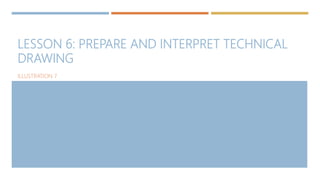
Lesson 6_Prepare and Interpret Technical Drawing (LO1)
- 1. LESSON 6: PREPARE AND INTERPRET TECHNICAL DRAWING ILLUSTRATION 7
- 2. LO 1. ANALYZE SIGNS, SYMBOLS, AND DATA
- 3. BASIC TECHNIQUE – LINES AND LETTERS ALPHABET OF LINES (FOR TECHNICAL DRAWING) The use of line types on a drawing are used to describe the various features of an object to the person reading the print. A line is the most fundamental and perhaps the most important, single entity on a technical drawing. Lines help to illustrate and describe the shape of objects that will later become real parts.
- 4. BASIC TECHNIQUE – LINES AND LETTERS ALPHABET OF LINES (FOR TECHNICAL DRAWING)
- 5. It is important to distinguish between line patterns to make your drawing legible. The line patterns in Figure A are examples of good freehand quality. Figure B shows examples of good and poor technique. Figure A Figure B BASIC TECHNIQUE – LINES AND LETTERS
- 6. BASIC TECHNIQUE – LINES AND LETTERS 1. OBJECT OR VISIBLE LINES – Thick dark line use to show outline of object, visible edges and surfaces. 2. CONSTRUCTION LINE – Very light and thin line use to construct layout work. 3. DIMENSION LINE – Thin and dark lines use to show the size (span) of an object with a numeric value. Usually terminates with arrowheads or tick markings. 4. HIDDEN LINE – Short dash lines use to show non visible surfaces. Usually shows as medium thickness. 5. CENTRE LINE – Long and short dash lines. Usually indicates center of holes, circles and arcs. Line is thin and dark. 6. EXTENSION LINE – Thin and dark line use to show the starting and ending of dimension. 7. CUTTING PLANE LINE – Extra thick line use to show cutaway views or plane of projection where a section view is taken. Arrow indicates direction of view. 8. SHORT AND LONG BREAK LINES –Short and long medium line use to show cutaway view of a long section. 9. LEADER LINE – Medium line with arrowhead to show notes or label for size or special information about a feature. 10. PHANTOM LINE – Long line followed by two short dashes use to show alternate position of a moving part. 11. SECTION LINE – Medium lines drawn at 45 degrees use to show interior view of solid areas of cutting plane line.
- 7. Lineweights • Make dimension, extension, and centerlines thin, sharp, and black. • Make hidden lines medium and black. • Make visible and cutting-plane lines thick and black. • Make construction lines thick and light. BASIC TECHNIQUE – LINES AND LETTERS
- 8. BASIC TECHNIQUE – LINES AND LETTERS
- 9. BASIC TECHNIQUE – LINES AND LETTERS line quality • Use a soft pencil (e.g. 0.5mm HB) to achieve a range of tone from light guidelines that will not show on a photocopy to very dark grey lines that will photocopy black. Provided that you are not too heavy handed, even the darkest lines can be erased without leaving a grey smudge on the paper. • Lines drawn quickly and confidently look better. A slow, shaky line looks as though it does not know where it is going. • Sharp lines tend to magnify errors. Fuzzy edged shapes usually ‘appear’ more as they should.
- 10. BASIC TECHNIQUE – LINES AND LETTERS straights • Lightly mark points at each end of the intended line. Move your pencil between the points a couple of times, with the pencil point just clear of the paper, to ‘teach it the route’. • Draw several guidelines between the points and then go over the ‘best line’ more firmly.
- 11. BASIC TECHNIQUE – LINES AND LETTERS curves • Use parts of complete ellipses or circles as guidelines for the curve. • For complex curves, use a join the dots technique. lettering • Rule horizontal guidelines to define character height (i.e. top and bottom) and line spacing. • Judge character length and spacing of characters and words by eye unless the lettering needs to be very large.
- 12. BASIC TECHNIQUE – SHAPES SHAPES • Construct shapes using lines. Most of your lines will be guidelines so draw them to be either nearly invisible or easily removable. • Use diagonals to find the center of a square or rectangle, either for sub- division into smaller squares or rectangles or for the construction of circles or ellipses. • The distance from the center of a circle to its perimeter is constant (!). A circle will touch an enclosing square at the center of each of its edges. • As a square squashes to a rectangle, so a circle squashes to an ellipse. The ellipse is symmetrical about two axes and it still touches the squashed square at the center of its edges. • A very close approximation of an ellipse can be constructed with circular curves of two different radii.
- 13. BASIC TECHNIQUE – SHAPES
- 14. BASIC TECHNIQUE – SOLIDS SOLIDS • Construct solids from lines and complete shapes, using light guidelines for both seen and unseen edges of the object. • Go over or erase your light guidelines only when completely satisfied. • A square approximates to a diamond when viewed at an angle. Draw a circular bar by constructing ellipses on the ends of an enclosing square prism. • Apply line shading parallel or perpendicular to the slope of a plane to indicate form. • A variety of techniques may be used to suggest a curved surface. • Subtlety is lost in the photocopier or fax. so bear in mind how your sketch is to be reproduced.
- 15. BASIC TECHNIQUE – SOLIDS
- 16. ORTHOGRAPHIC Orthographic projection is a means of representing three-dimensional objects in two dimensions. The 3 main views are (top, front, and right view).
- 17. ISOMETRIC Isometric drawing is way of presenting designs/drawings in three dimensions. Designs are always drawn at 30 degrees in isometric projection.
- 18. PERSPECTIVE A form of pictorial drawing in which vanishing points are used to provide the depth and distortion that is seen with the human eye. Perspective drawings can be drawn using one, two, and three vanishing points.
- 19. PERSPECTIVE Basic principles • What the eye sees without distortion is within a 60˚ cone of vision. Bear this in mind when deciding on the position of your viewpoint relative to what is to appear as the foreground of your sketch. • In front view perspective, there is one vanishing point. In angular perspective, there may be two or more vanishing points. • A vanishing point often needs to be beyond the border of the sketch for a view that does not appear distorted. Sketch in ‘by eye’ guidelines that converge to a common vanishing point outside the drawing area - the exact location of remote vanishing points is not necessary. • A perspective grid can be used as an aid to drawing objects at the correct relative distance size to one another. • Simple line shading can be used to indicate shape and form, with the amount of detail shown reducing with distance.
- 20. OBLIQUE Oblique projection is a method of drawing objects in 3 dimensions. It is a type of drawing involving a combination of a flat, orthographic front with depth lines receding at a selected angle, usually at 45 degrees.