Improving your typing skills
•
1 j'aime•392 vues
Tips, Advices, and Information on How to Improve Your Typing Skills from http://typingspeed.org
Signaler
Partager
Signaler
Partager
Télécharger pour lire hors ligne
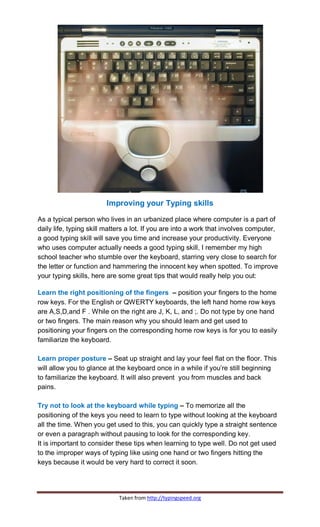
Recommandé
Recommandé
Contenu connexe
Tendances
Tendances (8)
Similaire à Improving your typing skills
Similaire à Improving your typing skills (20)
Introduction to keyboarding & document processing_PPT1.pptx

Introduction to keyboarding & document processing_PPT1.pptx
Dernier
Mehran University Newsletter is a Quarterly Publication from Public Relations OfficeMehran University Newsletter Vol-X, Issue-I, 2024

Mehran University Newsletter Vol-X, Issue-I, 2024Mehran University of Engineering & Technology, Jamshoro
Dernier (20)
Beyond the EU: DORA and NIS 2 Directive's Global Impact

Beyond the EU: DORA and NIS 2 Directive's Global Impact
Presentation by Andreas Schleicher Tackling the School Absenteeism Crisis 30 ...

Presentation by Andreas Schleicher Tackling the School Absenteeism Crisis 30 ...
ICT Role in 21st Century Education & its Challenges.pptx

ICT Role in 21st Century Education & its Challenges.pptx
Unit-V; Pricing (Pharma Marketing Management).pptx

Unit-V; Pricing (Pharma Marketing Management).pptx
SECOND SEMESTER TOPIC COVERAGE SY 2023-2024 Trends, Networks, and Critical Th...

SECOND SEMESTER TOPIC COVERAGE SY 2023-2024 Trends, Networks, and Critical Th...
Unit-IV; Professional Sales Representative (PSR).pptx

Unit-IV; Professional Sales Representative (PSR).pptx
Improving your typing skills
- 1. Improving your Typing skills As a typical person who lives in an urbanized place where computer is a part of daily life, typing skill matters a lot. If you are into a work that involves computer, a good typing skill will save you time and increase your productivity. Everyone who uses computer actually needs a good typing skill, I remember my high school teacher who stumble over the keyboard, starring very close to search for the letter or function and hammering the innocent key when spotted. To improve your typing skills, here are some great tips that would really help you out: Learn the right positioning of the fingers – position your fingers to the home row keys. For the English or QWERTY keyboards, the left hand home row keys are A,S,D,and F . While on the right are J, K, L, and ;. Do not type by one hand or two fingers. The main reason why you should learn and get used to positioning your fingers on the corresponding home row keys is for you to easily familiarize the keyboard. Learn proper posture – Seat up straight and lay your feel flat on the floor. This will allow you to glance at the keyboard once in a while if you’re still beginning to familiarize the keyboard. It will also prevent you from muscles and back pains. Try not to look at the keyboard while typing – To memorize all the positioning of the keys you need to learn to type without looking at the keyboard all the time. When you get used to this, you can quickly type a straight sentence or even a paragraph without pausing to look for the corresponding key. It is important to consider these tips when learning to type well. Do not get used to the improper ways of typing like using one hand or two fingers hitting the keys because it would be very hard to correct it soon. Taken from http://typingspeed.org