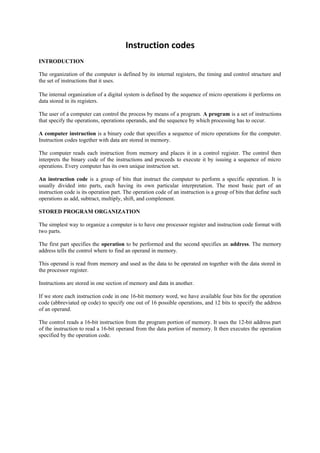
Instruction codes
- 1. Instruction codes INTRODUCTION The organization of the computer is defined by its internal registers, the timing and control structure and the set of instructions that it uses. The internal organization of a digital system is defined by the sequence of micro operations it performs on data stored in its registers. The user of a computer can control the process by means of a program. A program is a set of instructions that specify the operations, operations operands, and the sequence by which processing has to occur. A computer instruction is a binary code that specifies a sequence of micro operations for the computer. Instruction codes together with data are stored in memory. The computer reads each instruction from memory and places it in a control register. The control then interprets the binary code of the instructions and proceeds to execute it by issuing a sequence of micro operations. Every computer has its own unique instruction set. An instruction code is a group of bits that instruct the computer to perform a specific operation. It is usually divided into parts, each having its own particular interpretation. The most basic part of an instruction code is its operation part. The operation code of an instruction is a group of bits that define such operations as add, subtract, multiply, shift, and complement. STORED PROGRAM ORGANIZATION The simplest way to organize a computer is to have one processor register and instruction code format with two parts. The first part specifies the operation to be performed and the second specifies an address. The memory address tells the control where to find an operand in memory. This operand is read from memory and used as the data to be operated on together with the data stored in the processor register. Instructions are stored in one section of memory and data in another. If we store each instruction code in one 16-bit memory word, we have available four bits for the operation code (abbreviated op code) to specify one out of 16 possible operations, and 12 bits to specify the address of an operand. The control reads a 16-bit instruction from the program portion of memory. It uses the 12-bit address part of the instruction to read a 16-bit operand from the data portion of memory. It then executes the operation specified by the operation code.
- 2. COMPUTER REGISTERS Computer instructions are normally stored in consecutive memory locations and are executed sequentially one at a time. The control reads an instruction from a specific address in memory and executes it. This type of instruction sequencing needs a counter to calculate the address of the next Instruction It is also necessary to provide a register in the control unit for storing the instruction code after it is read from memory. The computer needs processor registers for manipulating data and a register for holding a memory address. The data register (DR) holds the operand read from memory. The accumulator (AC) register is a general purpose processing register. The instruction read form memory is placed in the instruction register (IR). The temporary register (TR) is used for holding temporary data during the processing.
- 3. The memory address register (AR) has 12 bits since this is the width of a memory address. The program counter (PC) also has 12 bits and it holds address of the next instruction to be read from memory after the current the instruction is executed. Two registers are used for input and output. The input register (INPR) receives an 8-bit character from an input device. The output register (OUTR) holds an 8-bit character for an output device. COMMON BUS SYSTEM The basic computer has eight registers, a memory unit, and a control unit. Paths must be provided to transfer information from one register to another and between memory and registers. The outputs of seven registers and memory are connected to the common bus. The specific output that is selected for the bus lines at any given time is determined from the binary value of the selection variables S2S1, and S0. The number along each output shows the decimal equivalent of the required binary selection. For example, the number along the output of DR is 3. the 16-bit outputs of DR are placed on the bus lines when S 2 S1 S0 = 011 since this is the binary value of decimal 3.
- 4. Four registers, DR, AC, IR, and TR, have 16-bits each. Two registers, AR and PC, have 12 bits each since they hold a memory address. When the contents of AR or PC are applied to the 16-bit common bus, the four most significant bits are set to 0’s. When AR or PC receives information from the bus, only the 12 least significant bits are transferred into the register. The input register INPR and the output register OUTR have 8 bits each and communicate with the eight least significant bits (LSB) in the bus. INPR is connected to provide information to the bus but OUTR can only receive information from the bus. This is because INPR receives a character from an input device which is then transferred to AC. OUTR receives a character from AC and delivers it to an output device. There is no transfer from OUTR to any of the other registers. The 16 lines of the common bus are connected to the inputs of six registers and the memory. Five registers have three control inputs: LD (load), INR (increment) and CLR (clear). This type of register is equivalent to a binary counter with parallel load and synchronous clear. The increment operation is achieved by enabling the count input of the counter. Two registers have only a LD input.
- 5. Figure 1.4 Basic registers which are connected to a common bus
- 6. Figure 1.4 Basic registers which are connected to a common bus