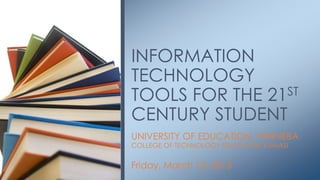
It tools khan
- 1. UNIVERSITY OF EDUCATION, WINNEBA COLLEGE OF TECHNOLOGY EDUCATION, KUMASI Friday, March 13, 2015 INFORMATION TECHNOLOGY TOOLS FOR THE 21ST CENTURY STUDENT
- 2. EDUCATIONAL TOOLS FOR LEARNING KHAN ACADEMY CHAPTER ONE
- 3. • It is a MOOC tool created to provide a free, world-class education for everyone, everywhere. • The academy produces micro lectures in the form of YouTube videos. KHAN ACADEMY
- 4. Features: Khan Academy was designed with features for – Coaches (Teacher) – Students KHAN ACADEMY
- 5. This tool is usually accessed online but there are applications that may help you to mirror and watch your videos whiles offline. Examples of these tools are; – KA Lite – Khan on Stick – RACHEL All these tools are free and open source and hence can be freely downloaded and used. KHAN ACADEMY
- 6. • KA Lite is software that allows users without Internet access • Users can track their progress through videos and exercises • coaches can log in and check up on their progress to identify which areas the students need KA Lite
- 7. Goals • KA Lite’s goal is to Khan Academy accessible to those who don’t have access to Internet. • KA Lite can be installed on one local computer which acts as a server. • KA Lite itself can be installed on the client device itself. KA Lite
- 8. There are 3 types of people involved with the project, which are organized into user types: • a project administrator • coaches . • students . KA Lite
- 9. Setting Up KA Lite • Download (https://learningequality.org/ka-lite/ ) • Install KA Lite Access KA Lite URL : (http://127.0.0.1:8008/) Login using credentials KA Lite
- 10. • Registering your device KA Lite
- 11. Create a facility A Facility is a place where the primary software will be run from KA Lite
- 12. • Create users KA Lite
- 13. • Getting your videos KA Lite
- 14. • Selecting the required video KA Lite
- 15. • How can students get an account? • Students may receive their account information from their Coaches or Administrators if their account has been preconfigured. However, it is possible for students to create their own account. To create an account: • Open KA Lite. • Click the Sign Up link on the top navigation of the KA Lite home page • Fill in the information on the “sign up for an account” page. • Click create user to finish creating an account. • After you have successfully created your account, the page will refresh to your account management page, and you will see a successful login message. KA Lite
- 16. Watching Khan Academy Videos • To begin watching the Khan Academy instructional videos, first make sure you are logged in to KA Lite. Then, select WATCH in the top navigation.
- 17. • Practice Exercises from Khan Academy KA Lite
- 19. • Download and install KA Lite • Set up your computer as the server • Present a document containing screenshot of the following screens. – Device Registration screen – User account creating screen – Video download screen – Screenshot of knowledge map based on the videos downloaded – Screenshot of a practice screen (NOTE: Screenshots should show data typed in text boxes or ticks in checkboxes) ASSIGNMENT
Notes de l'éditeur
- Coaches (Parents / Teachers) can monitor what their students are learning and doing Students can study by watching sequence of videos which are accessible from any account
- KA Lite is software that allows users without Internet access to engage with Khan Academy videos and exercises in completely offline settings, bringing the flipped classroom model to some of the most remote areas in the world. Users can track their progress through videos and exercises, and coaches can log in and check up on their progress to identify which areas the students need the most help in. If KA Lite ever reaches an Internet connection, it can sync this usage data with the KA Lite Hub, an online data repository that allows project administrators to view data and manage accounts remotely of offline deployments.
- KA Lite’s goal is to make the high-quality educational resources and tools provided by Khan Academy accessible to the estimated 65% of the world that don’t have access to Internet. KA Lite can be installed on one local computer which acts as a server, with client devices connecting to this local server to watch the Khan Academy videos, and to work on practice problems. A coach can then check on each students progress. This method is typically used by schools and other educational institutions. KA Lite itself can be installed on the client device itself, and be used to download Khan Academy videos for offline viewing. In this way, KA Lite is almost like a piece of software that you’d install on your computer, except it runs in the Internet browser.
- project administrator plans out the deployment and logistics, procures the devices and installs KA Lite, and oversees their delivery and integration into the classroom or community. They can also update the software, add content, customize configuration settings, and manage user accounts. coaches (also referred to as ‘facilitators’ or ‘teachers’) are users who add, manage, and track the progress of groups of students. They have access to student progress data in the form of coach reports, and can step in and provide individualized instruction when the student needs it. students are users who use KA Lite primarily for learning. They earn points for watching videos and answering exercises correctly, and their progress is tracked by the system.
- Once you have successfully installed KA Lite, the installation script will give you a URL (http://127.0.0.1:8008/) to visit so that you can login for the first time. Load up the URL in your browser and login to KA Lite using the username and password you created during the installation process.
- KA Lite assumes that you are going to be using the software primarily in one place. This could be a school, a home, a community center, etc. We call this place a “facility”, and use it to help differentiate users who are syncing back data with our central data hub.
- Now that you’ve created a facility and user accounts, it’s time to add content video content to your local KA Lite installation! The videos take up quite a bit of space, it is recommended to only download those that you need. If you think you will want all of the videos and your device has enough space, skip to “Downloading Videos in Bulk” located in the “Advanced Administration” section. To download individual videos: Click the Update link in the top navigation. Select the video(s) you want to download, by selecting the areas of interest from the organizational tree. You can open up the tree by clicking on the plus symbol to the left of each topic (or close it by clicking on the minus symbol).
- On the Watch page, you will see a box underneath ‘Learn by watching videos!’, you can select which type of instructional video you want to watch, including ‘Math’, ‘Science’, ‘Economics and Finances’, and ‘Humanities’. Greyed out text indicates that no videos have been downloaded for that subject area. Ask your Coach or Project Administrator if you’d like a certain video to be downloaded.
- Assuming that you have already logged into KA Lite, to practice exercises, first click on ‘PRACTICE’ in the top right. This brings you to the knowledge map, which connects topics together to make a tree of knowledge. You can select sub-topic if available
