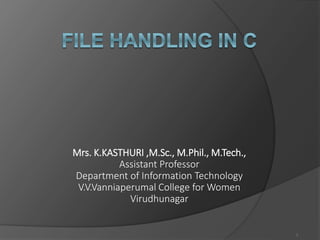
Files_in_C.ppt
- 1. 1 Mrs. K.KASTHURI ,M.Sc., M.Phil., M.Tech., Assistant Professor Department of Information Technology V.V.Vanniaperumal College for Women Virudhunagar
- 2. Console oriented Input/Output Console oriented – use terminal (keyboard/screen) scanf(“%d”,&i) – read data from keyboard printf(“%d”,i) – print data to monitor Suitable for small volumes of data Data lost when program terminated
- 3. Real-life applications Large data volumes E.g. physical experiments (CERN collider), human genome, population records etc. Need for flexible approach to store/retrieve data Concept of files
- 4. Files File – place on disc where group of related data is stored E.g. your C programs, executables High-level programming languages support file operations Naming Opening Reading Writing Closing
- 5. Defining and opening file To store data file in secondary memory (disc) must specify to OS Filename (e.g. sort.c, input.data) Data structure (e.g. FILE) Purpose (e.g. reading, writing, appending)
- 6. Filename String of characters that make up a valid filename for OS May contain two parts Primary Optional period with extension Examples: a.out, prog.c, text.out Here a, prog and text is name of the file. placed after . (out,c) is the extension. It indicates the filetype.
- 7. General format for opening file fp contains all information about file Communication link between system and program Mode can be r open file for reading only w open file for writing only a open file for appending (adding) data FILE *fp; /*variable fp is pointer to type FILE*/ fp = fopen(“filename”, “mode”); /*opens file with name filename , assigns identifier to fp */
- 8. Different modes Writing mode if file already exists then contents are deleted, else new file with specified name created Appending mode if file already exists then file opened with contents safe else new file created Reading mode if file already exists then opened with contents safe else error occurs. FILE *p1, *p2; p1 = fopen(“data”,”r”); p2= fopen(“results”, w”);
- 9. Additional modes r+ open to beginning for both reading/writing w+ same as w except both for reading and writing a+ same as ‘a’ except both for reading and writing
- 10. Closing a file File must be closed as soon as all operations on it completed Ensures All outstanding information associated with file flushed out from buffers All links to file broken Accidental misuse of file prevented If want to change mode of file, then first close and open again
- 11. Closing a file pointer can be reused after closing Syntax: fclose(file_pointer); Example: FILE *p1, *p2; p1 = fopen(“INPUT.txt”, “r”); p2 =fopen(“OUTPUT.txt”, “w”); …….. …….. fclose(p1); fclose(p2);
- 12. Input/Output operations on files C provides several different functions for reading/writing getc() – read a character putc() – write a character fprintf() – write set of data values fscanf() – read set of data values getw() – read integer putw() – write integer
- 13. getc() and putc() handle one character at a time like getchar() and putchar() syntax: putc(c,fp1); c : a character variable fp1 : pointer to file opened with mode w syntax: c = getc(fp2); c : a character variable fp2 : pointer to file opened with mode r file pointer moves by one character position after every getc() and putc() getc() returns end-of-file marker EOF when file end reached
- 14. Program to read/write using getc/putc #include <stdio.h> main() { FILE *fp1; char c; f1= fopen(“INPUT”, “w”); /* open file for writing */ while((c=getchar()) != EOF) /*get char from keyboard until CTL-Z*/ putc(c,f1); /*write a character to INPUT */ fclose(f1); /* close INPUT */ f1=fopen(“INPUT”, “r”); /* reopen file */ while((c=getc(f1))!=EOF) /*read character from file INPUT*/ printf(“%c”, c); /* print character to screen */ fclose(f1); } /*end main */
- 15. fscanf() and fprintf() • similar to scanf() and printf() • in addition provide file-pointer • given the following – file-pointer f1 (points to file opened in write mode) – file-pointer f2 (points to file opened in read mode) – integer variable i – float variable f • Example: fprintf(f1, “%d %fn”, i, f); fprintf(stdout, “%f n”, f); /*note: stdout refers to screen */ fscanf(f2, “%d %f”, &i, &f); • fscanf returns EOF when end-of-file reached
- 16. getw() and putw() handle one integer at a time syntax: putw(i,fp1); i : an integer variable fp1 : pointer to file ipened with mode w syntax: i = getw(fp2); i : an integer variable fp2 : pointer to file opened with mode r file pointer moves by one integer position, data stored in binary format native to local system getw() returns end-of-file marker EOF when file end reached
- 17. C program using getw, putw,fscanf, fprintf #include <stdio.h> main() { int i,sum1=0; FILE *f1; /* open files */ f1 = fopen("int_data.bin","w"); /* write integers to files in binary and text format*/ for(i=10;i<15;i++) putw(i,f1); fclose(f1); f1 = fopen("int_data.bin","r"); while((i=getw(f1))!=EOF) { sum1+=i; printf("binary file: i=%dn",i); } /* end while getw */ printf("binary sum=%d,sum1); fclose(f1); } #include <stdio.h> main() { int i, sum2=0; FILE *f2; /* open files */ f2 = fopen("int_data.txt","w"); /* write integers to files in binary and text format*/ for(i=10;i<15;i++) printf(f2,"%dn",i); fclose(f2); f2 = fopen("int_data.txt","r"); while(fscanf(f2,"%d",&i)!=EOF) { sum2+=i; printf("text file: i=%dn",i); } /*end while fscanf*/ printf("text sum=%dn",sum2); fclose(f2); }
- 18. On execution of previous Programs $ ./a.out binary file: i=10 binary file: i=11 binary file: i=12 binary file: i=13 binary file: i=14 binary sum=60, $ cat int_data.txt 10 11 12 13 14 $ ./a.out text file: i=10 text file: i=11 text file: i=12 text file: i=13 text file: i=14 text sum=60 $ more int_data.bin ^@^@^@^K^@^@^@^L^@^@^ @^M^@^@^@^N^@^@^@ $
- 19. Command line arguments can give input to C program from command line E.g. > prog.c 10 name1 name2 …. how to use these arguments? main ( int argc, char *argv[] ) argc – gives a count of number of arguments (including program name) char *argv[] defines an array of pointers to character (or array of strings) argv[0] – program name argv[1] to argv[argc -1] give the other arguments as strings
- 20. Example args.c $ cc args.c -o args.out $ ./args.out 2 join leave 6 6 leave join 2 ./args.out $ #include <stdio.h> main(int argc,char *argv[]) { while(argc>0) /* print out all arguments in reverse order*/ { printf("%sn",argv[argc-1]); argc--; } }