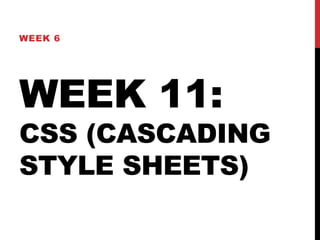
Week11 Lecture: CSS
- 1. WEEK 6 WEEK 11: CSS (CASCADING STYLE SHEETS)
- 2. GOALS FOR TODAY • Review what CSS is • Writing CSS Targeting Selectors • Types of Selectors • CSS Cascade (Order) • Applying basic CSS properties
- 3. HTML IS THE FOUNDATION, CSS IS THE PRESENTATION
- 4. REVIEW: WHAT IS CSS? • CSS (Cascading Style Sheets) is a style sheet language developed to control the presentation (look and feel) of markup language documents, in our case HTML • CSS is a collection of formatting rules Examples: • size of font • color of font • font family • margins, • border, • underline etc…
- 5. WHAT IS CSS? << WITHOUT CSS << WITH CSS
- 6. SPECIFY AND TARGET STYLES There are 3 main ways to specify and target styles in our web pages
- 7. APPLYING CSS ANATOMY OF A CSS STYLE
- 8. ANATOMY OF A CSS STYLE
- 9. ANATOMY OF A CSS STYLE p { color: red; font-size: 13px; font-family: arial; font-weight: bold; } You can write CSS either way, they do the same thing p { color: red; font-size: 13px; font-family: arial; font-weight: bold;} Result: <p> Just some text for demonstration purposes. </p>
- 10. ELEMENT SELECTORS: FOR REGULAR HTML TAGS • The element selector selects all elements (tags) with the specified element name • These are very broad and the styles given to them would apply to all • Elements selectors refer to regular HTML tags p { color: red; } h1 { color: yellow; } ul { color: red; } strong { color: blue; } em { color: green; }
- 11. ELEMENT SELECTORS: FOR REGULAR HTML TAGS
- 12. CLASS SELECTORS: FOR ANY ELEMENT • Classes are html attributes that can be added to any html element (<p>, <h1>, <strong>, <em>, etc.) • Classes can be named anything • You can apply a class as many times on a page as needed • Class selectors always start with a period in the css file (.ex) CSS: .subhead { color: red; } HTML: <h2 class=”subhead”>My Subhead</h2>
- 13. CLASS SELECTORS: FOR ANY ELEMENT
- 14. ID SELECTORS: FOR ANY ONE ELEMENT ON A PAGE • The id selector uses the id attribute of an HTML tag to find the specific element. • An id should be unique within a page, so you should use the id selector when you want to find a single, unique element. CSS: #subhead { color: red; } HTML: <h2 id=”subhead”>My Subhead</h2>
- 15. CSS CASCADE (ORDER) From general to specific
- 16. THE CASCADE (ORDER) (VERY IMPORTANT!) • CSS cascade is very important, whether you want to style a very specific element on a page or a HTML elements in a general tag • With no CSS on a page, the browser’s default styles will be used • CSS is just like HTML, it is read top to bottom, left to right
- 17. WEB COLOUR RGB vs HEX, web safe vs millions…
- 18. WEB COLOUR In the Stone Age… In the stone age, when computers only supported 256 different colors, a list of 216 "Web Safe Colors" was suggested as a Web standard, reserving 40 fixed system colors. This 216 cross-browser color palette was created to ensure that all computers would display colors correctly:
- 19. WEB COLOURS Colors are displayed combining RED, GREEN, and BLUE light. The combination of Red, Green and Blue values from 0 to 255 gives a total of more than 16 million different colors to play with (256 x 256 x 256). Most modern monitors are capable of displaying at least 16384 different colors.
- 20. COLOUR VALUES Colors are defined using a hexadecimal (hex) notation for the of Red, Green, and Blue values (RGB). • The lowest value for each light source is 0 (hex 00) • The highest value is 255 (hex FF) • Hex values are written as # followed by either three or six hex characters, eg: #990033 Try it! • See the web links in Week 10
- 21. APPLYING STYLES TO A PAGE OR SITE
- 22. 3 WAYS TO APPLY STYLES 1 - Embedded style: • Typed directly into each html document, applies only to that document, embedded in the <head></head> section 2 - Linked style sheet • Separate style sheet written and then linked to each document • This allows you to control the style of an entire site consisting of more then 1 page from 1 style sheet • Links to style sheets go in the <head></head> section 3 – In-line • An inline style loses many of the advantages of a style sheet (by mixing content with presentation). Use this method sparingly! • To use inline styles, add the style attribute to the relevant tag
- 23. EMBEDDING CSS • To embedded CSS styles in your document the <style> tags are added inside of the <head></head> tags at the top of your document. • Your custom CSS styles (or rules) are placed inside of the <style></style> tags Embedding css directly on a page limits it to JUST that page • This has pros can cons: Pro: maybe you just need it applied to that page, con: doing this on multiple pages would be a lot of work!
- 24. LINKING CSS STYLE SHEETS • Linking a style sheet means that you can control the presentation of a site consisting of multiple pages from 1 CSS file You link to a separate file: • <link href="global.css" rel="stylesheet" type="text/css" /> • Linked Style Sheet are named with a .css extention (ie. global.css). • Linked Style Sheet are added in head section between the opening and closing head tags just like embedded CSS styles This is the technique we will be using in class
- 25. LINKED STYLE SHEETS CAN BE APPLIED TO MULTIPLE PAGES This makes updating much easier!
- 26. BASIC CSS PROPERTIES p {color: olive;} • “p” is the selector, “color” is the property and “olive” is the value color: blue; • modifies the color property of your chosen font, default is black • you use keywords (red) or hexadecimal (#e0e0e0) font-size: 13px; • modifies the size property of your chosen font • Can be measured in px, em, or pts font-weight: normal; font-weight: bold; • controls the weight of the font, either bold or normal background-color: yellow; • sets the background property of an element, can you use keywords (red) or hexadecimal (#e0e0e0) Important! With CSS it is always property first, value second
