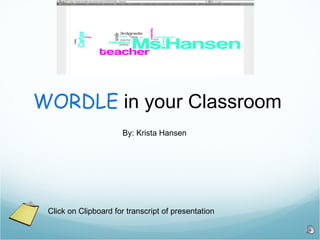
Wordle Lesson Plan
- 1. WORDLE in your Classroom By: Krista Hansen Click on Clipboard for transcript of presentation
- 2. Wordle is an online application that you can use in your classroom in a variety of different ways. Click on the Wordle link above to go to the webpage and check it out. I will be giving you step by step instructions on how to create a Wordle, but it will be up to you to decide how you will have your students in your classroom use Wordle.
- 3. Click on the blue link ‘create’ your own.
- 4. Type the words for your Wordle in the box.
- 5. Be sure to repeat words that you want the font to be larger. Connect words that you want to stay together. Click ‘go’ when you are finished typing.
- 6. Once your wordle has appeared you can choose to customize the font by clicking on the Word ‘font’ and clicking the highlighted choice of font.
- 7. You can also choose your layout and how you want the word to appear on your screen .
- 8. The last piece of customizing your wordle is choosing your color palate. You can choose from The options you are given or you can create your own custom palette .
- 9. To create your own click on ‘Edit custom palette’
- 10. Here you will click on the colored box and choose a new color from the screen. Click on the blue ‘ ok’ to choose that color. When you are all done selecting ALL your colors hit the ‘ok’ button under your color choices.
- 11. You now have a customized Wordle. I chose to use my Wordle as an introductory Wordle. How You will choose to use your wordle for you classroom lesson will be up to you. The last piece Of the puzzle is to save your wordle so you can access it later.
- 12. When you click on the button ‘save to public gallery’ this screen will appear.
- 13. You will want to title it with your name, but you can leave the username Anonymous. Click the Blue ‘ok’ button when you are finished.
- 14. The last thing you will want to do is copy and past the code at the bottom of the page. You can Use this code anywhere you would like to share your wordle. It will create a link for people to Click on and view your wordle online.