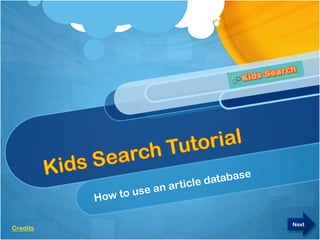
Kids Learn How to Research Effectively for Earth Day
- 1. Next Credits
- 2. Before we start the lesson, think about this question: You have been studying plants in science. Your teacher wants you to make a poster about planting a garden for Earth Day. How could you learn more about Earth Day and plant growth? A. Ask your teacher to tell you. B. Type „earth day‟ into Google. C. Find a book in the library. Back D. Use a website that helps kids find articles.
- 3. Your teacher does know a lot of information, but she may want you to do research about Earth Day on your own. Instead, you could: Use a website that helps kids find articles.
- 4. Many people start a search this way, but you will get a lot of information you can‟t use. Why? There are too many web pages. The information is difficult to read and understand. The website does not relate to your assignment. To find specific information for an Earth Day poster: Use a website that helps kids find articles.
- 5. Starting in the library is a good idea. You could find books about the environment, planting a garden, or Earth Day. But, you may not be able to find all of the information you want. To find specific information for your poster you can: Use a website that helps kids find articles.
- 6. This is an excellent choice! Kids Search is an article database that helps kids find information at their reading level. Let‟s learn how to use Kids Search. To move through the tutorial: • Click yellow links to answer questions. • Click blue arrows below to move forward or backward. • Click Kids Search above to return to the beginning. Your Turn will tell you when to use Kids Search Back Next
- 7. • How to open Kids Search • How to create a Kids Search account • How to use the encyclopedia to start a search • What a topic search is and how to do it • How to do a basic search for your topic • How to find a picture and save it to your folder Back Next
- 8. 1. Go to Arizona State Library Residents 2. Click EBSCO Database Resources (at right) 3. Enter your Arizona zip code and click login 4. Find the Kids Search logo and click the link Your turn: Open a new window to follow the directions above. Back Next
- 9. Having a Kids Search account lets you save information and return to it later. Here‟s how: 1. Click the sign in link at the top of the page. 2. Click create new account. Fill in the information. 3. Click submit to complete the form. 4. Write down your user name and password. 5. Click continue to start your search. Your turn: Go to the Kids Search window to follow the directions. Next
- 10. When a topic is new to you, an encyclopedia is a good place to find general information. Let‟s use the Kids Search encyclopedia to start our search. 1. Click on the button that says 2. Type the words earth day in the look up box. 3. Click Go Your turn: Go to the Kids Search window to follow the directions. Next
- 11. How many results did you get? A. 1 B. 5 C. 10 D. 41 Your turn: Go to the Kids Search window to answer the question. Back
- 12. Try again! Results 1-10 are shown on the first page. There are 5 pages of results. What is the total number of results for earth day? A. 1 B. 5 C. 10 D. 41
- 13. Yes! 41 encyclopedia entries use the words earth and day. Click the first result: day What does this entry tell you about Earth Day? A. Earth Day is a solar day. B. Earth Day lasts 24 hours. C. Earth Day began in Babylonia. D. Nothing. The entry is not about Earth Day. Your turn: Go to the Kids Search window to answer the question.
- 14. That is not correct. Please read the encyclopedia entry more carefully and try to answer the question again. What does this entry tell you about Earth Day? A. Earth Day is a solar day. B. Earth Day lasts 24 hours. C. Earth Day began in Babylonia. D. Nothing. The entry is not about Earth Day.
- 15. Yes! That‟s correct. This entry is not about Earth Day. To find specific information about Earth Day, we need to revise the search. Using “quotation marks” will tell Kids Search that the words should be searched together. 1. Click or Redo Search to search again. 2. Click 3. Type “Earth Day” into the look up box. 4. Click Your turn: Go to the Kids Search window to follow the directions. Back Next
- 16. How many results did you get for “Earth Day”? A. 1 B. 5 C. 10 D. 41
- 17. Try again! If you used quotation marks around the words “Earth Day” you should have fewer results. How many results did you get for “Earth Day”? A. 1 B. 5 C. 10 D. 41
- 18. Yes! Gaylord Anton Nelson is a person. Click the link to find out more about him. Gaylord Anton Nelson was: A. an American politician. B. a leading environmentalist in his lifetime. C. the person who started Earth Day. D. all of the above. Your turn: Go to Kids Search to read the encyclopedia entry.
- 19. This is partly correct. But, he was known for other things as well. There is a better answer. Gaylord Anton Nelson was: A. an American politician. B. a leading environmentalist in his lifetime. C. the person who started Earth Day. D. all of the above.
- 20. That‟s right! Gaylord Anton Nelson was an American politician who was also an environmentalist. He started the first Earth Day in 1970. Next
- 21. Now that we know who started Earth Day let‟s find out more by doing a Search by Topic. 1. Click the Kids Search logo on the webpage or Home. 2. Look at the images and topics on the first page. Your turn: Go to the Kids Search window to follow the directions. Back Next
- 22. Kids Search is organized by topic. A Topic Search will help you find specific information for your poster. You want to learn more about Earth Day. Click the topic picture below that best relates to Earth Day: Your turn: Go to the Kids Search window to look at the topic names. Back
- 23. Try again! You want to research Earth Day. This picture is for Geography. Which topic would be a better choice to search?
- 24. Try again! Your want to research Earth Day. This picture is for Sports. Which topic would be a better choice to search?
- 25. Try again! You want to research Earth Day. This picture is for Mathematics. Which topic would be a better choice?
- 26. Great choice! Earth Day would be a topic under Science. Let‟s find out how to a topic search: 1. Click the Science topic picture. 2. Look at the checklist of sub-topics. Your turn: Go to the Kids Search window to look at the sub-topics. Back Next
- 27. Which ONE of the sub-topics would be the best to check? A. Environment B. Energy C. Exploring Earth D. Exploring Life Your turn: Go to the Kids Search window to answer the question. Back
- 28. Try again! You won‟t find very many articles about Earth Day if you check this sub-topic for your search. Which ONE of the sub-topics would be the best to check? A. Environment B. Energy C. Exploring Earth D. Exploring Life
- 29. Excellent! The Environment would be a great place to search for articles about Earth Day. Let‟s try to do that now: 1. Check the sub-topic Environment 2. Type “Earth Day” in the search box 3. Click Go Your turn: Go to the Kids Search window to follow the directions. Back Next
- 30. Look for the article called “Earth Day Update” on the results page. What is the title of the magazine article comes from? A. Scholastic News B. Skipping Stones C. Scholastic Super Science D. Time for Kids Your turn: Go to the Kids Search window to answer the question.
- 31. That‟s not correct. That is the name of a magazine but not the one with the article “Earth Day Update”. Go to Kids Search and look at the results again. What is the title of the magazine the article comes from? A. Scholastic News B. Skipping Stones C. Scholastic Super Science D. Time for Kids
- 32. That‟s correct! “Earth Day Update” can be seen at a web page or as a PDF file. Let‟s look at the PDF version. To see the article, click Your turn: Go to the Kids Search window to open the article. Back Next
- 33. Look at the graph at the center of the page. What do people surveyed think is the most important environmental issue? A. Water resources B. Energy resources C. Wildlife conservation D. Global climate change Your turn: Go to the Kids Search window to answer the question.
- 34. Try again. The bars on the graph show that over 700 people surveyed thought another issue was more important. What do people surveyed think is the most important environmental issue? A. Water resources B. Energy resources C. Wildlife conservation D. Global climate change
- 35. That‟s correct! Over 700 people said that Global Climate Change was the most important. Plant life affects global climate change. You have been studying plants. Adding AND to a search will find articles that relate to both Earth Day AND plants. Let‟s change the search to find information about how plants relate to Earth Day. Back Next
- 36. To change your search, you need to: 1. Click Redo Search at the top of the article window. 2. Click the Science topic picture. 3. Click Clear 4. Check the sub-topic Environment again. 5. Type “Earth Day” AND plants in the search box 6. Click Your turn: Go to the Kids Search window to follow the directions. Back Next
- 37. Using AND limits your results. Let‟s look at the PDF version of the article titled “Earth Day Your World Day.” This article is about young people who are helping the environment. Who is growing native plants in Utah, USA? 1. Lindsey Williams 2. Gardening for Families 3. Shannon Babb and her friends 4. Arcata High School Your turn: Go to the Kids Search window to answer the question.
- 38. Try again. Lindsey Williams started the group Gardening for Families but she lives in Missouri and does not work with planting native plants. Read the article again. Who is growing native plants in Utah, USA? 1. Lindsey Williams 2. Gardening for Families 3. Shannon Babb and her friends 4. Arcata High School
- 39. That‟s not correct. Beth Rickard and the kids from Arcata High School in California are installing solar panels at their school. Their project is not about plants. Who is growing native plants in Utah, USA? 1. Lindsey Williams 2. Gardening for Families 3. Shannon Babb and her friends 4. Arcata High School
- 40. Yes! That‟s right. Shannon and her friends in the 4-H club are pulling out invasive plants in a meadow and replanting native plants there. Native plants are better for the environment because they protect wildlife and use less water to grow. We‟re almost done with the tutorial. Let‟s learn a bit more about Kids Search. Back Next
- 41. Now that you know how use the encyclopedia and topic search, let‟s do a basic search to find more articles for your educational poster. 1. Click Redo Search at the top of the article window. 2. Click Clear 3. Type “Earth Day” AND education in the search box 4. Click Go Your turn: Go to the Kids Search window to follow the directions. Back Next
- 42. Open the PDF for the article titled “Earth Day Every Day.” The article is about a Green School in Tucson, AZ. A Green School is Earth-friendly and cares about the environment. How is this school Earth-friendly? A. The children ride bikes or walk to school. B. They collect rain water for their school garden. C. They reuse things to make less trash. D. All of the above. Your turn: Go to the Kids Search window to read the article.
- 43. That‟s true. This is one Earth-friendly thing the children do. The article gives several examples, so there is a better answer. How is this school Earth-friendly? A. The children ride bikes or walk to school. B. They collect rain water for their school garden. C. They reuse things to make less trash. D. All of the above.
- 44. Yes! These children do many Earth-friendly activities. That is why they are the most Earth-friendly school in the U.S. This article would be useful for your Earth Day poster. Let‟s save it to your folder. 1. Click the Result List link at the top of the window. 2. Find “Earth Day Every Day” on the list. 3. Click add under the folder icon at the right. 4. The folder should open and say “added”. Your turn: Go to the Kids Search window to follow the directions. Back Next
- 45. So far we have learned: • how to use the encyclopedia, • how do a topic search, • how to do a basic search, • and how to save an article to your folder. Now let‟s finish the tutorial by learning how to find a picture. Back Next
- 46. Kids Search also has pictures. Let‟s find an image for your poster about plants and Earth Day. 1. Click images at the top of the results list. 2. Check natural science photos to limit your search. 3. Type plants in the search box. 4. Click Go Your turn: Go to the Kids Search window to follow the directions. Next
- 47. What could the FIRST picture be used to show? A. The life cycle of a plant. B. Different groups of plants. C. Plants people eat. D. The different parts of a plant. Your turn: Go to the Kids Search window to read the article.
- 48. That‟s not correct. Another picture on the results list shows this, but the first picture does not. Look at the results again. What could the FIRST picture be used to show? A. The life cycle of a plant. B. Different groups of plants. C. Plants people eat. D. The different parts of a plant.
- 49. Yes! This image shows the different parts or anatomy of a plant. You could use this picture on your poster. Do you remember how to save something to your folder? A. Click the Home button. B. Click the link to the picture. C. Click the add link under the folder. D. Click the Kids Search logo.
- 50. That‟s not correct. Doing this will take you to the main Kids Search page. Look at the results list again. How do you save something to your folder? A. Click the Home button. B. Click the link to the picture. C. Click the add link under the folder. D. Click the Kids Search logo.
- 51. Try again. Clicking the link to the picture will open the file with the image and caption. You can copy the image from here, but you cannot save it to your folder. How do you save something to your folder? A. Click the Home button. B. Click the link to the picture. C. Click the add link under the folder. D. Click the Kids Search logo.
- 52. That‟s right! Now go back to the results list and save the picture to your folder. You can also save other pictures. Your turn: Go to Kids Search to save the picture to your folder. Now that you know how to use Kids Search, you can use it to find other information for your poster. Have fun exploring. Back Next
- 53. You have finished the tutorial. Now you can use Kids Search to: • Open your account. • Do an encyclopedia search. • Find information by topic or basic search. • Find pictures and other images. • Save the information you find to your folder. Have fun using Kids Search for research in the future! Back Credits Next
- 54. This tutorial was created by Kierstin Van Camp-Horn as a class project for University of Arizona IRLS 585 (Information Literacy Instruction). Thank you to Dr. Cheryl Malone for her guidance and support. Access to EBSCO‟s Kids Search through the AZ State Library Website: Statewide Access to Databases retrieved 14 April 2011 from http://www.lib.az.us/extension/statewidedb.aspx#linking Kids Search logo and topic search images retrieved 1 April 2011 from http://web.ebscohost.com.ezproxy1.lib.az.us:2048/srck5/search?sid=fd53d5 c7- 593b-4bdd-b102-294886c8a5b2%40sessionmgr12&vid=1&hid=11
