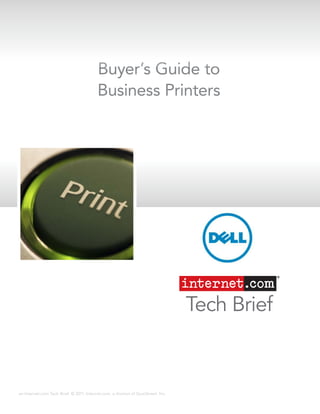
Buyer’s Guide to Business Printers
- 1. Buyer’s Guide to Business Printers Tech Brief an Internet.com Tech Brief. © 2011, Internet.com, a division of QuinStreet, Inc.
- 2. Buyer’s Guide to Business Printers For years, we’ve heard about the coming of the “paperless office,” an almost Utopian world of digitized data where the clutter and expense of printed documents will be little more than memories of a bygone era. But while the more efficient businesses may have moved beyond the days of overflowing file cabinets that hold an organization’s various documents and records, we’re still pretty far from the point where most organizations have managed to do away with printed documents altogether. There are a number of devices that are to be included. Models meant for exactly what you want and need out of helping us bridge the gap between office use — not at those multifunction your next AIO printer. Here are a few the office of today and whatever the photo printers marketed for casual use questions to consider: “office of tomorrow” ends up looking in the home — should function as a • Are you looking to connect your like. These tools include multifunction printer, document scanner, copier and AIO to a single desktop or have it printers, also called All-In-One (AIO) fax machine. accessible across a local network? printers, laser printers and inkjet printers. • Will you be printing a few pages How well a particular model performs per day, a few hundred, or a few Determining Your Printing Needs these tasks can vary. It’s always a thousand? good idea to read reviews of a • Will you be printing in color or Let’s begin with multifunction printers, specific model to determine its print exclusively in black and white? which let you not only print, but also quality and speed, how well the ADF • If in color, are you looking to scan, copy, fax and perhaps even (Automatic Document Feeder) feeds occasionally print decent-quality digitally store and send copies of your pages and how faithfully it reproduces charts and graphs, or are you look documents. But as with uni-tasking colors and images. After all, if you for glossy images? printers, AIOs come in a variety of get stuck with an AIO that produces configurations. Depending on your choppy text at a snail’s pace, grabs These are the basic questions you’ll specific needs, equipping your office four sheets of paper at a time when need to ask yourself when choosing with one can cost you less than $100 or you’re trying to copy or fax and adds multifunction printers. well into the thousands. It’s important a yellow tint to everything you scan, to figure out just what your needs are, all you’ve really bought is a big old The Low to High End of at least for today and ideally for the paperweight. Multifunction Printers next few tomorrows. Also important in buying multifunction You’ll typically find ink-jet multifunction Whichever multifunction printer you printers is acquainting yourself with printers at the lowest end of the price look at, certain features are just bound what’s out there and figuring out scale. These might seem attractive Internet.com Tech Brief. © 2011, Internet.com, a division of QuinStreet, Inc. 1
- 3. Buyer’s Guide to Business Printers because of their low price tags, which Beyond any speed advantages they If you’re running a workgroup, can start at less than $100 for a model might (or might not) have over their small enterprise or home office and that can print a few pages per minute. inkjet cousins, multifunction laser considering printers for your business, But the price can scale up to the $300 printers are better suited for higher you might exclude inkjet printers from to $500 range for a networkable model volumes of printing. Not only can they your deliberations. That’s because it’s that will at least claim to print a great handle hundreds, or even thousands, easy to be blinded by the cult of the deal faster. of printed pages per month without laser printer. self-destructing, they do so at a Multifunction printers at this price level considerably lower cost. Toner Don’t misunderstand — for heavy-duty don’t offer automatic duplexing (double- cartridges, while not inexpensive, office work, an industrial-strength laser sided printing), and they have a low duty tend to yield far more printed pages is an undeniable asset. But certain cycle. Most of the models include some than those inkjet cartridges that will types of users — graphics pros and kind of networked printing, whether eventually bleed you dry. desktop publishers, for instance — wireless or via Ethernet, though a few may find an inkjet printer more useful connect only via USB. In this high-priced stratosphere, you’ll than a hulking laser. spend thousands of dollars for high- These multifunction printers might volume laser black-and-white and In general, if your priority is speed serve the needs of home office users color printers. These are meant for for large volumes of text documents, and/or small business computing organizations that print thousands of a laser printer is the way to go. But environments that have minimal pages per month and need a machine if price and graphics quality are printing needs. But with even that can handle that kind of volume. important to you, don’t overlook moderate use, the cost of printing Machines at this end of the market inkjets. Colors from inkjet printers are supplies and loss of productivity will tend to have multiple paper trays that generally brighter and more vibrant quickly make the initial price savings accommodate more paper sizes and than colors from lasers. And even meaningless when compared to more total sheets of paper. though the price of color laser printers higher-end options. The middle of the pack, predictably enough, spans a wide range of available options. For a couple of hundred dollars, you can expect to buy a more fully featured inkjet AIO that starts up a little faster, prints ever- so-slightly faster, possibly holds more paper in its available tray(s) and can automatically duplex your print jobs. Just about every multifunction printer at this price point can connect to a network, though some connect strictly via Ethernet while others also have wireless capabilities. Internet.com Tech Brief. © 2011, Internet.com, a division of QuinStreet, Inc. 2
- 4. Buyer’s Guide to Business Printers has been dropping, inkjets Some Canon printers have remain the most economical a fifth cartridge — photo solution for tasks that beg black — and Epson’s Stylus for color. Photo R1900 has eight, including red and orange. Economical? Aren’t inkjet Extra cartridges are used printers an infamous primarily to improve the example of razors-and- quality of photos pumped blades marketing, with low out by the printer. purchase prices offset by the cost of replacement Since most printer output in ink cartridges? Well, to the office isn’t stuff that will some extent. That’s why it’s be cherished by posterity, smart to check the price of Organization for Standardization (ISO) the debate over pigment- replacement cartridges before you and the International Electrotechnical versus dye-based inks probably won’t buy any printer, to avoid unpleasant Commission (IEC). concern you. However, if there’s an surprises. archival element to your business, you Typically, the per-page costs for office should be familiar with the issue. But don’t confuse under-$40, inkjet printers are in the 1.5 to 3.5 disposable consumer inkjets with cents range for black-and-white pages In a nutshell, pigment inks last longer. today’s office-class products and their and in the 5.5 to 9.5 cents range for They don’t run when wet and their high-capacity cartridges. And don’t color. The latter is less than you’ll colors don’t fade over time. They also think that lasers don’t play the razors- pay for color pages from an entry- dry faster and don’t bleed as much at and-blades game, too. level color laser — in some cases, the edges of their colors. Dye-based substantially less. inks, on the other hand, have higher Inkjet Cost per Page brilliance and contrast, offer a wider Those numbers, of course, can color gamut and are less expensive The price of any printer before vary based on a number of factors, to produce. And “last longer,” by you take it out of the box is soon including the quality of the output you the way, is a relative term. Epson, for outweighed by the cost per page demand from a printer. Higher quality example, claims photos printed with once you start operating the unit. means more ink per page, depleting its dye inks won’t fade for 200 years if Figuring that should be easy — you printer cartridges more quickly. placed in dark storage. take the price of a cartridge, or cartridges for a color page, and divide Inkjet Cartridge Details Inkjet Speeds and Resolutions it by the number of pages produced. That used to be problematic because Some inkjet printers have all their If you produce lots of lengthy how page yields were measured colors in a single cartridge, but they’re documents, an inkjet printer’s speed varied from manufacturer to found at the low end of the spectrum will be a game breaker for you. manufacturer. However, yield numbers and aren’t suitable for office work. Nevertheless, inkjet speeds have have become more comparable since Most have at least four cartridges — increased in recent times. Although standards for producing them were the same quartet of black, yellow, cyan speeds can vary widely, you can implemented by the International and magenta seen in color lasers. expect high-speed or draft-mode Internet.com Tech Brief. © 2011, Internet.com, a division of QuinStreet, Inc. 3
- 5. Buyer’s Guide to Business Printers monochrome output to be in the Inkjet Paper Handling Who will be using a printer also needs 30 pages per minute ballpark, with to be included in your decision matrix. color printing peaking at around 20 Another consideration when mulling Even in a two-person office, you’ll want ppm. Many vendors now advertise, in over the purchase of an inkjet is a way to share the printer. That means addition to these maximum speeds, how it handles paper. In an office a way to connect it to your network — more credible high-quality or laser- environment, you’ll probably want a either through Ethernet or Wi-Fi. quality speeds (usually about half of high-capacity paper tray — at least the draft page count). 250 sheets, perhaps with a second tray Inkjet printers are no longer a poor to cut down on time spent refilling relative of lasers. While lasers remain The rule of thumb used to be that or switching paper. You can put the kings of high speed and high text from an inkjet printer was letterhead in one tray, for example, volume, in every other area, inkjets clearly inferior to a laser’s. But with and plain or photo paper in the other. have narrowed the gap or surpassed improving technology, the distinction laser quality. That’s particularly in text quality between the two types Letter- and legal-sized papers are the the case in photographic printing, of printers has blurred. For most bread and butter of today’s inkjets, but although inkjets optimized for document tasks, inkjets can provide it’s substantially easier to find an inkjet photographic output are less suited more than adequate quality and for than a laser printer that can handle for other office tasks than more photographic tasks, superior quality. larger media such as 11 x 17-inch general-purpose models. For business tabloid paper (enough for a two-page users with welterweight printing Typically, inkjets deliver higher desktop-publishing spread). Check a demands, inkjets remain a solid resolutions than laser printers. candidate’s specs if you need to print alternative to the office laser. That’s why inkjets are the darlings of on special media such as card stock, photographers. A common resolution transparencies, banners, or CDs and Laser Printers found on lasers is 600 x 600 dots per DVDs. inch, or 1,200 x 1,200 dpi at most. If you’ve decided to buy a color Inkjets use those resolutions, too, but Another paper-handling feature you laser printer, you’ve probably already only for black-and-white text; color may find useful is duplex printing. It weighed the benefits of one versus its graphics are commonly printed at lets you print on both sides of a sheet, inkjet or solid-ink counterparts. Inkjets resolutions like 4,800 x 1,200 dpi, 5,760 saving time as well as paper. and solid-ink printers, generally, have x 1,440 dpi or 9,600 x 2,400 dpi. Another contributor to inkjet quality is the size of the ink droplets used by the “While lasers remain the kings printer. Those droplets are measured in picoliters. Just a scant five years of high speed and high volume, ago, printer makers were boasting about what wonderful documents they could create with their 30-picoliter in every other area, inkjets have printheads. Today, printers use droplets in the two- to four-picoliter narrowed the gap or surpassed range and can achieve very smooth results on a page. laser quality. “ Internet.com Tech Brief. © 2011, Internet.com, a division of QuinStreet, Inc. 4
- 6. Buyer’s Guide to Business Printers emanating from manufacturers, the duty cycle for a printer is often overstated. A rule of thumb when determining if a duty cycle fits your needs is to take the highest number offered and divide it by two (or, for color sheets from four-pass lasers, four). If the results exceed your expectations for a month, then the printer is a good candidate for purchase. For example, if a printer’s duty cycle is 50,000 pages brighter colors and better resolution, for black and white. Keep in mind that a month and you anticipate printing but they’re comparatively slow. lower-end color laser printers usually fewer than 25,000 pages a month, have smaller toner cartridges, so they then it should fit into your business For speed, lasers can’t be beat, and must be changed more often. That will nicely. (If it’s a four-pass printer, you’re for most business purposes — reports, be obvious in the per-page cost for OK if you anticipate fewer than 25,000 flyers and PowerPoint slides rather the printer. monochrome or 12,500 color pages than glossy photos — their quality is per month.) more than adequate. Moreover, they What’s not so obvious is that desktop allow you to produce high volumes of printers’ cartridges typically contain Time Between Laser Cartridge color documents at lower cost than the toner, imaging component and Refills inkjet printers. toner waste receptacle in the same unit. That makes them more expensive You’ll also need to assess how you’ll Your initial outlay for a printer is only to buy but easier to replace. In some be using your printer. If your print jobs the start of your expenses. Once your high-end printers, those components are typically small, then printers with business starts using the printer, there are separated. That reduces the cost slower speeds — 20 pages per minute are costs connected to operating the of toner cartridges, as well as the or less — may meet your needs. You’ll unit. The primary recurring cost is total cost of ownership for the unit, also want to check out a printer’s first- toner replacement, so you’ll want to but requires some technical skill to page-out time — how long it’ll make buy a printer with the best cost-per- maintain. you wait for the start of a job, or for page spec that meets your needs. a one-page letter. And yes, though Once you decide how much you want they’re not as infamously exaggerated High-speed color laser printers, for to spend for your printer, you need as inkjet printers’ advertised best- instance, have per-page costs in the to assess how much you’ll be using it. case downhill draft speeds, laser range of five to 10 cents for color and Then you need to evaluate the duty manufacturers’ print speed specs one to 1.5 cents for black and white; cycle of the printer. The duty cycle often reflect ideal conditions. Take business printers, 5.5 to 12 cents for is the number of sheets that can be them with a grain of salt. color, one to 2.5 cents for black and printed in a month without doing white; and small-office units, nine to 13 harm to the printer, according to the If you’re performing small jobs, cents for color and 1.5 to three cents manufacturer. As with many numbers chances are you won’t need large Internet.com Tech Brief. © 2011, Internet.com, a division of QuinStreet, Inc. 5
- 7. Buyer’s Guide to Business Printers paper capacities, so trays with a into account, too, and be prepared to Laser Bells and Whistles standard capacity of 250 sheets may pay for it. Printers such as the Konica- do. If your printing requirements are Minolta Magicolor 8650dn and Xerox After you know how much paper you more robust, you’ll want a unit capable Phaser 7760DN that do tabloid pages expect to push through the printer, of handling longer and more complex — 11 by 17 inches — carry a premium you’ll need to know what kind of print jobs — something with speeds price tag, as do those that allow you quality you want on it. The typical in the 40-ppm range and larger paper to produce banners. In addition, if color laser printer has a true optical capacities, with standard or optional you intend to print envelopes — a resolution of 600 x 600 dots per trays that can hold 2,000 sheets or color logo in the return address space inch. True optical resolution means more. (Remember, too, that stuffing a will spice up your mailings and save that the resolution isn’t manipulated tray to capacity is more likely to jam on commercial printing bills — you’ll via algorithm to get to 600 x 600. the printer than loading paper with a want to check on how a potential Some lasers do that to punch up the little breathing room.) printer handles that kind of input, resolution to 1,200 x 1,200, but if you with a special slot or tray for feeding need the extra dpi — most business Of course, you can get more mileage envelopes or single sheets such as jobs look fine with the lower resolution out of the paper in your trays by transparencies. — then the best idea is to get a printer printing on both sides of each sheet. with true 1,200 x 1,200. Needless to Some color lasers have duplexers built Another consideration relating to say, higher resolution pages take in; others offer them as an add-on. paper is weight. Any printer can handle longer to print than lower ones. Having duplex capability is a big plus 20-pound stock without a wheeze, in a printer. Not only does it save paper but if you’ll be printing covers to your Front-panel LCD displays are handy on on most jobs, but it saves labor costs. documents on 80-pound stock, you any printer, but they can be particularly Without one, the only way to do a need to make sure your new printer can useful on color lasers. You’ll want to duplex job is to print the odd pages of handle that without choking. check what information and settings the document first, then flip and reload can be viewed on the display. Items the stack and print the even pages. Document finishing is another feature like the toner level for each color, That’s a labor-intensive process at best. offered by the largest and costliest paper tray control and network printers. Usually sold as optional settings are among the things you’ll For many business users, sticking with hardware, these devices can perform want to see on the printer’s screen. A4-, letter-, and legal-sized sheets will functions such as stapling or folding What’s on the screen is also easier to suffice, but if your line of work entails documents as they’re finished by the see if the LCD is in color. oddball sizes you need to take that printer. A popular front-panel function is “Front-panel LCD displays are secure printing, which stores a print job inside the printer — often on an internal hard drive — until you arrive handy on any printer, but they and enter a code at the control panel. This means that sensitive documents can be particularly useful on won’t be sitting in the output tray, readable by passers-by, before you color lasers. “ come to claim them. Internet.com Tech Brief. © 2011, Internet.com, a division of QuinStreet, Inc. 6
- 8. Buyer’s Guide to Business Printers A pretty display on your new printer is the iron into your network. Before you like IPP, IPXSPX, AppleTalk and SMB less important if you have a network buy a printer, make sure you know how may require an additional card be wrangler keeping tabs on the unit’s many people you expect to be using added to the printer. usage. Then you’re going to want it and that your printer candidates If the machines that will be using the the printer to include decent network support the size of that workgroup. printer run more than one operating management tools. These tools, There are also printers with built-in or system, you’ll need to ensure that a preferably available through a Web plug-in Wi-Fi support for notebook color laser candidate supports them. interface, should allow a network users. Windows and Mac OS X support are administrator to check the printer’s common; Linux, Unix and Netware toner levels, receive e-mail alerts when Processor speed and onboard memory less so. Some host-based printers are toner levels get low, monitor printer are important elements in determining Windows-only. usage and control which users can workgroup support. For example, a access the printer’s color features. laser with a 333MHz processor and With so many features confronting 128MB of RAM may be adequate a potential color laser printer Laser Interface Issues for a seven-person workgroup in buyer, choosing one can seem a bit some environments, while one with a challenging. Nevertheless, with a As with most printers these days, color 400MHz processor and 256MB of RAM good assessment of needs and a lasers have a USB port for making a can do the same for 15 members. firm grasp of budgetary constraints, local connection to a single computer, choosing the right printer for your but you’re more likely to use the It’s also wise to know what network organization is a lot easier than you Ethernet port — found on all but the protocols are supported by a printer think. lowest-end personal lasers — to plug candidate. Support for technologies Internet.com Tech Brief. © 2011, Internet.com, a division of QuinStreet, Inc. 7
