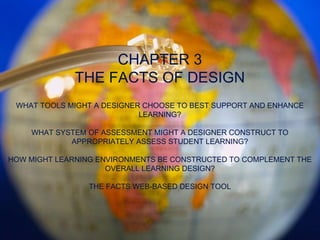
6341 kristihall chapter3
- 1. CHAPTER 3 THE FACTS OF DESIGN WHAT TOOLS MIGHT A DESIGNER CHOOSE TO BEST SUPPORT AND ENHANCE LEARNING? WHAT SYSTEM OF ASSESSMENT MIGHT A DESIGNER CONSTRUCT TO APPROPRIATELY ASSESS STUDENT LEARNING? HOW MIGHT LEARNING ENVIRONMENTS BE CONSTRUCTED TO COMPLEMENT THE OVERALL LEARNING DESIGN? THE FACTS WEB-BASED DESIGN TOOL
- 2. Technology Tools “ as a new mode of production, the computer creates not only a new class of people struggling for intellectual and social acceptance, but a new way of thinking about knowledge” (Pagels, 1988). Did you know... technology comes from the word technique?
- 4. Books- Ordering and Informing. Most common tool in classrooms today. *textbooks *reference books *novels *anthologies A good way to build background knowledge and review information.
- 6. Skills Software- Drilling and Practicing. * math facts *vocabulary words *memory tasks Offers students interactive experiences with immediate feedback about performance. Allows students to develop new skills and remember information.
- 7. Computer Graphics- Seeing and Rendering. Students become makers, observers and inquirers. They are allowed to see shape, size, proportion, relationship, scale, surface, texture and rhythm through image making. Three ways to use computer graphics are: 1. to gain insight through interaction with, and visualization of, data simulations; 2. to provide information to others through publication and presentation materials; 3. to create a medium for creative and artistic expression (Brown, 1992).
- 9. Databases- Organizing and Analyzing. student created teacher created commercial online Students are allowed to create and solve problems by sampling data, analyzing and making predictions, discussing their findings, and preparing arguments to convince others of their conclusions.
- 16. The FACTS Web-Based Design Tool http://www.norton.wadsworth.com