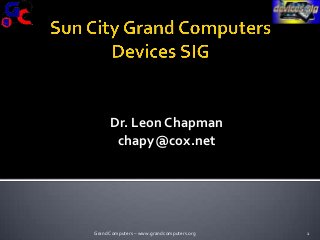
How to Sync Devices (iPhone/iPad, Android, Kindle)
- 1. Dr. Leon Chapman chapy@cox.net Grand Computers – www.grandcomputers.org 1
- 2. Provides club members a forum for sharing knowledge and experience for handheld devices Meetings: 3rd Tuesday each month Oct-May Location: Maricopa / Havasupi Rms, Chaparral Time: 6-7:30pm Date: Nov 20, 2012 Topic: iCloud Syncing Contact: Leon Chapman, 398-8900 Devices@grandcomputers.org 2 Grand Computers – www.grandcomputers.org 2
- 3. These are the “Characters” that came up or contributed with the ideas for this Devices SIG & will be sharing their expertise Leon Chapman – Apple Devices Nancy Collins – Apple Devices Bob Crawford - Kindles Klaudia Jurewicz – Androids / Social Media Joe Parla – Androids, iPhone, etc Rita Skarbek – iPhone / Graphics 3 Grand Computers – www.grandcomputers.org 3
- 4. Compose Yourself SIG Devices SIG Financial Education SIG Genealogy SIG Flight Simulator SIG Graphics SIG Mac SIG New Technology SIG Social Networking SIG 4 Grand Computers – www.grandcomputers.org 4
- 5. • Microsoft Word • File Management • Spreadsheets • Intro to PCs & Macs • Business/Greeting Cards • Learn the Internet • Photoshop Elements • eBay, Facebook • Webpage Design • Quicken • Windows & OS X • Digital Video • Networking • Email • PowerPoint • Genealogy • Digital Scrapbooking • The full list of classes is at www.grandcomputers.org 5 Grand Computers – www.grandcomputers.org
- 6. Classroom with 11 student computers Plus up to 4 Laptops Additional classes taught in the open use room One instructor and one assistant per class Video Projector and Screen Many courses are given in 2 day sessions of 2 hours each day ($10 for total class or $5 per session) Classes scheduled in the: Morning, Afternoon & Evening 6 Grand Computers – www.grandcomputers.org
- 7. iPad-How to Buy an iPad iPad-I Own One-Now What? Apps for iPad, iPhone, & iPod Touch iPad & iPhone-Photosharing iPhone - Considering Buying One? iPhone - User Tips iPods and iTunes Mac or PC Android-Droid Phone Workshop eReader Basics Kindle Fire in Depth Kindle from A to Z Photo Album on Your Handheld Device Grand Computers – www.grandcomputers.org 7
- 8. 156 Classes Offered In Spring’12 1450 Students Fall’12 Classes begin On Tuesday 9 Oct 12 100 classes offered www.grandcomputers.org 8 Grand Computers – www.grandcomputers.org
- 9. DATE DAY TIME MEETINGS iCloud Syncing - eMail setups, Google, calendar & Nov. 20, 2012 Tue 6-7:30 pm contact sharing – Dr. Leon Chapman, Klaudia, Nancy, Rita, Bob, Joe Photo Apps, Collages, FaceTime Video Chat – Rita Dec. 18, 2012 Tue 6-7:30 pm Skarbek, Chap, Klaudia, Nancy, Joe News / Weather / Sports - Dr. Leon Chapman, Klaudia, Jan 15, 2013 Tue 6-7:30 pm Nancy, Rita, Bob, Joe eBooks / Newsstand / Reference / iUniversity - Dr. Leon Feb 19, 2013 Tue 6-7:30 pm Chapman, Klaudia, Nancy, Rita, Bob, Joe Social Media apps, Facebook, Twitter, etc – Klaudia Mar 19, 2013 Tue 6-7:30 pm Jurewicz, Chap, Nancy, Rita, Bob, Joe Health / Medical / Fitness – Rita Skarbek, Chap, Apr 16, 2013 Tue 6-7:30 pm Klaudia, Nancy, Bob, Joe Travel / Lifestyle/ Food / Drink / Entertainment – May 21, 2013 Tue 6-7:30 pm Klaudia Jurewicz, Chap, Nancy, Rita, Bob, Joe 9 Grand Computers – www.grandcomputers.org 9
- 10. A Yahoo Group has been created for the SC Grand Devices SIG for sharing information You need to sign up for a Yahoo email account if you do not have one Then you can request to join the SCG-Devices Yahoo Group http://tech.groups.yahoo.com/group/SCG-Devices/ Guess who approves membership –Yes - Chap 10 Grand Computers – www.grandcomputers.org 10
- 11. Klaudia Jurewicz has created a Blog for the Devices SIG The address is: http://scgdevices.wordpress.com/ Check it out! Grand Computers – www.grandcomputers.org 11
- 12. Leon Chapman – iPhone/iPad/iPod Touch Bob Crawford – Kindle Devices Larry Laursen – Android Devices Grand Computers – www.grandcomputers.org 12
- 13. Syncing Multiple Devices to / thru the Cloud Contacts, Calendar, Mail, Reminders, Notes, etc. 1 set of contacts / calendar / Mail / Notes / Reminders synced to multiple devices Primary focus today is on Contacts & Calendar ▪ A change on phone gets synced to PC, iPad, etc The Cloud PC Android Mac iPhone iPad Grand Computers – www.grandcomputers.org 13
- 14. Go to Settings > iCloud Mail – On/Off Contacts – On/Off Calendars – On/Off Reminders – On/Off Safari – On/Off Notes – On/Off Passbook – On/Off Photo Stream – On/Off Documents & Data – On/Off Find My iPhone – On/Off Grand Computers – www.grandcomputers.org 14
- 15. On the Windows machine running Outlook: Download and install Google Calendar Sync. Enter the email address associated with your Google Calendar account under Email:. Type your Google Calendar password under Password For full synchronization, make sure 2-way is selected under Sync Options. Optionally, change the interval for automatic synchronization under Sync every ___ minutes. Click Save. You can change these settings at any time by double- clicking the Google Calendar Sync system tray icon. Grand Computers – www.grandcomputers.org 15
- 16. Syncing Contacts http://www.businessinsider.com/how-to-sync-google-contacts-to-iphone- 2012-9?op=1 Syncing Calendar http://email.about.com/od/googlecalendartips/qt/Sync_Google_Calendar_ and_iPhone_Calendar.htm http://www.idownloadblog.com/2009/06/30/how-to-sync-google- calendar-with-iphone-calendar/ Syncing Multiple Calendars http://www.digitaltrends.com/mobile/sync-multiple-google-calendars-on- iphone-or-ipad/ Grand Computers – www.grandcomputers.org 16
- 17. On the iPhone or iPod touch running iPhone Calendar: Make sure you do not have iPhone Calendar sync with Outlook (or another Exchange or MobileMe calendar). iPhone Calendar can only sync with one calendar source. Open Google Sync in iPhone Safari. Tap your iPhone under Manage devices. Make sure all calendars you want to sync are checked. Tap Save. Set up Google Sync with IOS Device http://support.google.com/mail/bin/answer.py?hl=en&answer=138740 Grand Computers – www.grandcomputers.org 17
- 18. Press the Home button. Now Tap Settings on the Home screen. Go to Mail, Contacts, Calendars. Select Add Account... under Accounts. Choose Microsoft Exchange. Enter the email address you use to log into Google Calendar under Email. Tap "m.google.com" (not including the quotation marks) under Domain. Enter, again, the email address with which you enter Google Calendar under Username. Enter your Google Calendar password under Password. Optionally, tap "Google Calendar" under Description. Tap Next. Enter "m.google.com" under Server. Tap Next again. Make sure Calendars is ON. If you use Gmail, you can turn ON Mail to enable push Gmail in iPhone Mail. Turn ON Contacts only if you have copied your existing contacts to Gmail. Otherwise, your existing iPhone contacts will be replaced with your Gmail address book contents. Tap Done. Grand Computers – www.grandcomputers.org 18
- 19. Leon Chapman – iPhone/iPad/iPod Touch Bob Crawford – Kindle Devices Larry Laursen – Android Devices Grand Computers – www.grandcomputers.org 19
- 20. Email and Contacts apps are preloaded. Email does not support Microsoft Exchange. Contacts can be imported from Gmail and Yahoo accounts by setting Import Contacts option in Settings. Contacts can be imported in vCard (.vcf) format from other sources Grand Computers – www.grandcomputers.org 20
- 21. Email, Contacts, and Calendar apps are preloaded. All three of these can be synched with Gmail, Hotmail, and MS Exchange accounts. Email and Contacts can be synched with Yahoo accounts. Other email providers can only sync email. Contacts cannot be imported using a file. Grand Computers – www.grandcomputers.org 21
- 22. Quick Settings (swipe down across the top of the Home screen) Tap Applications Tap E-mail, Contacts, Calendars Tap the account to sync Choose the sync settings Grand Computers – www.grandcomputers.org 22
- 23. Quick Settings (swipe down across the top of the Home screen) Tap Applications Tap E-mail, Contacts, Calendars Tap the account to sync Choose the sync settings Grand Computers – www.grandcomputers.org 23
- 24. Leon Chapman – iPhone/iPad/iPod Touch Bob Crawford – Kindle Devices Larry Laursen – Android Devices Grand Computers – www.grandcomputers.org 24
- 25. Android Phones using Ver. 2.3.4 and higher can be synchronized to mail, G-mail, calendars and contacts from several sources including. Google + AIM Facebook Flickr AOL Windows Live Messenger Yahoo Messenger Google Calendar Phone Service Grand Computers – www.grandcomputers.org 25
- 26. Setting up Gmail, Google+ and Google Calendar To set-up a Gmail account on your smartphone. 1. From the home screen go: Apps> Gmail> Menu> Accounts 2. Add Account> Google> Next> Create or Sign-in NOTE: If you are adding a second Google account then it is necessary to press and hold the Google bar to get the Next button. To set up a Gmail Account on your computer using MS IE or Firefox 1. Go to www.Google.com 2. Sign-up for a Gmail account or sign-in 3. Select options to move the contacts from your other accounts to Gmail 4. You can make this your home page for ease of access 5. Or you can add to favorites/bookmarks To set-up using Google Chrome browser, sign-in or sign up on the home screen Grand Computers – www.grandcomputers.org 26
- 27. Google Toolbar Grand Computers – www.grandcomputers.org 27
- 28. Google Toolbar Grand Computers – www.grandcomputers.org 28
- 29. Grand Computers – www.grandcomputers.org 29
- 30. Grand Computers – www.grandcomputers.org 30
- 31. Grand Computers – www.grandcomputers.org 31
- 32. Grand Computers – www.grandcomputers.org 32
- 33. Grand Computers – www.grandcomputers.org 33
- 34. Entering Events in Google Calendar 1. Click on the day that the event will occur NOTE: You can change the date from day selected at 3 below 2. Select “Edit Event” This opens the event entry page 3. Enter name, time of start if not all day, end of event 4. Enter address in location if you want to navigate using SP 5. Invite others 6. Set-up notifications 7. Select options on time zone, color, etc 8. WE ARE IN THE ARIZONA TIME ZONE (GMT-7:00) 9. Save Grand Computers – www.grandcomputers.org 34
- 35. Must match phone account Grand Computers – www.grandcomputers.org 35
- 36. Creating Calendar Events on your SP 1. From Home Screen> Apps> Calendar> Menu> New Event 2. The event entry screen will appear 3. CRITICAL: Enter the Google account that you want the Calendar to synchronize with on the computer Grand Computers – www.grandcomputers.org 36
- 37. Account Event Name Start Date and Time End Date and Time Time Zone Location SAVE Grand Computers – www.grandcomputers.org 37
- 38. Synchronizing with Outlook Calendar Your Google Calendar can be synchronized with your Outlook calendar by downloading and installing Google Calendar Sync at the site below: ▪ http://support.google.com/calendar/bin/answer.py?hl=en&answer=89955 Grand Computers – www.grandcomputers.org 38
- 39. 1. Make sure you're using a supported operating system and Outlook version. 2. Download Google Calendar Sync (version 0.9.4.0) at http://dl.google.com/dl/googlecalendarsync/googlecalendarsync_installer.exe 3. Once a dialog box appears, click Save File. The downloaded file should open automatically. If it doesn't, manually open it from your browser's download window. 4. Click OK to confirm that you're aware this is an executable file. 5. Read through the Google Calendar Sync Terms of Service, and click I Agree. 6. Follow through the Installation Options and click Install to finish the set-up process. 7. Once Google Calendar Sync is installed on your computer, the Google Calendar Sync Settings window will appear: Grand Computers – www.grandcomputers.org 39
- 40. Adding a POP3/IMAP email account 1. Press HOME , and then tap/>Apps > Mail 2. Do one of the following: • If this is your first time to add an email account in Mail, tap Other (POP3/IMAP) on the Choose a mail provider screen. • If you’ve already added an email account in Mail, press MENU , and then tap More > New account. If the Choose a mail provider screen is displayed, tap Other (POP3/IMAP). 3. Enter the email address and password for your email account and then tap Next. 4. If the account type you want to set up is not in the phone database, you’ll be asked to enter more details. 5. Enter the account name and your name and then tap Finish setup. Grand Computers – www.grandcomputers.org 40
- 41. New Account Options Select New Account for Options Grand Computers – www.grandcomputers.org 41
- 42. The contacts are backed up and Synchronized by the phone carrier in most cases. Verizon users have “Back-up Assistant” Not sure of the other carrier applications. Grand Computers – www.grandcomputers.org 42
- 43. The Android phone can be synchronized to social media, including Facebook, Linkedin, Flickr, Twitter. It may necessary to download an App from the Play Store for the service. The following steps are used to set-up the accounts 1. From the Home Screen> Menu > Settings> Accounts & sync 2. Select “Add Account” and then the account option screen will appear 3. Select the account and follow the instructions for setting it up on the following screens Normally it will require your username and password Grand Computers – www.grandcomputers.org 43
- 44. Settings Screen Accounts & Sync Option Accounts and Sync Screen Sync Add Acc Grand Computers – www.grandcomputers.org 44
- 45. Account Selection Screen Account Selection Screen after installing Linkedn App Grand Computers – www.grandcomputers.org 45
- 46. ALL accounts and apps are synchronized between the phone and service depending on the settings on the phone. To set-up or change the sync features do the following 1. From the Home screen> Menu> Setting> Accounts & Sync (see slide 18 above) 2. Press and Hold the account to change then adjust the setting on the subsequent screen. NOTE: Different applications have different settings frequency of syncing and they can be set to NO syncing or OFF. Grand Computers – www.grandcomputers.org 46
- 47. It will necessary to link or join individual’s contact information because it has come from multiple sources. The contacts/people from the phone may have information that is also in your e-mail, Gmail, Facebook, Linkedn, etc. accounts. To reduce the multiple entries in your contact/people list, the common entries can be Joined or Linked. The methods for doing this become somewhat specific to the phone manufacture and/or carrier. Grand Computers – www.grandcomputers.org 47
- 48. Generally the method for linking/joining contacts is as follows 1. From the Home Screen> Contacts/People> 2. Tap to open the individual contact> Menu 3. Tap Link/Join 4. Follow suggested links or search the contacts for other occurrences of the contact 5. Tap Join/Link Grand Computers – www.grandcomputers.org 48
- 49. DATE DAY TIME MEETINGS iCloud Syncing - eMail setups, Google, calendar & Nov. 20, 2012 Tue 6-7:30 pm contact sharing – Dr. Leon Chapman, Klaudia, Nancy, Rita, Bob, Joe Photo Apps, Collages, FaceTime Video Chat – Dec. 18, 2012 Tue 6-7:30 pm Rita Skarbek, Chap, Klaudia, Nancy, Joe News / Weather / Sports - Dr. Leon Chapman, Klaudia, Jan 15, 2013 Tue 6-7:30 pm Nancy, Rita, Bob, Joe eBooks / Newsstand / Reference / iUniversity - Dr. Leon Feb 19, 2013 Tue 6-7:30 pm Chapman, Klaudia, Nancy, Rita, Bob, Joe Social Media apps, Facebook, Twitter, etc – Klaudia Mar 19, 2013 Tue 6-7:30 pm Jurewicz, Chap, Nancy, Rita, Bob, Joe Health / Medical / Fitness – Rita Skarbek, Chap, Apr 16, 2013 Tue 6-7:30 pm Klaudia, Nancy, Bob, Joe Travel / Lifestyle/ Food / Drink / Entertainment – May 21, 2013 Tue 6-7:30 pm Klaudia Jurewicz, Chap, Nancy, Rita, Bob, Joe 49 Grand Computers – www.grandcomputers.org 49
- 50. Are there any suggested classes needed on Devices? We have Kindle, iPhone, iPad classes Conceived to be mostly Apps type SIG Any suggestions: Hardware vs Apps? Any topics for future meetings? Any final Q & A’s? 50 50
- 51. Dr. Leon Chapman chapy@cox.net Grand Computers – www.grandcomputers.org 51
