GeoVision : CCTV Solutions : Recording issue with Bosch IP Camera
•
0 j'aime•479 vues
Recording issue with_bosch_ip_cameras
Signaler
Partager
Signaler
Partager
Télécharger pour lire hors ligne
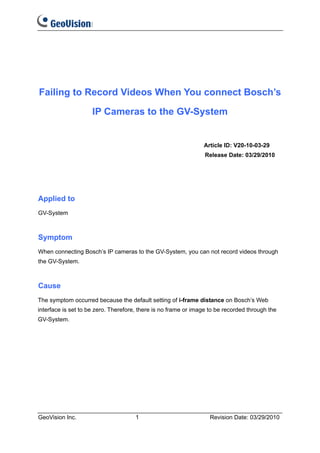
Recommandé
Recommandé
Contenu connexe
Similaire à GeoVision : CCTV Solutions : Recording issue with Bosch IP Camera
Similaire à GeoVision : CCTV Solutions : Recording issue with Bosch IP Camera (20)
GeoVision : CCTV Solutions : POS Display for Player

GeoVision : CCTV Solutions : POS Display for Player
Evaluation of BlueJeans Network by Wainhouse Research

Evaluation of BlueJeans Network by Wainhouse Research
Plus de TSOLUTIONS
Plus de TSOLUTIONS (20)
VIVOTEK Presentation : บรรยายพิเศษเทคโนโลยีระบบกล้องวงจรปิด IPCCTV Technology...

VIVOTEK Presentation : บรรยายพิเศษเทคโนโลยีระบบกล้องวงจรปิด IPCCTV Technology...
VIVOTEK Presentation : TSOLUTIONS : Integrated Security Solutions Provider fo...

VIVOTEK Presentation : TSOLUTIONS : Integrated Security Solutions Provider fo...
GeoVision : Access Control Solutions : How to : Wiegand settings

GeoVision : Access Control Solutions : How to : Wiegand settings
GeoVision : Access Control Solutions : Knowledge : AS Manager using MSSQL Server

GeoVision : Access Control Solutions : Knowledge : AS Manager using MSSQL Server
GeoVision : Video Management Solutions : How to : Upgrading GV-CMS CenterV2 C...

GeoVision : Video Management Solutions : How to : Upgrading GV-CMS CenterV2 C...
GeoVision : Access Control Solutions : How to : Upgrading AS Manager

GeoVision : Access Control Solutions : How to : Upgrading AS Manager
GeoVision : Video Management Solutions : How to : Trigger GV-NVR Thru AS-200

GeoVision : Video Management Solutions : How to : Trigger GV-NVR Thru AS-200
GeoVision : Video Management Solutions : Technology Solutions Index

GeoVision : Video Management Solutions : Technology Solutions Index
GeoVision : Access Control Solutions : Single Door with 2 times schedule 

GeoVision : Access Control Solutions : Single Door with 2 times schedule
GeoVision : Video Management Solutions : Open Windows Firewall to allow Webca...

GeoVision : Video Management Solutions : Open Windows Firewall to allow Webca...
GeoVision : Intergation Solutions : GV-NVR and Access Control with PTZ preset...

GeoVision : Intergation Solutions : GV-NVR and Access Control with PTZ preset...
GeoVision : CCTV Solutions : Set Noise tolerance to avoid false alarm

GeoVision : CCTV Solutions : Set Noise tolerance to avoid false alarm
GeoVision : CCTV Solutions : GV-NVR Sanyo connection issue

GeoVision : CCTV Solutions : GV-NVR Sanyo connection issue
GeoVision : CCTV Solutions : Rename preset cause GV-NVR restart

GeoVision : CCTV Solutions : Rename preset cause GV-NVR restart
GeoVision : CCTV Solutions : GV-NVR Remote error message

GeoVision : CCTV Solutions : GV-NVR Remote error message
GeoVision : CCTV Solutions : RAID vs Non-RAID System for Storing Surveillance...

GeoVision : CCTV Solutions : RAID vs Non-RAID System for Storing Surveillance...
GeoVision : CCTV Solutions : GV-NVR for Object counting

GeoVision : CCTV Solutions : GV-NVR for Object counting
GeoVision : CCTV Solutions : GV-NVR Lite VS QNAP VS-2008 Pro

GeoVision : CCTV Solutions : GV-NVR Lite VS QNAP VS-2008 Pro
GeoVision : CCTV Solutions : GV-NVR for Multiple remote connections

GeoVision : CCTV Solutions : GV-NVR for Multiple remote connections
Dernier
Dernier (20)
Apidays Singapore 2024 - Building Digital Trust in a Digital Economy by Veron...

Apidays Singapore 2024 - Building Digital Trust in a Digital Economy by Veron...
ProductAnonymous-April2024-WinProductDiscovery-MelissaKlemke

ProductAnonymous-April2024-WinProductDiscovery-MelissaKlemke
2024: Domino Containers - The Next Step. News from the Domino Container commu...

2024: Domino Containers - The Next Step. News from the Domino Container commu...
Automating Google Workspace (GWS) & more with Apps Script

Automating Google Workspace (GWS) & more with Apps Script
Powerful Google developer tools for immediate impact! (2023-24 C)

Powerful Google developer tools for immediate impact! (2023-24 C)
08448380779 Call Girls In Diplomatic Enclave Women Seeking Men

08448380779 Call Girls In Diplomatic Enclave Women Seeking Men
Mastering MySQL Database Architecture: Deep Dive into MySQL Shell and MySQL R...

Mastering MySQL Database Architecture: Deep Dive into MySQL Shell and MySQL R...
Scaling API-first – The story of a global engineering organization

Scaling API-first – The story of a global engineering organization
Handwritten Text Recognition for manuscripts and early printed texts

Handwritten Text Recognition for manuscripts and early printed texts
How to Troubleshoot Apps for the Modern Connected Worker

How to Troubleshoot Apps for the Modern Connected Worker
Understanding Discord NSFW Servers A Guide for Responsible Users.pdf

Understanding Discord NSFW Servers A Guide for Responsible Users.pdf
Raspberry Pi 5: Challenges and Solutions in Bringing up an OpenGL/Vulkan Driv...

Raspberry Pi 5: Challenges and Solutions in Bringing up an OpenGL/Vulkan Driv...
08448380779 Call Girls In Civil Lines Women Seeking Men

08448380779 Call Girls In Civil Lines Women Seeking Men
Axa Assurance Maroc - Insurer Innovation Award 2024

Axa Assurance Maroc - Insurer Innovation Award 2024
Exploring the Future Potential of AI-Enabled Smartphone Processors

Exploring the Future Potential of AI-Enabled Smartphone Processors
[2024]Digital Global Overview Report 2024 Meltwater.pdf![[2024]Digital Global Overview Report 2024 Meltwater.pdf](data:image/gif;base64,R0lGODlhAQABAIAAAAAAAP///yH5BAEAAAAALAAAAAABAAEAAAIBRAA7)
![[2024]Digital Global Overview Report 2024 Meltwater.pdf](data:image/gif;base64,R0lGODlhAQABAIAAAAAAAP///yH5BAEAAAAALAAAAAABAAEAAAIBRAA7)
[2024]Digital Global Overview Report 2024 Meltwater.pdf
GeoVision : CCTV Solutions : Recording issue with Bosch IP Camera
- 1. Failing to Record Videos When You connect Bosch’s IP Cameras to the GV-System Article ID: V20-10-03-29 Release Date: 03/29/2010 Applied to GV-System Symptom When connecting Bosch’s IP cameras to the GV-System, you can not record videos through the GV-System. Cause The symptom occurred because the default setting of i-frame distance on Bosch’s Web interface is set to be zero. Therefore, there is no frame or image to be recorded through the GV-System. GeoVision Inc. 1 Revision Date: 03/29/2010
- 2. Resolution Go to Bosch’s Web interface and set a value for i-frame distance. To set the i-frame distance value, follow the steps below: 1. Go to Bosch’s Web interface, click SETTINGS and then select the encoder you are using from the Encoder settings. This page appears. 2. Select a Profile and then click the Details button. The detailed settings are displayed. GeoVision Inc. 2 Revision Date: 03/29/2010
- 3. 3. Type a value in the i-frame distance box. It is recommended to set the value between 1 and 30. Note: If you set the value to be 1, there will be 30 key frames to be recorded per second. If you set the value to be 30, there will be one key frame to be recorded per second. Therefore, the lower the value, the clearer the image. But the clearer the image, the bigger the file size. 4. Click Set. You can start to record video files through the GV-System. GeoVision Inc. 3 Revision Date: 03/29/2010
