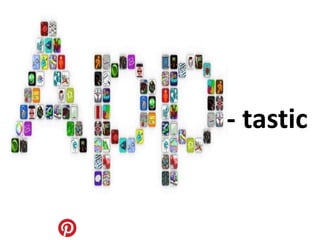
APP-tastic
- 1. - tastic
- 2. AGENDA 1. App Basics and Safety 2. Best For Kids 3. Best For Teens 4. Best For Parents 5. Apps to Avoid 6. Resources
- 3. App Basics • Apps = Applications • Big expensive software smaller, cheaper apps • Used on various platforms and some connect to the internet or to other devices • On your mobile devices and tablets you can download apps from various ‘stores’ • Apps can also be found on gaming systems, computers, social networking sites, and browsers https://www.commoncraft.com/video/apps
- 4. Eliminating or Engaging • More than half of all children ages 8 and younger have access to a mobile device. (Common Sense Media) • “9 out of 10 parents with children under 2 years old report that their kids use some form of electronic media” (Braiker) • 72% of iTunes’ top selling education apps are designed for preschoolers and elementary school children (ILearn II) • “Research has shown that kids engaged in interactive media appear to retain information better than their peers who passively watch” (Sesame Workshop) e.g. The Monster at the End of This Book ($5) engages readers with interactivity and touch-point animation. • The issue is not about technology use but about making time for other skills: Addiction vs. Engagement
- 5. But they still need supervision https://www.youtube.com/watch?v=HNaCf_Fnp6E
- 6. Apple iOS
- 7. Android – Google Play Store
- 8. Apps • But the problem with free is that the program use is almost always paid for through advertising or information gathering—and it’s in those aspects where the danger often lies. • Ad streaming – in-app ads that point to a malicious site • back-end data collection
- 9. Maintaining Privacy: 1. Do not approve 3rd Party Access 2. Do not use Social Plugins
- 10. Syncing Contacts • Unsync – slide the contacts tab from on to off to protect your friends’ information. • Open your device Settings, scroll down to Facebook and tap on it. On the next screen you will see the email ID you use to sign in your Facebook account. Tap on it and uncheck “Sync Contacts”.
- 11. But…..For content like photos and videos you give us the following permission: you grant us a non-exclusive, transferable, sub- licensable, royalty-free, worldwide license to use any IP content that you post on or in connection with Facebook *subject to your privacy and application settings It’s easy to miss what you’re not looking for… “We do not own your photos!”
- 12. Positives: Apps like Find My Friends can help friends find each other at large gatherings. Negatives: They broadcast your physical location Advertisers target you (e.g., sales alerts and consumer data collection) Settings: Turn off Geotag in your Camera and other apps like Instagram or Facebook
- 13. App-solutely for Baby • Baby’s Musical Hands –($1) Android and Apple • Baby Soother – (Free) Android • Fisher Price – (Free) Apple and Android
- 14. Fisher Price – Laugh and Learn
- 16. App-roved for Toddlers • Mini Mouseke Puzzles – ($1.19) Apple • Dr. Panda & Toto’s Treehouse – ($3) Apple and Android • Potty Time with Elmo – ($3) Apple and Android • Endless Alphabet – ($7) Apple and Android • Busy Shapes – ($2) Apple
- 17. • My PlayHome –($4) Apple and Android • Fish School –($2) Apple • Little Digits –($2) iPad • Daniel Tiger’s Grr-ific Feeling –($3) iPad and Android • In the Night Garden – ($3) Android and Apple
- 18. • Lazoo Squiggles! –(free) Apple • Draw and Tell –($2) iPad • Faces iMake –($3) Apple http://www.facesimake.com/ Best for Ages 6-8
- 19. App-ropriate for Preschoolers • Star Walk - Kids – ($3) iPad, iPhone • Peg + Cat – ($3) Apple and Android • Bugs and Buttons – ($3) Apple and Android • Super Why – ($3) Apple and Android
- 20. • Barefoot Me Books – (Free) Apple • But Not the Hippopotamus - Boynton – ($4) Android and Apple • Disney Storytime – (3 Free Stories) Apple and Android • EPIC! ($5/month) – Android, Apple, Web
- 21. App-ealing for Children & Tweens • DIY – Skills for Kids – (Free) Apple • Word Flex Touch Dictionary – ($13) iPad • Britannica Kids – ($5) Apple • Duolingo – (Free) Apple, Android • Dragon Box Algebra 12+ – ($11) Apple, Android
- 22. • Piano Mania – (Free up to a certain level then $10 per month) iPad • Monster Physics – ($2) Apple • BrainPOP Mobile – ($8) All • Minecraft – ($7-8) Android and Apple • Vidlab ($2.5) iMovie ($6) – Apple and Android
- 24. • DK The Human Body App – ($7) Apple • No Fear Shakespeare – ($1) Apple • Wreck This App – ($6) Apple and Android • Audiobooks – (Free) Apple and Android • Garage Band – (Free) Apple
- 25. • Ted – (Free) Apple and Android • Video Science – (Free)Apple • iMuscle – ($2) Apple and Android • Stop Motion Studio – ($1) Apple and Windows • Popplet – ($5) Apple and Web • Pic Collage – (Free) Apple, Android, Kindle
- 26. • Animoto – (Free) Apple • Mind Shift – (Free) Apple and Android • Evernote – (Free) Apple and Android • Google – Drive, Docs, Earth, Art Project etc. – (Free) Apple and Android • Dragon – (Free) Apple and Android
- 27. Apps for Parents This "in case of emergency" application contains all medical information for your family members and phone numbers of family, friends, and physicians. + Insurance information + Doctor names and numbers -- can call directly from the app + Allergies + Medical Conditions + Medications + Any special instructions or other information you wish to provide iEmergency, or ICE Family Pro ($2-3) Apple or Android
- 29. Urban Dictionary (Free) – Apple and Android Shazam (Free) – Apple and Android
- 31. Kindermusik Radio ($2) Apple
- 34. App-roach with Caution • Snapchat • Oovoo • Down • Streetchat • Vine • Instagram • Kik
- 35. Anonymous Apps Ask.fm, SpringMe, or Qooh Me: ask and answer questions
- 36. Whisper: Confessional App Omegle: chat Secret-Speak Freely: venting and confessing Yik Yak: Anonymous messaging based on location
- 37. Websites • http://mediasmarts.ca/ • http://www.appysmarts.com • http://www.allmyfaves.ca • http://appcrawlr.com • http://www.parents-choice.org • http://www.ala.org/aasl/standard s-guidelines/best-apps/2014
- 38. “There’s (not always) an App for that” https://www.youtube.com/watch?v=swCHkzsu2Og
- 39. Additional Information and Links • Check out my Pinterest Page: • Check out my Slide Share: • Contact information – @
- 40. Braiker, Brian. "Swipeout." Parenting 1 Feb. 2013: 66-69. Print. "Common Sense Media Research Documents Media Use Among Infants, Toddlers, and Young Children | Common Sense Media." Common Sense Media Research Documents Media Use Among Infants, Toddlers, and Young Children | Common Sense Media. Web. 1 Mar. 2015. <https://www.commonsensemedia.org/about- us/news/press-releases/common-sense-media-research-documents-media-use- among-infants-toddlers#>. "ILearn II: An Analysis of the Education Category on Apple’s App Store." Joan Ganz Cooney Center. Web. 1 Mar. 2015. <http://www.joanganzcooneycenter.org/publication/ilearn-ii-an-analysis-of-the- education-category-on-apples-app-store/>. Brooks, Mindy. "Sesame’s Best Practices Guide for Children’s App Development." The Sesame Workshop Blog Sesames Best Practices Guide for Childrens App Development Comments. 17 Dec. 2012. Web. 1 Mar. 2015. <http://www.sesameworkshop.org/our-blog/2012/12/17/sesames-best- practices-guide-for-childrens-app-development/>. Works Cited "App-roved: Best Smart Apps." Parents 1 Feb. 2015: 54-55. Print. Gale, James, ed. IPad - Essentials: Expert IPad App Reviews, Tutorials & Hardware Guides 1 Jan. 2014. Print.
Notes de l'éditeur
- The world of apps can be pretty overwhelming. There are millions of options and over 1000 apps submitted to the apple store every day.
- Common Craft – Apps In Plain English Video Transcript: The chances are you’ve been using apps for years. Your home or work computer has apps like a spreadsheet program, calculator or photo editor. Recently these apps, or applications, evolved in a big way. Let’s start with platforms. You know, a place to put things. A table, in a basic sense, is a platform. You plug in some plates, cups and flatware and it turns into a great place to eat. Computers work the same way. They create platforms for software applications. A spreadsheet and an accounting app can turn a computer into a business tool. Music and video apps can make a computer a studio. For most of their history, apps have seemed big and expensive. We often bought them at a store and loaded them onto a computer with a disk. And most of these apps didn’t connect to the Internet. Recently platforms have changed in big ways. Our mobile phones and tablets became useful platforms just like our computers, and this enabled a different kind of app. Instead of big expensive programs, many apps became smaller and cheaper. Instead of coming in a box or taking hours to download, they could be purchased or downloaded for free from the Internet with a click, even on the go. This made apps collectible. For little investment, we could collect apps on our devices that reflect our needs and interests. One person’s collection may focus on gaming, another, business, or both. Now apps may wake you up in the morning, give you a snapshot of the news, play the music you like, help you get to the airport, check you in and help you read your new book all from the palm of your hand. To support all these new apps, we need online marketplaces that make them easy to purchase and download. This way, small teams and large organizations have a way to market, give away or sell thousands of new apps. And these new apps have another advantage. Many are built to work with the Internet. This means they can back up your work, play your music, or connect you with friends, wherever you are - without opening a web browser. But it’s not just phones and tablets. Computers, browsers, social networks and gaming systems have all become platforms for a new generation of apps. So apps aren’t really new. What have changed are platforms and marketplaces that make them easy to purchase and collect for whatever you need to do.
- American Academy of Pediatrics recommends that children under 2 should not be exposed to screens at all. The real concern is regarding balance. Are they spending enough time jumping, catching, stretching, climbing, reading, solving, moving, building as they are swiping and clicking. Moderation is the key to avoid addiction issues. The key is that the touch technology does not just become a babysitter – it can be a teacher too.
- But when no one else is around is when some kids get into trouble — racking up huge charges from in-app purchases from free apps and games. Apple, in February, agreed to pay around $100 million in compensation in a class action lawsuit to parents whose children ran up bills using the app store. In response to that lawsuit, Apple now puts an "Offers In-App Purchases" disclaimer on freemium apps in the iTunes App Store.
- Android dominates in market share. Android dominates in app downloads. At the end of the day, though, somehow Apple’s iOS is making all of the money.
- A free app could be collecting data about the user or even business data or activities on the user’s smartphone or computer. Some data collection is straightforward. Users fill in their contact information, which will be used for marketing purposes, and then is allowed to download the app. But other data collection can happen without the user’s knowledge through an app running in the background, capturing information like credit card numbers, addresses, phone numbers, and other information useful in the pursuit of identity theft or account access For example: Clash of Clans is a strategic action game that pits players against both artificial-intelligence characters and real-world opponents. The app's license agreement requires all players to be at least 13; teens 13 to 17 are supposed to have a guardian agree to the terms, but it's on the honor system. There are frequent battles with explosions and the cries of defeated soldiers, but there is no graphic violence. The game's core component is its multiplayer mode, wherein players can attack the villages of other players (and defend their own), but they don't communicate with each other directly when these attacks occur -- though there is a global chat functionality when players are in their own villages. Fortifying a village and building an army cost money, and the game uses in-app purchases to help players buy in-game currency to upgrade quicker. - Common Sense Media
- Social plugins are tools that other websites can use to provide people with personalized and social experiences. When you interact with social plugins, you share your experiences off Facebook with your friends and others on Facebook. The main social plugins include: Like button: Click Like to share and connect with things from other websites that you find interesting. Share button: Click Share to write something about a link and then post it to your Timeline. Embedded posts: Add any public post from Facebook to your blog or website. Comments box: Publicly comment on another website using your Facebook account. -Facebook Help Centre
- Learn how to “Unsync” facebook and contacts on your device: http://www.wikihow.com/Unsync-Contacts-from-Facebook
- It’s easy to miss something you’re not looking for. For example, if you’re not reading all the user agreements when you sign up to Facebook. Have you deactivated under your Account settings: Facebook Ads? Facebook has the right to display and use your photos however they like. You own the photo but they can use it in an ad. One place you may not realize you need to check is Facebook Ads. When you visit your Account Settings page the last tab on the right is Facebook Ads. By clicking on it you can adjust your settings — after you read their pop up on not selling your information. Where is says “Allow ads on platform pages to show my information to” and “Show my social actions in Facebook Ads to” Check No One. This gives you just a bit more control over what Facebook can share about you and your profile. http://www.sileo.com/facebook-uses-photos/ The same goes for Instagram: The service was acquired by Facebook in April 2012 for approximately US$1 billion in cash and stock.
- Common Sense Media Article: My teenagers love using location apps on their phones to find each other. Is that safe? Some teens will use these apps no matter what you say, so at least set ground rules: Have strict privacy settings, avoid public location-sharing, and consider requiring that you follow them. Get them to buy you a coffee with their coupon, too. That being said, your checkins will appear by default on your profile, in the news feed and in the activity stream for that place. We've also noted that your friends can, by default, check you in without your explicit approval or permission. If you want to change who can see your checkins, go to your account's privacy settings. You'll see that "Places I check in" is by default shared with "Friends Only." You can change who views your checkins from this area. If you want to change whether or not others can check you in without your knowledge or permission, you'll have to click "Customize settings" on your privacy page, then scroll down to the "Things others share" section. You will note that by default, you enable others to check you in. You can disable this setting; there's no option to allow checkins-by-proxy on individual approval. Also, another default setting on the "Customize settings" page is "Include me in 'People Here Now' after I check in." When you check in, your location is visible to your friends and also to anyone else nearby. If you'd rather be more private, you'll have to opt out of this setting. https://www.commonsensemedia.org/privacy-and-internet-safety/my-teenagers-love-using-location-apps-on-their-phones-to-find-each-other
- Baby’s Musical Hands ($1) Android and Apple– 15 brightly coloured squares that your baby can touch to make musical sounds and melodies. Each square plays a different sound (e.g., red makes drum sounds, blue plays guitar notes). It also has a multi-touch option. Baby Soother – (Free) Android: Help baby to sleep with the Baby Soother by having your little one’s favourite soothing sounds at your fingertips. 13 Different soothing sounds set to a timer or on continuous play. Fisher Price (Free) Android and Apple: The Apptivity Gym Black & White High Contrast Playtime App brings playful animals, featured in engaging high contrast animations, to life for baby. Interactions are designed with an action / reaction play pattern – perfect for even the youngest babies. Interactive music and sounds help engage and encourage baby’s inputs. Settings can be customized to best suit baby’s needs and include Short and Long play modes, Music and sound effects.
- The Apptivity Case keeps kids from pushing the button on the bottom of the iPhone or accidentally close an app. It allows them handles to grab onto so the hand holding the phone/device doesn’t touch the screen. The Bear and Money holder have been frowned upon by parent groups: “The Laugh & Learn Apptivity Monkey has been named the worst toy of 2012 by the Campaign for a Commercial-Free Childhood. The CCFC has given the stuffed toy — designed to be played with while it has an iPhone in its belly — a TOADY award: Toys Oppressive And Destructive to Young Children.” http://commercialfreechildhood.org/stuffed-monkey-iphone-belly-wins-worst-toy-year-fisher-price-laugh-learn-apptivity-monkey-takes-home
- Sago Mini Sound Box ($3-4) Apple and Amazon: This musical box of sound surprises is perfect for toddlers! Introduce children to sound and music with this magical app – just shake, rattle and tap! Listen for cheerful chimes, horns, drums, animals and more. Your little one is sure to laugh and giggle as they play. Sago Mini Friends ($3) Apple and Amazon: Toddlers choose one of five adorable animal characters to take on a walk down the block, visiting neighbours. Each house offers different experiences that teach cause and effect, like watering a plant to see it grow or pressing on balloons to watch them inflate and fly away. http://www.sagosago.com/
- Minnie Mouseke- ($1.19) Apple: Designed for the Disney Junior fan in your family, mouseke-puzzles are intuitive but challenging, with puzzle pieces that are fun and easy for small hands to move into position. And each puzzle, once successfully completed, magically transforms into a video Dr. Panda and Toto’s Treehouse ($3) Apple and Android: Within the four rooms of the treehouse, kids help the baby turtle find what he needs. Potty Time with Elmo ($3) Apple and Android: Through songs, books, puzzles, and a reward chart, much-beloved Elmo encourages kids to use the potty. Endless Alphabet ($7) Apple and Android: Kids select a word from a giant monster’s mount, see and hear it, sound it out, and watch an animation that demonstrates its meaning. Busy Shapes ($2) Apple: Toddlers begin by sliding a circle into an obvious hole. But this app, based on Jean Piaget’s theory of congnitive development – that the youngest children learn about their world by exploring and manipulating it – quickly ramps up by blocking paths and hiding objects.
- My PlayHome ($4) Apple and Android: In this virtual dollhouse, kids can pick characters of different races to make a pretend family that goes about household activities, like cooking eggs and running water for a bath. Fish School ($2) Apple: The eight games in this sweet sea-themed app focus on numbers, letters, shapes, and colours. Little Digits ($2) iPad: It taps a natural childhood inclination – counting on fingers. When kids press the screen, they see a numbered character that corresponds to how many fingers they’re using. Then they hear the number Daniel Tiger’s Grr-ific Feelings ($3) iPad and Android: Games, a photo booth, songs, and art help kids identify their emotions – whether it’s frustration or happiness, love or jealousy – so they can express what they’re feeling inside. In the Night Garden ($3) - Fans of the hit BBC Television show can now explore the enchanting world of In The Night Garden in this brand new interactive app from P2 Entertainment. Ideal for younger pre-school children, this playtime app allows young fans to jump aboard the Ninky Nonk with their favourite characters Igglepiggle, Upsy Daisy, Makka Pakka and the Tombliboos and have fun playing 5 brand new games:
- Lazoo Squiggles! (free) Apple : When kids add squiggles to cartoon pages, they hit “go” to watch them come to life. A favourite scene: Fish start swimming after kids doodle in the waves. Draw and Tell – Visual arts ($2) iPad create a drawing using different backgrounds, characters, and stickers, then record a story while animating the scene. Faces iMake ($3) Apple http://www.facesimake.com/ Best for Ages 6-8 Faces iMake - Right Brain Creativity encourages kids to be creative by creating faces using collage materials. It also provides opportunities for kids to share their creativity via email and social media as well as with other app users worldwide in a special gallery called FaceWorld. The overall design is very kid-friendly and fun and even introduces kids to symbolic elements of art. Parents may want to stay nearby while kids view the video lessons as the YouTube video suggestions that appear after viewing the lesson could be inappropriate for children. They should also remind kids uploading to FaceWorld not to share their real name.
- Star Walk Kids ($3) Apple, Android, Windows, Kindle - take a virtual tour of the stars. Learn astronomy by pointing the device at the night sky. Tap to learn more and watch videos. Star Walk – for Adults ($3.5) Apple - Star Walk is a classic augmented reality tool for identifying stars, planets, constellations, comets, ISS, satellites, star clusters, nebulae and meteor showers in the night sky. Astronomy pictures, widget support and renewing calendar are great for your daily experience. Peg + Cat ($3) Apple and Android - a game for early math practice/problem solving skills (spatial reasoning and measurement). Bugs and Buttons ($3) Apple and Android - Count colorful buttons, recycle with marching ants or dainty ladybugs, recognize letters, solve bug mazes, and more! Kids, parents and even bugs will want keep playing over and over again! Super Why ($3) Apple and Android - Your child can play along with each of the four main characters from the TV series: Alpha Pig, Princess Presto, Wonder Red, and, of course, Super Why, while practicing the alphabet, rhyming, spelling, writing and reading. Super Duper!
- Barefoot Me Books (Free) Apple - 2-8yrs: best loved picture books e.g.Little Red Riding Hood, captivating artwork, voice recording, celebrity narrators. But Not the Hippopotamus - Boynton ($4) Android and Apple: the classic rhyming children’s book, redrawn and re-coloured with interactive features for the digital age (tap, tilt, touch, highlighted words). Meghan Reads It or “I Want to Read it Myself”. Disney Storytime (3 Free Stories) Apple and Android: The largest collection of Disney stories with narration, highlighting, voice recording, music, animations etc. EPIC! ($5/month) Apple, Android, Web: Is the only kids’ eBook subscription service that offers thousands of high-quality books from well known publishers like Harper Collins, National Geographic and many others. Instant access to thousands of great kids’ books
- DIY -- Get skills. Be awesome (Free) Apple -. is the companion app of the website DIY. The website and app are intended for tweens and teens who want to learn new DIY skills and create and share their own DIY projects. Kids who post three projects in any area of unique skill -- from biologist to backyard farmer, Minecraft block builder to woodworker -- earn a scouting-like patch that is posted at the top of their account page. ($9) for members and you get the real badges, coaching, more access etc. WordFlex Touch Dictionary ($13) iPad - is a dictionary that kids can explore and interact with visually. The nodes branching out from the word -– creating a tree-like structure –- show kids the multiple definitions of words, while breaking down each aspect of the word into small, easily understood chunks. Kids learn all about words –- definitions, spelling, pronunciation, word origins, synonyms, antonyms, other tenses, and related words. Britannica Kids ($5) Apple - Standard encyclopedia articles are presented alongside pictures, videos, and mini-games that help ensure users understand the material presented. The interactive nature also makes the process of learning fun and interesting. Duolingo (Free) Apple, Windows, Android - This free app allows upper elementary through high school students a different, more interactive, and engaging way to learn another language. It starts with the basics and tests hearing, memory and speaking skills. DragonBox Algebra 12+ ($11) Apple, Android - is a must-have tool for students so they can earn better grades and gain confidence in algebra and mathematics. It is based on the award winning game DragonBox Algebra 5+, but covers more advanced topics in mathematics and algebra.
- Piano Mania - #1 educational app in 20 countries. Learn to play the piano, read sheet music, play hundreds of classic songs and pop songs. All you need is any real piano and keyboard – no adaptors – or play right on the screen. Monster Physics™ is a unique building app that lets you play with physics. Build intricate, working contraptions with over 68 different parts including wheels, rockets, propellers, cannons, magnets, claws, wings and more. Players learn physics "hands on" through solving missions and building and refining their own inventions. In addition, a separate learn section introduces players to basic physics concepts such as friction, force, mass, acceleration and more. BrainPop ($8) All - The BrainPOP Featured Movie and BrainPOP Jr. Movie of the Week apps regularly deliver fresh movies, quizzes, and bonus features right to your students’ handheld device. They cover a breadth of relevant topics including current events, historical figures and milestones, holidays, curricular subjects, and more. Got a username? Your students can log in from the apps and access all movies and quizzes at no extra charge. Minecraft ($7-8) –Apple and Android - Players can create items and buildings from scratch using materials they harvest from the world around them. It fosters creativity and problem solving. There is no story, but players will encounter aggressive monsters they can fight using swords and bows. Graphics are extremely blocky, and there is no blood or gore, but the creatures can be a bit scary when they moan or appear seemingly out of nowhere. Kids should avoid the online community due to the possibility of offensive communication and unmoderated content. VidLab ($2) Apple - is a multi-track, multi-clip video editor that allows you to easily create beautiful & fun videos & photo stories by adding text, music, video & sound effects, overlays, voice-overs & more to your videos! Post to Instagram feature.
- Two new studies – one by Forrester and one by Niche – reveal the bigger picture when it comes to teen’s social media and communications preferences and we, at Percolate, want to make sure you’re getting the right information. https://blog.percolate.com/2014/07/stop-guessing-apps-teens-really-use-2014/
- DK The Human Body App ($7) Apple - Gorgeous reference shows the wonders of human anatomy. No Fear Shakespeare ($1) Apple - the app translates Shakespearian English into modern English, and publishes it alongside the original text. Users can just read the modern English version, or they can read the Shakespearian English and reference the modern English when they get stuck. It makes it much quicker to move through the passages. And the app is also packed with lots of historical facts, a plot summary and character list. Wreck this App ($6) Apple and Android - Based on the phenomenally successful book Wreck This Journal by author and illustrator Keri Smith, Wreck This App brings destructive creativity right to your fingertips. An array of drawing tools to scribble, spray-paint, smear, distort, type, shatter, and destroy. Illustrations and prompts by bestselling author and illustrator Keri Smith Audiobooks (Free + some in app purchases) Apple and Android - Listen to 2,800 classic audiobooks totally free. Easily stream or download the books. Perfect for your commute, relaxing at home, in bed, or while at the gym. GarageBand ($5) Apple - is powerful digital music workstation and multitrack recorder for iOS devices that's similar to GarageBand for Mac OS X. Kids can create songs and soundscapes in a number of ways -- by sequencing high quality pre-recorded loops, by playing virtual instruments (guitars, basses, strings, keyboards, and drums), or by recording live instruments and vocals -- all in an intuitive and engaging interface
- Ted (Free) Apple – Find lectures and in-depth talks about a number of diverse and controversial topics from some of the world’s most fascinating and influential people. AND through iTunes U you can take Ted Courses – whole lecture series. Video Science (Free) Apple - A growing library of over 80 hands-on Science lessons that are great for home and the classroom. These short videos demonstrate inexpensive and easy to recreate experiments that are designed to inspire and excite kids of all ages. iMuscle 2 ($2) Apple and Android - iMuscle is a high-quality, professional-grade, but user-friendly app that will help users not just work out, but do so with maximum effectiveness and minimal injury. For personal or professional use, this is a fantastic fitness tool Stop Motion Studio ($1) Apple and Windows– produce animated videoclips. The unique frame-by-frame editor shows you all the images you took in chronological order, much like the single frames of a movie. Cut, copy, paste, delete and insert frames at any position. Zoom in and out on the timeline view so you never get lost, even if you have hundreds of frames. Then add effects, voice overs, and music. Popplet ($5) Apple – An organization app that is great for work, school and life. It’s a super simple way to jot down flashes of brainstorming brilliance, organize events, create scrapbooks in the form of charts, mind maps, and diagrams. You can share, export as PDF, and upload. Pic Collage () Apple, Android, Kindle - Use photos, stickers, frames, and text to create collages
- Animoto - The world of digital storytelling gets cracked open with Animoto Video Maker. This tool lets kids 13 and older combine pictures, video, music, and text to make video slideshows on a mobile device. It connects to an auto-generated Animoto web account so teens can create, share, and access videos on a computer, too Mind Shift (Free) Apple and Android – an app designed to help teens and young adults cope with anxiety. Evernote () Apple - an app for note taking. It’s free, supports text, photo, and voice notes, and it syncs to an online account so your data is securely backed up no matter what happens to your iPhone! It even integrates photo-based search, Twitter, and geolocation. You can access the notes later from your Mac or PC, too. Google (Free) Apple and Android - Docs, Drive, Art Project, Earth – all very cool! Dragon – Dragon Dictation is an easy-to-use voice recognition application powered by Dragon® NaturallySpeaking® that allows you to easily speak and instantly see your text or email messages. In fact, it’s up to five (5) times faster than typing on the keyboard.
- ICE – In Case of Emergency MyPermissions: () Apple - You’re signed up for various online services, and many of these services have additional services and apps hooked into them. This app lets you see how many apps have access to your personal information, sending you alerts when new apps connect and letting you quickly remove apps that you’re not okay with.
- Kideos (Free) Apple - As an alternative to YouTube KIDEOS is a safe place kids 2-10 can find pre-approved, age-appropriate videos to watch online. With an easily navigated interface, this site is simple enough for older kids to use with little supervision. There is also a time limit you can set as a parent.
- Urban Dictionary (Free) Apple and Android - Use Urban dictionary to understand their codified language. Or use the website TextEd.com to learn what their text messaging abbreviations mean. Shazam (Free) Apple and Android -is an app that allows you find the artist and song information by simply holding your phone up to the speaker. It will also give you a link where you can read the lyrics.
- Songza (Free) – Apple and Android: Select a playlist that is appropriate for your kids/family. All the music in the app is already a part of curated playlists, set up by what Songza refers to as a network of “music experts.” Examples: Soul Songs for your Kidz Classical Kidz Bops Kid Friendly Tween Pop Halloween Party Playlists Disney Favourites
- Kindermusik Radio offers five radio stations of children's music and stories streamed live, along with song lyrics and suggested activities. Parents get tips and ideas for extending the learning through activities and lyrics for the songs. The app features songs from Kindermusik classes and other children's albums, some of which can be purchased through iTunes.. Note – the actual classes are over $200 The LITE version is free - kids will be tapping along with different instruments and enjoying the variety of songs. The FULL version has 5 stations to choose from with various themes great for babies, toddlers, preschoolers, and big kids. Bounces and Rhymes Animals, Animals Get Up and Move! Mostly Lullabies Tell Me a Story
- Tile – Attach the GPS device to anything and be able to track its whereabouts on your iPhone. The service is available on any iOS device, you can log into Tile under your username on a friend’s device and track your items from wherever you are, using whatever iOS gadget you’ve got at hand. MamaBear App – This nifty app helps you GPS track your kid’s location, monitor social media accounts, create account restrictions, and will even alert you if he’s traveling in a car that’s going over a speed limit you select. Plus, the easy-to-use child’s version of the app lets him check in to let you know his location, asked to be picked up, or send an “SOS” if he’s in trouble. Mamabearapp.com BeLuvv Guardian - Rambunctious preschoolers may be difficult to wrangle, but this stylish Bluetooth-enabled device can be worn by your child as a bracelet or a necklace. An app monitors the distance between you and your kiddo, and alerts you if he moves outside of a range you set. Note: I feel there is a fine balance that needs to be negotiated with these types of tools. You have to consider if you are using this for safety purposes or for super snooping purposes.
- We realize that there is a lot of information out there and a lot of responsibilities in terms of managing media and keeping one’s finger on the pulse of popular culture. One site that helps, specifically parents, stay on top of new media is Common Sense Media. “It provide parents with the information on movies, apps, TV shows, games, music etc. Common Sense media provides ratings in an easy to understand format (red, yellow, green) with suggested ages, parent and professional reviews, and an e-newsletter to let you know what is new and popular. Their experts suggest that parents identify aspects of physical violence, language, education, alcohol/drug/tobacco, sexual content, and the overall message when determining if certain media is appropriate for their child.” Example Reviews above
- Snapchat: Snapchat allows users to have a visual conversation rather than a text conversation. But, it’s important to know that the photos you post (although it seems as though they disappear after a set amount of time) can be captured or be “brought back to life”. Snap Save is an app that allows you to save apps and Snapchat Leaked posts what was believed to have been deleted pics. Oovoo: They can video chat with up to 12 friends (or strangers), send video messages, record and upload videos to YouTube and use the instant messaging feature. Down: users pick Facebook friends to whom they think are “sexy” and if the friend is attracted to them the app lets them know they are both “down to bang” (hook up). Streetchat (formerly Gaggle): Streetchat is a free, live, anonymous, photo-messaging board for schools and colleges. It’s similar to Yik Yak, another anonymous app known for cyberbullying. Anyone can post whatever they want and anyone within a two mile radius can see it. Vine: Owned by Twitter, Vine lets older teens create and post short looping videos. Yes, the app is restricted to teens that are at least 17 years old because of the mature content. Instagram: Owned by Facebook. Instagram is an online photo-sharing, video-sharing and social networking service that allows users to take pictures and videos, change the way a photo looks using digital filters and share them on social networking sites. It’s known as Selfie central! Parents need to make sure the privacy settings are set to allow friends they know to see the images. Also, the Geo-location feature needs to be turned off to mitigate online predator risk. Kik: A quick instant messaging service that allows teens to text their friends (who are also using Kik) and add photos and videos to the text message. It’s rated 17+ http://www.screenretriever.com/Popular-Moble-Apps-for-Teens
- Ask Me is a social site that lets kids ask questions and answer those posted by other users – anonymously. There are a lot of creepy sexual posts and bullying is a major concern and has been linked to the suicide of several teens in the UK. SpringMe is the same idea and you may remember it as SpringForm. Qooh.me It’s a social site for people who find you interesting to ask you anonymous questions. That being said, if you (as the user logging in with Facebook, for example), answer those questions, they show up on your Qooh.me wall, so to speak. This has opened up a whole new can of worms. It leads to embarrassment because it is assumed that because the question is posed as anonymous, the reply would be too. FYI: no age restriction, there is no login required to ask questions (SCARY), most haters are not even logging in—they just need your username, which can be a social plug in Facebook; and it is an app that can be downloaded, can’t ban users.
- Whisper: is a social “confessional” app that allows users to post whatever’s on their mind. Users type a confession, add a background image, and share it with the Whisper community. It’s intended for 17 and older. Omegle: An anonymous chat client through which users discuss anything they’d like. Users get paired up with strangers. That’s the whole premise of the app. There’s no registration required. NOT an app for kids. Users will offer links to porn Websites. Secret- Speak Freely: A Social media app to anonymously speak your mind. Similar to Whisper but it tries to prevent people from defaming others. It detects when you mention someone by name (most of the time). It send you a warning. It requires your email address and phone number despite the fact that it promises users anonymity. Want to check who sent it (via IP address—Internet Protocol)? Go to ehow to watch videos and get tips. You can also download apps to do the same thing. What is Yik Yak? Yik Yak offers anonymous messaging between users – however, unlike other popular anonymous apps like SnapChat or Ask.fm, the app is based on the user’s location. Those using the app are able to see messages from users within the same area. Users are not required to set up an account to use Yik Yak and are able to post anonymously, or use an alias. Similar to sites like Reddit, users are also able to “upvote” or “downvote” popular messages. – Global News