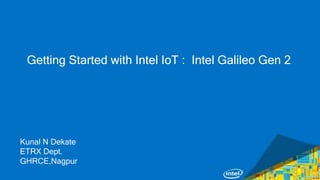
Intel galileo gen 2
- 1. Getting Started with Intel IoT : Intel Galileo Gen 2 Kunal N Dekate ETRX Dept. GHRCE,Nagpur
- 2. Smart Systems and the Internet of Things are driven by a combinations of : 1 Sensor & Actuators 2 Connectivity 3 People & Processes
- 3. 1 SENSORS & Actuators We are giving our world a digital nervous system. Location data using GPS sensors. Eyes and ears using cameras and microphones, along with sensory organs that can measure everything from temperature to pressure changes.
- 4. ©CONNECTIVITY These inputs are digitized and placed onto networks. interplanetary Network Advanced Cellular 4G / 3G- GPS /GPRS 2G T GSM / EDGE. CDMA. POWERINE ETHERNET PRINTED WAN Wide Area Network - 802.20 MAN Metropolitan Area Network -802 16 LAN Local Aroa Notwork 802 11 PAN Personal Area Network 802.15
- 5. ©PEOPLE & PROCESSES These networked inputs can then be combined into bi-directional systems that integrate data, people, processes and systems for better decision making.
- 6. The interactions between these r# SENSORS ♦ CONNECTIVITY ♦ PEOPLE + PROCESSES entities are creating new types of smart applications and services. Starting with popular connected devices already on the market SMART THERMOSTATS nest o Save resources and money on your heating bills by adapting to your usage patterns and turning the temperature down when you're away from home. CONNECTED CARS CRR 2GO Tracked and rented using a smartphone. Car2Go also handles billing, parking and insurance automatically. ACTIVITY TRACKERS % BASIS Continuously capture heart rate patterns, activity levels, calorie expenditure and skin temperature on your wrist 24/7. SMART OUTLETS A"belkin I i Remotely turn any device or appliance on or off. Track a device's energy usage and receive personalized notifications from your smartphone. PARKING SENSORS STREETLINE Using embedded street sensors, users can identify real-time availability of parking spaces on their phone. City officials can manage and price their resources based on actual use.
- 8. Intel® Galileo Development Board – Gen 2
- 9. Intel® Galileo Development Board – Gen 2 Board I/O: Mechanically compatible with Arduino Uno 20 digital input/output pins including 6 pins as PWM outputs 6 analog inputs 2 UART (RX/TX) 1 I2C 1 ICSP 6-pin header (SPI) USB device connector (Host) Micro USB device connector (client) SD Card connector DC power jack (7V – 15V DC input)
- 10. Specifications: Attachment : Arduino-Compatible headers containing 1. 20 digital I/O 2. 6 Analog Inputs (A0-A5) 3. 6 PWM with 12 4. 1 Serial Peripheral Interface (SPI) Master 5. 1 I2C (Inter-integrated Circuit) master Processor Features 1. Model : Intel Quark SOC X1000 2. Speed : 400 MHz 3. Cores/Threds : 1/1 4. Instruction set Architecture : 32 bit intel pentium process 5. L1 Catche : 16 K 6. SRAM : 512 KB on-die, embedded 7. Technolgy Suported: : Integrated Real Time Clock
- 11. Continue….Specifications: Storage Options 1. Firmware/Bootloader : 8 MB NOR Flash 2. DRAM : 256 MB DDR3; 800 MT/s 3. SD Card (Optional) : Up to 32 GB 4. USB : Compatible with any USB 2.0 (USB drive/stick) 5. EEPROM : 8 KB (programmed via the EEPROM Library) Power & Buttons : 1. Power : Jack with increased range ( 7 to 12 V) 2. Power : Supports Power over Ethernet 3. Power : Header for RTC power 4. Buttons : Reset for sketch and attached shield resets Ethernet 5. Buttons : Reboot to reset the Intel Quark SoC X1000
- 12. Setting up the developer environment Setting up the Galileo board
- 13. Connect the SD card in your computer – copy the IDE file correspondent to your OS; for Windows, copy win- driver too
- 14. Windows & Arduino – extract and install the contents of win- driver
- 15. Now connect your environment USB <-> Serial cable Ethernet SD Card Power Serial 3 1 2 4 Ref.: https://software.intel.com/en-us/iot-c-eclipse
- 16. Installing drivers for Intel Galileo Gen 2 1. Download drivers from Intel Official website 2. After Installation go to device manager of System 3. In other devices select Gadget Serial 4. Right Click and click on update drivers 5. Browse from the location where you have saved driver . 6. And you are done.
- 18. Galileo Arduino IDE settings : In Galileo Arduino IDE, 1. go to Tools pull-down menu at the top 2. Select Board, and make sure “Intel Galileo Gen2” is selected. If not, select it. 3. Also from the Tools->Serial Port menu, select the “COMx”. Here x is the number of the COM Port designated for Intel Galileo Hardware during device driver installation. 4. It is COM17 in my system.
- 19. Running your first “Sketch”
- 22. Examples: 1. Blinking of LED void setup() { // initialize digital pin 13 as an output. pinMode(13, OUTPUT); } // the loop function runs over and over again forever void loop() { digitalWrite(13, HIGH); // turn the LED on (HIGH is the voltage level) delay(1000); // wait for a second digitalWrite(13, LOW); // turn the LED off by making the voltage LOW delay(1000); // wait for a second } Program:
- 23. Examples: 2. Fade LED Program: int led = 9; // the pin that the LED is attached to int brightness = 0; // how bright the LED is int fadeAmount = 5; // how many points to fade the LED by void setup() { pinMode(led, OUTPUT); } void loop() { analogWrite(led, brightness); brightness = brightness + fadeAmount; // reverse the direction of the fading at the ends of the fade: if (brightness == 0 || brightness == 255) { fadeAmount = -fadeAmount ; } // wait for 30 milliseconds to see the dimming effect delay(30); }
- 24. Examples: 3. Blinking Rate LED Program: int sensorPin = A0; // select the input pin for the potentiometer int ledPin = 13; // select the pin for the LED int sensorValue = 0; // variable to store the value coming from the sensor void setup() { // declare the ledPin as an OUTPUT: pinMode(ledPin, OUTPUT); } void loop() { // read the value from the sensor: sensorValue = analogRead(sensorPin); // turn the ledPin on digitalWrite(ledPin, HIGH); // stop the program for <sensorValue> milliseconds: delay(sensorValue); // turn the ledPin off: digitalWrite(ledPin, LOW); // stop the program for for <sensorValue> milliseconds: delay(sensorValue); }
- 25. Examples: 4. Array Program: int timer = 100; int ledPins[] = { 2, 7, 4, 6, 5, 3 }; void setup() { for (int thisPin = 0; thisPin < pinCount; thisPin++) { pinMode(ledPins[thisPin], OUTPUT); } } void loop() { for (int thisPin = 0; thisPin < pinCount; thisPin++) { digitalWrite(ledPins[thisPin], HIGH); delay(timer); digitalWrite(ledPins[thisPin], LOW); } for (int thisPin = pinCount - 1; thisPin >= 0; thisPin--) { digitalWrite(ledPins[thisPin], HIGH); delay(timer); digitalWrite(ledPins[thisPin], LOW); } }
- 26. Examples: 5. Seven Segment Display Program: void setup() { pinMode(2,OUTPUT);pinMode(3,OUTPUT); pinMode(4,OUTPUT);pinMode(5,OUTPUT); pinMode(6,OUTPUT);pinMode(7,OUTPUT); pinMode(8,OUTPUT); } void loop() { //Since it is a CA type 7-Segment display, a low input to a pin triggers the LED ON // Display “C” abbreviated for Computer digitalWrite(2,0);digitalWrite(3,1);digitalWrite(4,1); digitalWrite(5,0);digitalWrite(6,0);digitalWrite(7,0); digitalWrite(8,1);delay(600); // Display “S” abbreviated for Science digitalWrite(2,0);digitalWrite(3,1);digitalWrite(4,0); digitalWrite(5,0);digitalWrite(6,1);digitalWrite(7,0); digitalWrite(8,0); delay(600); }
- 27. Examples: 6. Push Button Program: // constants won't change. They're used here to // set pin numbers: const int buttonPin = 2; // the number of the pushbutton pin const int ledPin = 13; // the number of the LED pin // variables will change: int buttonState = 0; // variable for reading the pushbutton status void setup() { // initialize the LED pin as an output: pinMode(ledPin, OUTPUT); // initialize the pushbutton pin as an input: pinMode(buttonPin, INPUT); } void loop() { // read the state of the pushbutton value: buttonState = digitalRead(buttonPin); // check if the pushbutton is pressed. // if it is, the buttonState is HIGH: if (buttonState == HIGH) { // turn LED on: digitalWrite(ledPin, HIGH); } else { // turn LED off: digitalWrite(ledPin, LOW); } }
- 28. Examples: 7. LCD Program: // include the library code: #include <LiquidCrystal.h> // initialize the library with the numbers of the interface pins LiquidCrystal lcd(12, 11, 5, 4, 3, 2); void setup() { // set up the LCD's number of columns and rows: lcd.begin(16, 2); // Print a message to the LCD. lcd.print("hello, world!"); } void loop() { // set the cursor to column 0, line 1 // (note: line 1 is the second row, since counting begins with 0): lcd.setCursor(0, 1); // print the number of seconds since reset: lcd.print(millis() / 1000); }
- 30. Thank You
Notes de l'éditeur
- FTDI-Future Technology Devices International PoE: Power Over Internet
- Digital Inout
- Digital Inout