Survey monkey tutorial
•Télécharger en tant que PPTX, PDF•
0 j'aime•282 vues
Signaler
Partager
Signaler
Partager
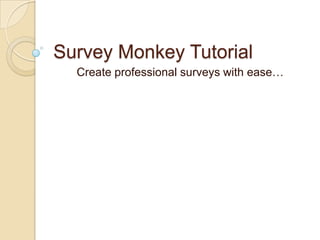
Recommandé
Contenu connexe
Tendances
Tendances (20)
How to Use Canva - Liezel Kabigting - Simpliezel.m4v

How to Use Canva - Liezel Kabigting - Simpliezel.m4v
How to Use Evernote for Project Management - Florencio_Banal - Mr_Feasibility

How to Use Evernote for Project Management - Florencio_Banal - Mr_Feasibility
En vedette
Etude] Ce que les réseaux sociaux ont pensé de l’entrepreneuriat du 15 juillet au 10 septembre 2013Etude] Ce que les réseaux sociaux ont pensé de l’entrepreneuriat du 15 juille...![Etude] Ce que les réseaux sociaux ont pensé de l’entrepreneuriat du 15 juille...](data:image/gif;base64,R0lGODlhAQABAIAAAAAAAP///yH5BAEAAAAALAAAAAABAAEAAAIBRAA7)
![Etude] Ce que les réseaux sociaux ont pensé de l’entrepreneuriat du 15 juille...](data:image/gif;base64,R0lGODlhAQABAIAAAAAAAP///yH5BAEAAAAALAAAAAABAAEAAAIBRAA7)
Etude] Ce que les réseaux sociaux ont pensé de l’entrepreneuriat du 15 juille...Startup et Innovation
France Digitale - La performance économique et sociale des startups numériques - Juillet 2013France Digitale - La performance économique et sociale des startups numérique...

France Digitale - La performance économique et sociale des startups numérique...Startup et Innovation
Succession “Losers”: What Happens to Executives Passed Over for the CEO Job?
By David F. Larcker, Stephen A. Miles, and Brian Tayan
Stanford Closer Look Series
Overview:
Shareholders pay considerable attention to the choice of executive selected as the new CEO whenever a change in leadership takes place. However, without an inside look at the leading candidates to assume the CEO role, it is difficult for shareholders to tell whether the board has made the correct choice. In this Closer Look, we examine CEO succession events among the largest 100 companies over a ten-year period to determine what happens to the executives who were not selected (i.e., the “succession losers”) and how they perform relative to those who were selected (the “succession winners”).
We ask:
• Are the executives selected for the CEO role really better than those passed over?
• What are the implications for understanding the labor market for executive talent?
• Are differences in performance due to operating conditions or quality of available talent?
• Are boards better at identifying CEO talent than other research generally suggests?
Succession “Losers”: What Happens to Executives Passed Over for the CEO Job? 

Succession “Losers”: What Happens to Executives Passed Over for the CEO Job? Stanford GSB Corporate Governance Research Initiative
En vedette (6)
Les clés du marketing smartphone et tablettes 2013

Les clés du marketing smartphone et tablettes 2013
Etude] Ce que les réseaux sociaux ont pensé de l’entrepreneuriat du 15 juille...![Etude] Ce que les réseaux sociaux ont pensé de l’entrepreneuriat du 15 juille...](data:image/gif;base64,R0lGODlhAQABAIAAAAAAAP///yH5BAEAAAAALAAAAAABAAEAAAIBRAA7)
![Etude] Ce que les réseaux sociaux ont pensé de l’entrepreneuriat du 15 juille...](data:image/gif;base64,R0lGODlhAQABAIAAAAAAAP///yH5BAEAAAAALAAAAAABAAEAAAIBRAA7)
Etude] Ce que les réseaux sociaux ont pensé de l’entrepreneuriat du 15 juille...
France Digitale - La performance économique et sociale des startups numérique...

France Digitale - La performance économique et sociale des startups numérique...
Succession “Losers”: What Happens to Executives Passed Over for the CEO Job? 

Succession “Losers”: What Happens to Executives Passed Over for the CEO Job?
Similaire à Survey monkey tutorial
Similaire à Survey monkey tutorial (20)
Lab Project Survey Administration InstructionsStep-By-Step Instr.docx

Lab Project Survey Administration InstructionsStep-By-Step Instr.docx
How to create a poll for live classroom meeting times

How to create a poll for live classroom meeting times
Dernier
Mehran University Newsletter is a Quarterly Publication from Public Relations OfficeMehran University Newsletter Vol-X, Issue-I, 2024

Mehran University Newsletter Vol-X, Issue-I, 2024Mehran University of Engineering & Technology, Jamshoro
Dernier (20)
Micro-Scholarship, What it is, How can it help me.pdf

Micro-Scholarship, What it is, How can it help me.pdf
General Principles of Intellectual Property: Concepts of Intellectual Proper...

General Principles of Intellectual Property: Concepts of Intellectual Proper...
UGC NET Paper 1 Mathematical Reasoning & Aptitude.pdf

UGC NET Paper 1 Mathematical Reasoning & Aptitude.pdf
Fostering Friendships - Enhancing Social Bonds in the Classroom

Fostering Friendships - Enhancing Social Bonds in the Classroom
On National Teacher Day, meet the 2024-25 Kenan Fellows

On National Teacher Day, meet the 2024-25 Kenan Fellows
Basic Civil Engineering first year Notes- Chapter 4 Building.pptx

Basic Civil Engineering first year Notes- Chapter 4 Building.pptx
ICT Role in 21st Century Education & its Challenges.pptx

ICT Role in 21st Century Education & its Challenges.pptx
Survey monkey tutorial
- 1. Survey Monkey Tutorial Create professional surveys with ease…
- 2. Sign in to create an account…
- 3. Creating a survey… Once you are signed in, click the Create Survey button located on the top right of all of the pages in your account to open the create survey page. Or click on a previous survey to modify /edit. . .
- 4. Survey Options… There are 3 different options you can use to create a new survey. Select one of those options to apply to your new survey form. 1)Create a new survey from scratch – will create a blank survey form that you can use to add your own questions 2)Copy an existing survey – can be used to create a copy of a survey form you have already created 3)Use a Survey Template – will allow you to select from a list of pre-designed survey forms that can be customize to fit your needs. Click the Design Survey button once you’ve chosen you template.
- 6. Copy an existing survey
- 7. Use an expert survey template
- 10. Your created survey question will look like this…
- 11. Add Pages… When you create a survey, the default Edit Survey page opens to page #1. Click the Add Page Before/After button to add a new page to your survey. In this page you can choose to insert a title for your page and include text for an introduction or description of the page. Click the Split Page Here button before any question to create a page break in your survey and divide the questions onto separate pages.
- 13. Upload your own emails and have Survery Monkey send a survey invitation
- 14. Embed your survey on your website
- 16. Move and Copy Pages… You have the ability to copy or move pages and questions within a design. While in the Edit Survey mode, there is a Move and Copy button associated with each question or page. Move questions/pages: Select the Move button associated with the question/page you want to move. Click the Move Question Here button in the design where you want to place it. This button is located above or below an existing question. (Follow the same principle to move a page. The Move Page Here button is located above each page.) Copy questions/pages: Select the Copy button associated with the question/page. The Paste Question Here button appears above and below each question. Just click on the button where you want to paste that question.
- 18. School safety
- 20. Bullying
- 21. Programs