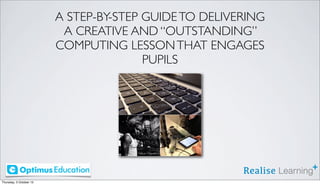
A Guide to Creating a Creative Computing Lesson that Engages Students
- 1. A STEP-BY-STEP GUIDE TO DELIVERING A CREATIVE AND “OUTSTANDING” COMPUTING LESSON THAT ENGAGES PUPILS Thursday, 3 October 13
- 2. Matt Britland Head of ICT Kingston Grammar School Director of Realise Learning Twitter @mattbritland #oecomputing Thursday, 3 October 13
- 3. Planning, Passion and Enthusiasm • Fully plan each lesson • What will your learning outcomes be and how will you judge success? • Be creative • Test the code you intend to teach or demonstrate • Identify SEN and G&T students and differentiate • Incorporate literacy and numeracy into lessons • Passion and enthusiasm Thursday, 3 October 13
- 4. Lesson Content Resources • Use a variety of high quality resources to help support students. These could be: • Online workbooks/sheets • Screen Captures • Podcasts • Recorded lessons • videonot.es - Video notes with YouTube video and Google Drive • Resources do not have to be produced by you or your department. Don't feel like you need to produce something bespoke if you can find something that suits your needs online. • With that in mind, I found that producing video screen captures really helped me to learn. Thursday, 3 October 13
- 5. Content Resources Computing at School Cs4fn Guardian Teacher Network Blogs Computing Unplugged Thursday, 3 October 13
- 6. Content Offline Lessons Incorporate offline activities into lessons • Give students some code and ask them to read it and decide what will happen when it runs • Students could create some instructions on paper for a game, and other students have to act it out • Take students outside and give them a ‘program’ and they will have to follow the instructions • Ask students to replicate a sorting algorithm using playing cards • Give students some code containing mistakes and ask them to spot them • Get students to create resources themselves www.csunplugged.org Thursday, 3 October 13
- 8. Content Interactive Websites Codeavengers Codecademy Appshed ThinkSpace Khan Academy Scratch Thursday, 3 October 13
- 9. Independence and Self Guidance • Allow students to work at their own pace, where possible • Students should be making mistakes, it is the best way to learn • Encourage collaboration and team work • If you already have a student who is a talented programmer, they could independently learn another language • Provide resources • Get students to create resources themselves Thursday, 3 October 13
- 10. Common Programming Mistakes • Being afraid • Failing to read instructions • Not persevering with a problem • Getting frustrated • Missing out : " () = + and indents • Putting gaps into variable names and using the same variable twice • Over complicating the code (visual and textual) Thursday, 3 October 13
- 11. Outcomes - Non programming ICT digital literacy can still be incorporated for creative outcomes and keep our students digitally literate. • Computer hardware/software - Use smore.com to create online, interactive publications • How the internet works - Use thinglink to create interactive photos that combine, text, images and videos • Algorithms and Google - Create a video to demonstrate the bubble sort algorithm in action. An audio podcast using audioboo.com explaining how Google search works. • Your Digital World - Use slid.es to create online, non-linear presentations Thursday, 3 October 13
- 12. Monitoring Progress/Assessment/AFL How will you monitor progress? • Utalise your VLE to keep track of work. If you do not have a VLE try Edmodo • Try computer marked, multiple choice quizzes. Spot the correct line of code etc. Again, try Edmodo or Socrative. • If you are using Codeavengers or Codecademy monitor students score and badges • Get students to create a screencast of their programme in action to speed up marking. Thanks to Sophie Scott (@binarygenius) for this idea. • Give students a problem to solve and assess based on its success (visual and textual). • • Students must demonstrate that they understand the program they have written Peer assessment Thursday, 3 October 13
- 13. Matt Britland Download my curriculum for free at mattbritland.com @mattbritland www.mattbritland.com @realiselearning www.realiselearning.co.uk Thursday, 3 October 13
- 14. Q&A Thursday, 3 October 13
